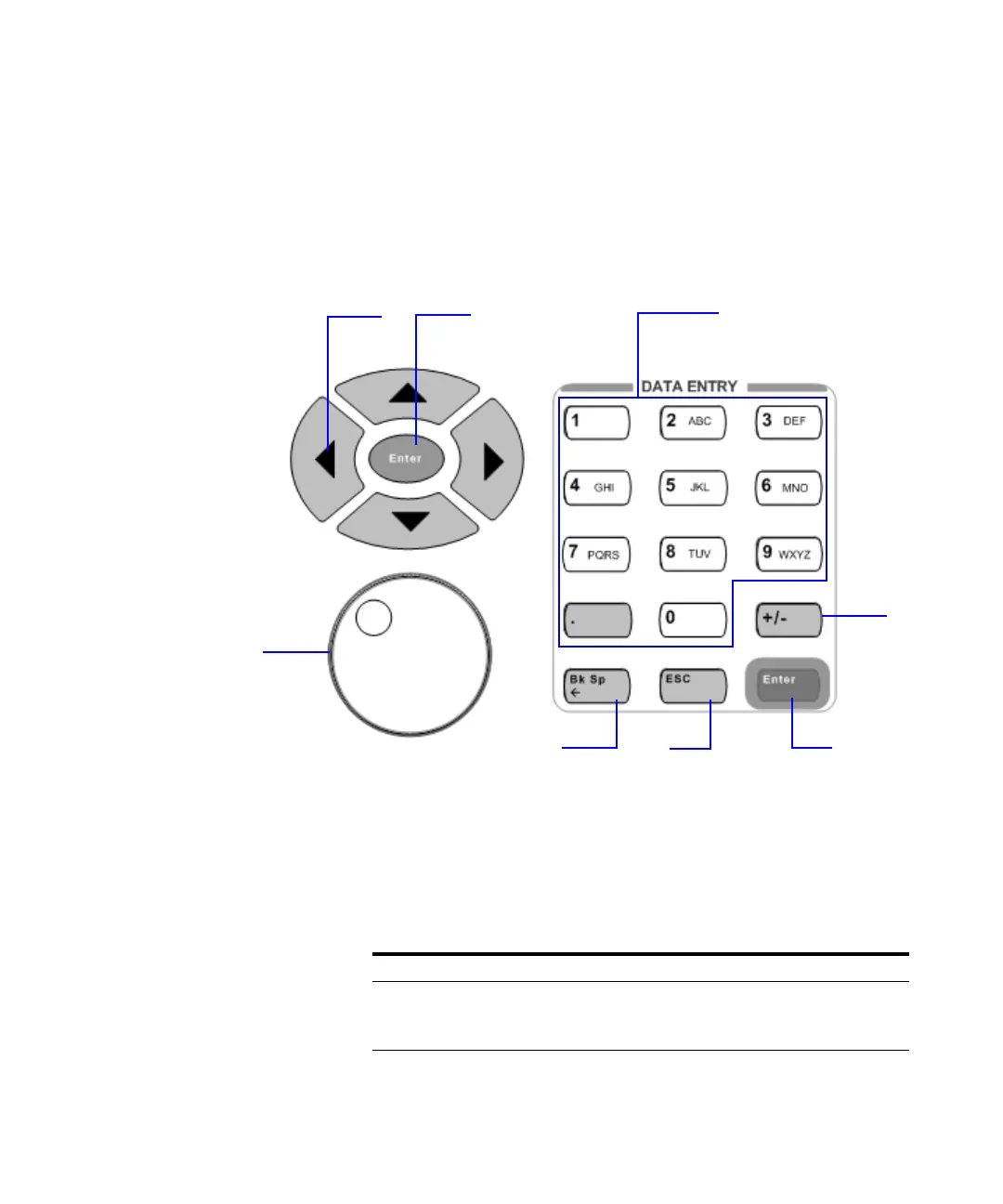50 U8903A User’s Guide
2 Operation and Features
Editing Keys
The editing keys consist of the left navigation keys and right
input keys as shown in the following figure.
Figure 2-19 Editing function keys
The description for each editing key or control is shown in
the table below.
Table 2-9 Editing key/control description
Item Control Description
1 Knob Rotate the knob to increase or decrease a numeric
value, change a highlighted digit or character, or
step through lists or items in a row
