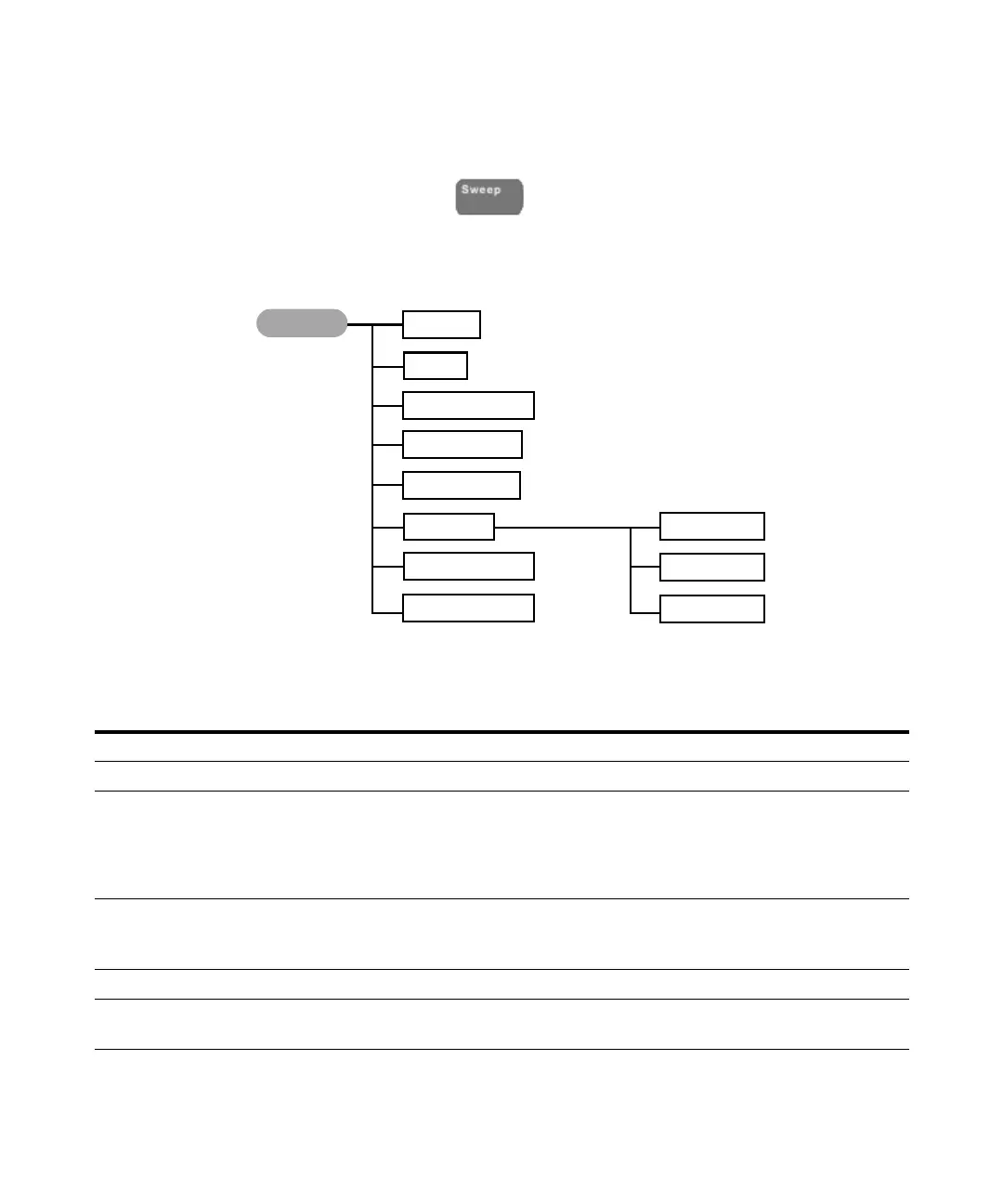38 U8903A User’s Guide
2 Operation and Features
Sweep
Pressing changes the display screen to the sweep
mode. On the Sweep menu, you can select the settings
related to the sweep display. The figure below shows the
sweep function menu tree.
Figure 2-9 Sweep function menu tree
Sweep
Mode
Channel
Sweep Settings
Load Pts to List
1, 2
Auto Sweep, Auto List, Manual Sweep, Manual List
I/O Settings
Axis Settings
List View
Save Pts to File
Add Point
Edit Point
Delete Point
Table 2-5 Sweep menu description
Level 1 Level 2 Description
Channel 1 or 2 Select the channel to perform sweep
Mode Auto Sweep
Auto List
Manual Sweep
Manual List
Select the sweep and list modes
Sweep Settings Select the waveform type, generator sweep parameter, sweep
interval, and analyzer measurement function, as well as configure
the sweep points, spot values, and dwell time
I/O Settings Configure the input and output settings
Axis Settings Enter the graph axis values and spacing type. You can also choose
to perform autoscaling.
