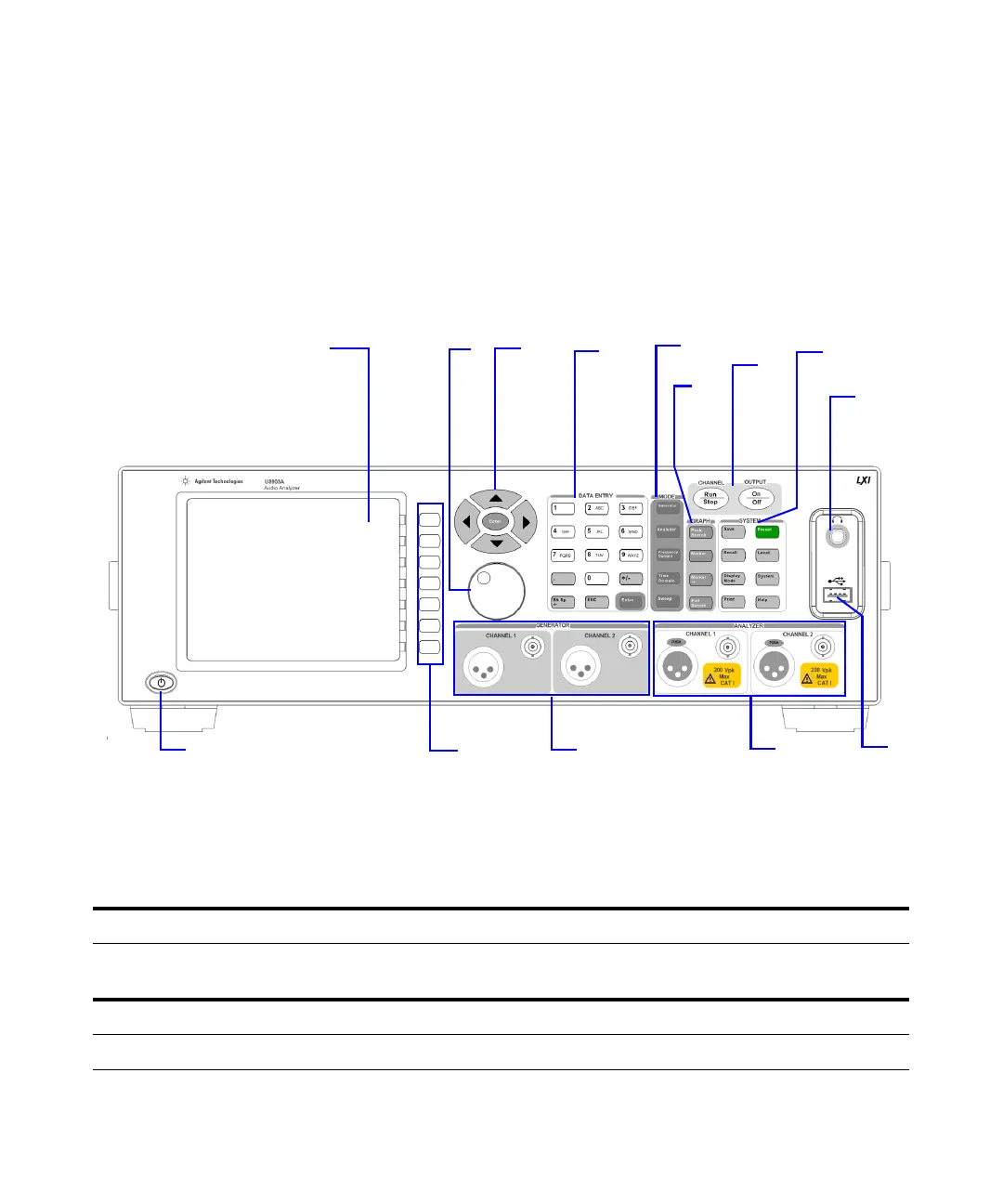Getting Started 1
U8903A User’s Guide 5
Product at a Glance
Product outlook
Front panel
Figure 1-1 U8903A front panel
Table 1-1 U8903A front panel description
Item Display Description
1 LCD display Provides information on the current function including status indicators,
settings, and error messages
Item Key Description
2 Power on/off Turns the U8903A on or off