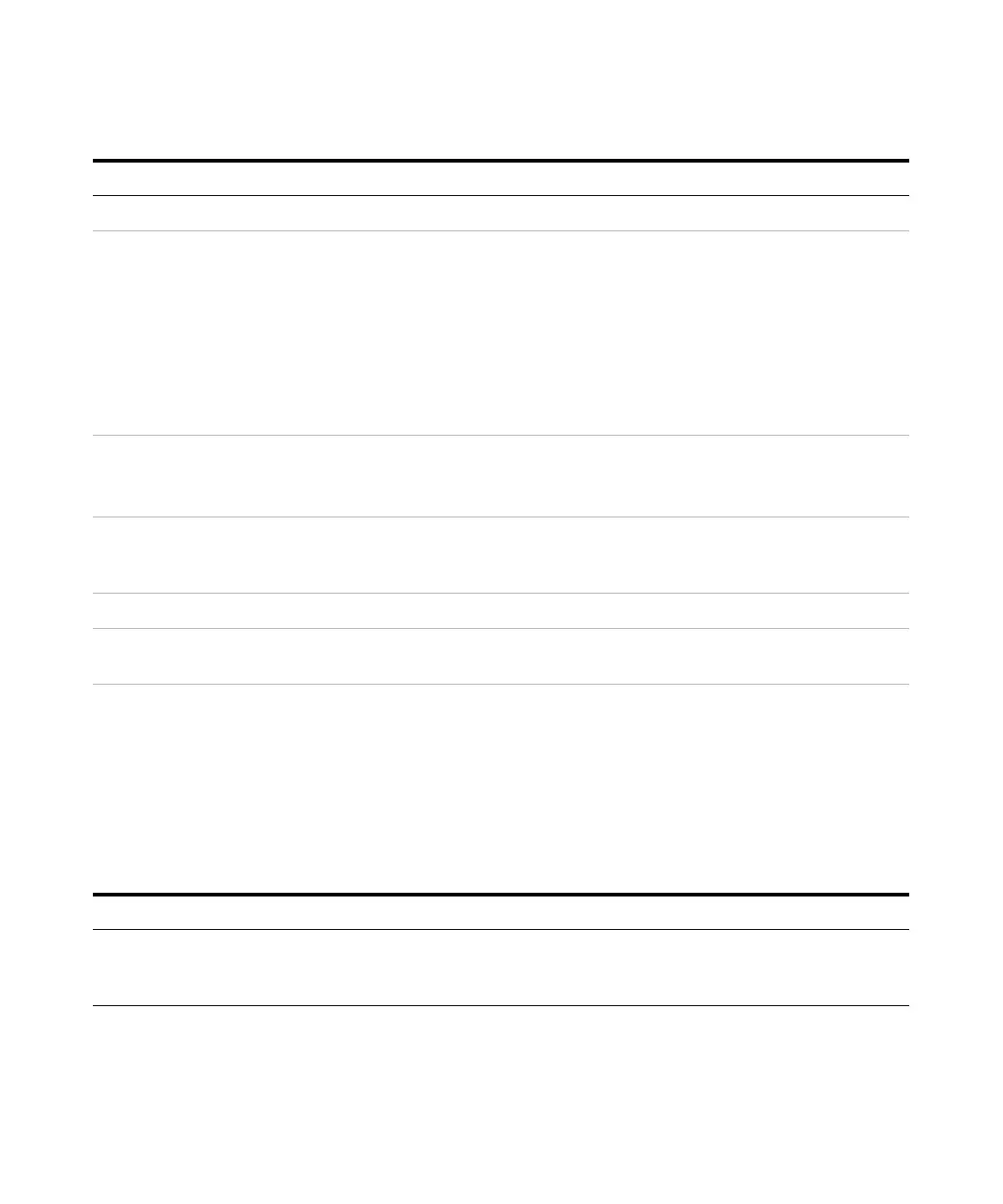6 U8903A User’s Guide
1Getting Started
Item Key Description
3 Softkeys 1 to 7 Activates the function as displayed on the right side of the LCD display
4 System Controls system-wide functions consisting of:
• instrument configuration information and I/O setup
• screen capture function, which prints the display to a file on a USB external
flash storage
• display mode, which toggles between the number of channels to show on
the LCD display
• save and recall
• local key, which switches from remote mode to front panel access
• instrument preset and help function
5 Channel/Output Toggle the Run/Stop key to start or stop signal generation or measurements
for the selected generator or analyzer channel respectively.
The On/Off key toggles on or off the generator output for all active channels.
6 Graph Enables access to the graph functions including peak navigation and marker
function. You can also use the Full Screen function to maximize the display
area.
7 Mode Enables access to the U8903A core functions
8 Data Entry Contains alphanumeric and editing keys to enter values or text, or modify the
values or data and confirm an entry
9 Enter and arrow keys The Enter key confirms and then terminates data entry when the default unit is
used.
The usage of the arrow keys are as follows.
• Selection of individual channel
• Increases or decreases a highlighted digit or value of the current
measurement selection
• Navigation of Help topics
• Navigates within forms used for setting up measurements
• Navigates within tables
Item Control Description
10 Knob Rotating the knob increases or decreases a numeric value, changes a
highlighted digit or character, steps through a list, or moves the markers along
the graph plot