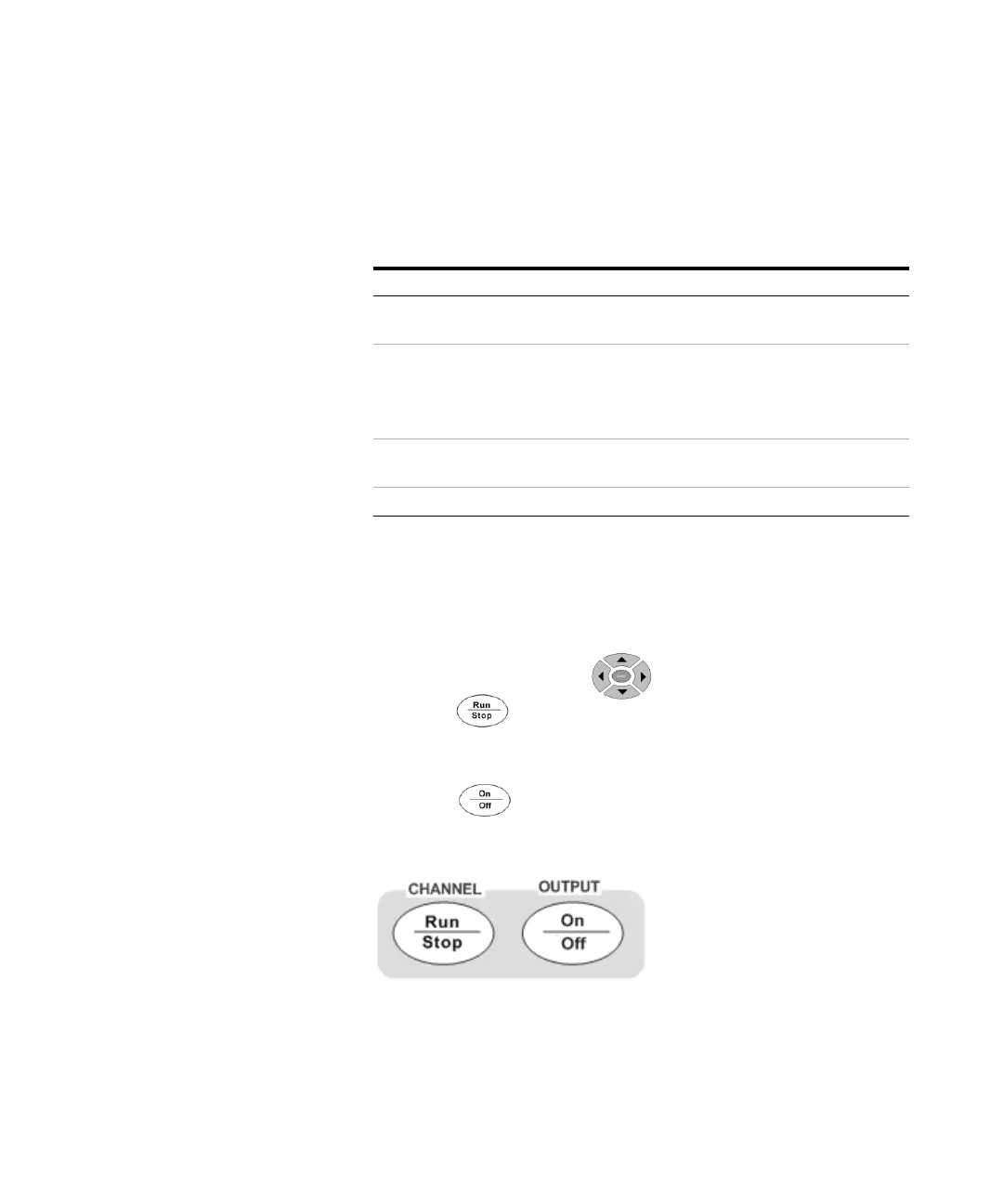40 U8903A User’s Guide
2 Operation and Features
The description for each key on the Graph panel is shown in
the table below.
Run/Stop and On/Off
For generator or analyzer, you can select a channel by
pressing the arrow keys on the U8903A front panel.
Toggling on the front panel will start or stop signal
generation on a generator channel or measurements on an
analyzer channel.
Toggling on the front panel will turn on or off the
generator output for all active channels.
Figure 2-11 Run/Stop or On/Off option
Table 2-6 Graph panel key description
Item Key Description
1 Peak Search Places a marker on either the peak or minimum of the
graph
2 Marker Accesses the marker softkeys that select the current
and reference markers and turns them on and off.
You may also move the markers and display the marker
measurement data.
3Marker Accesses the marker softkeys that display the section
of the graph based on the selected marker position
4 Full Screen Maximizes the graph view to the full display size
