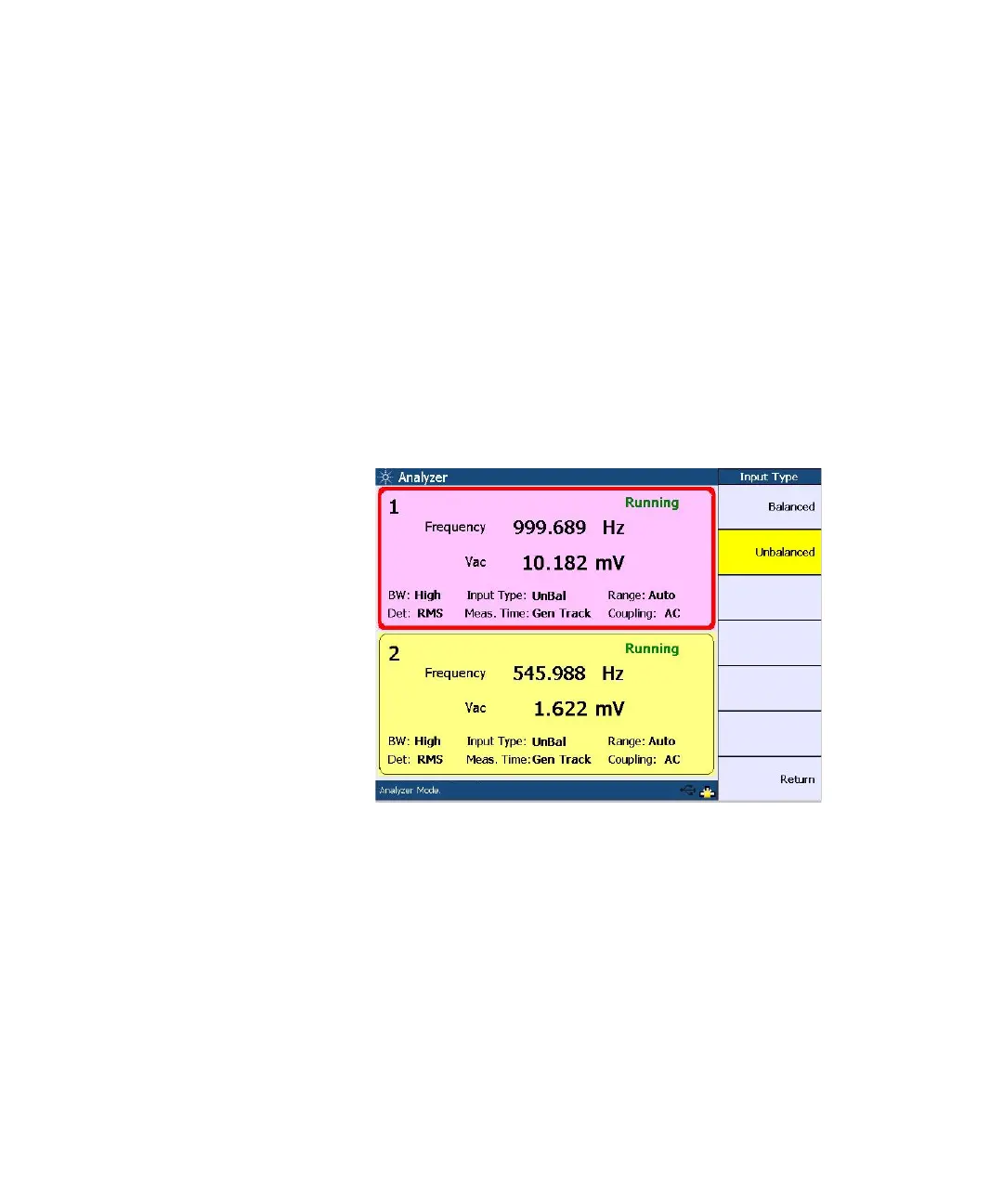60 U8903A User’s Guide
3 Instrument Configuration
Input configuration
The input signal connectors can be configured as Balanced
or Unbalanced as shown in the following figure. The
Balanced configuration routes signals from the front panel
XLR input connectors to the analyzer. The signals on the
positive and negative XLR pins enter a differential amplifier
where they are subtracted before passing on to the detector.
The Unbalanced configuration selects the front panel BNC
connectors as the input source. The signal in the inner
conductor of the coaxial connector is referenced to ground
for measurement.
Figure 3-6 Input signal connector configuration
