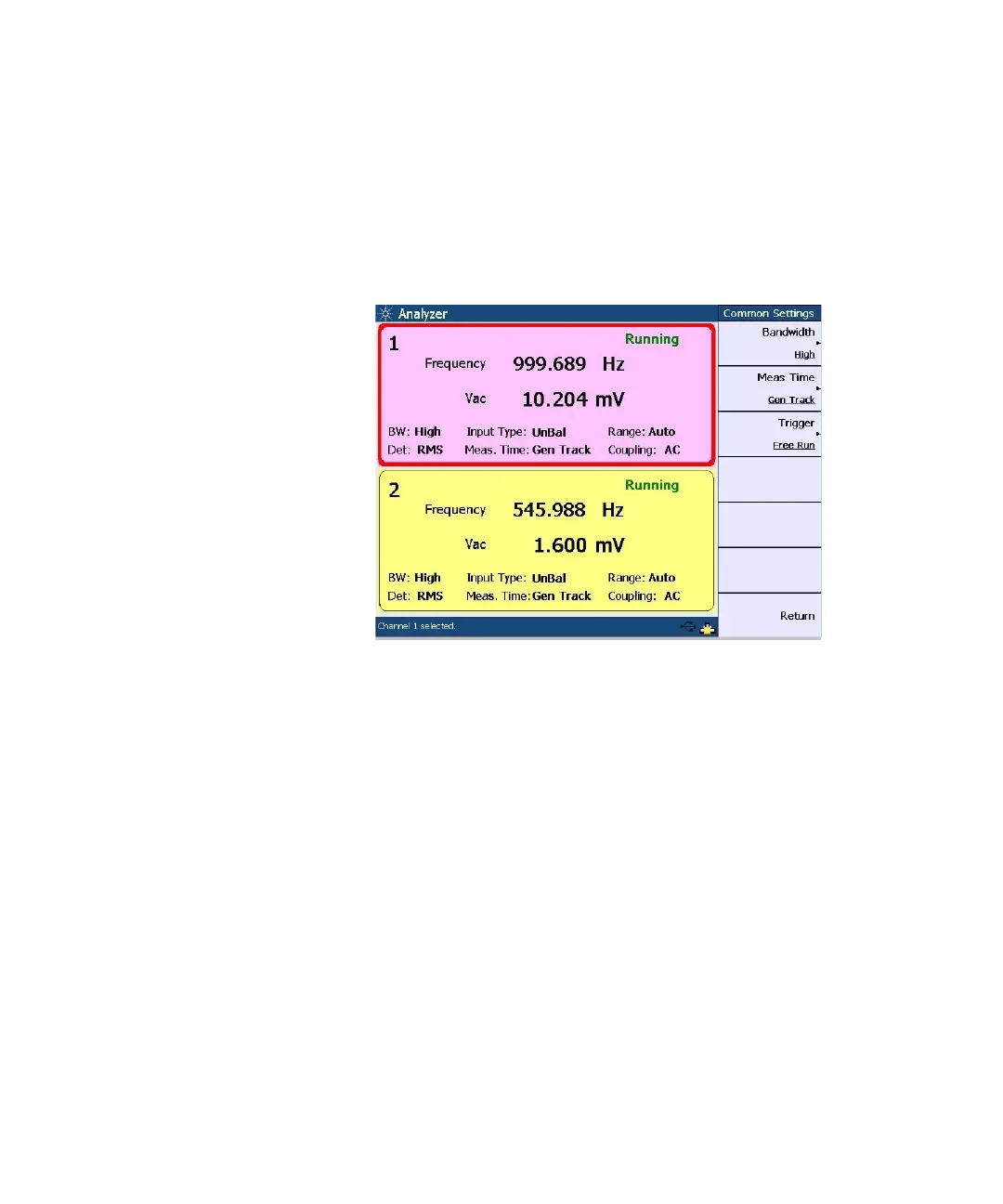62 U8903A User’s Guide
3 Instrument Configuration
Common Settings
The following figure shows the U8903A analyzer common
settings.
Figure 3-7 Common settings
Measurement bandwidth
The U8903A has two settings for measurement bandwidth.
The low bandwidth mode has a maximum measurement
bandwidth of 30 kHz, while the high bandwidth mode can
measure signals with frequencies up to 100 kHz. The low
bandwidth mode is the default setting with better residual
noise and distortion performance.