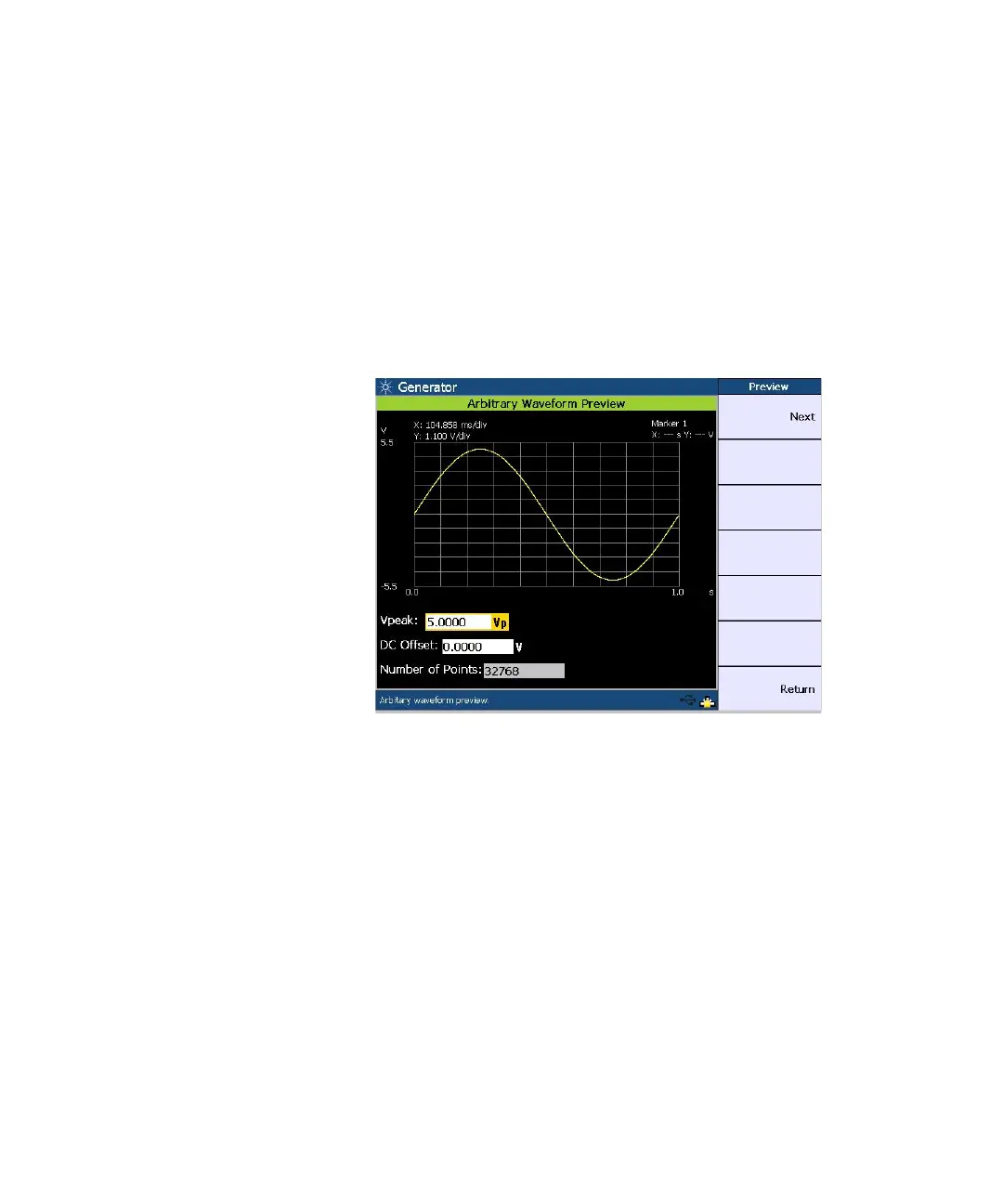Appendixes
U8903A User’s Guide 141
Appendix B: Arbitrary File Format
If the arbitrary waveform is selected for a particular channel
for the first time, a message will appear to prompt you to
load an arbitrary file. The File Manager will be launched to
allow you to select the file to be loaded. Once you recall an
arbitrary file, the waveform preview page will appear as
shown in the following example.
You have the option to change the Vpeak and DC offset
values on the waveform preview page. Press Next to confirm
the arbitrary waveform data. The arbitrary waveform menu
will be displayed.
