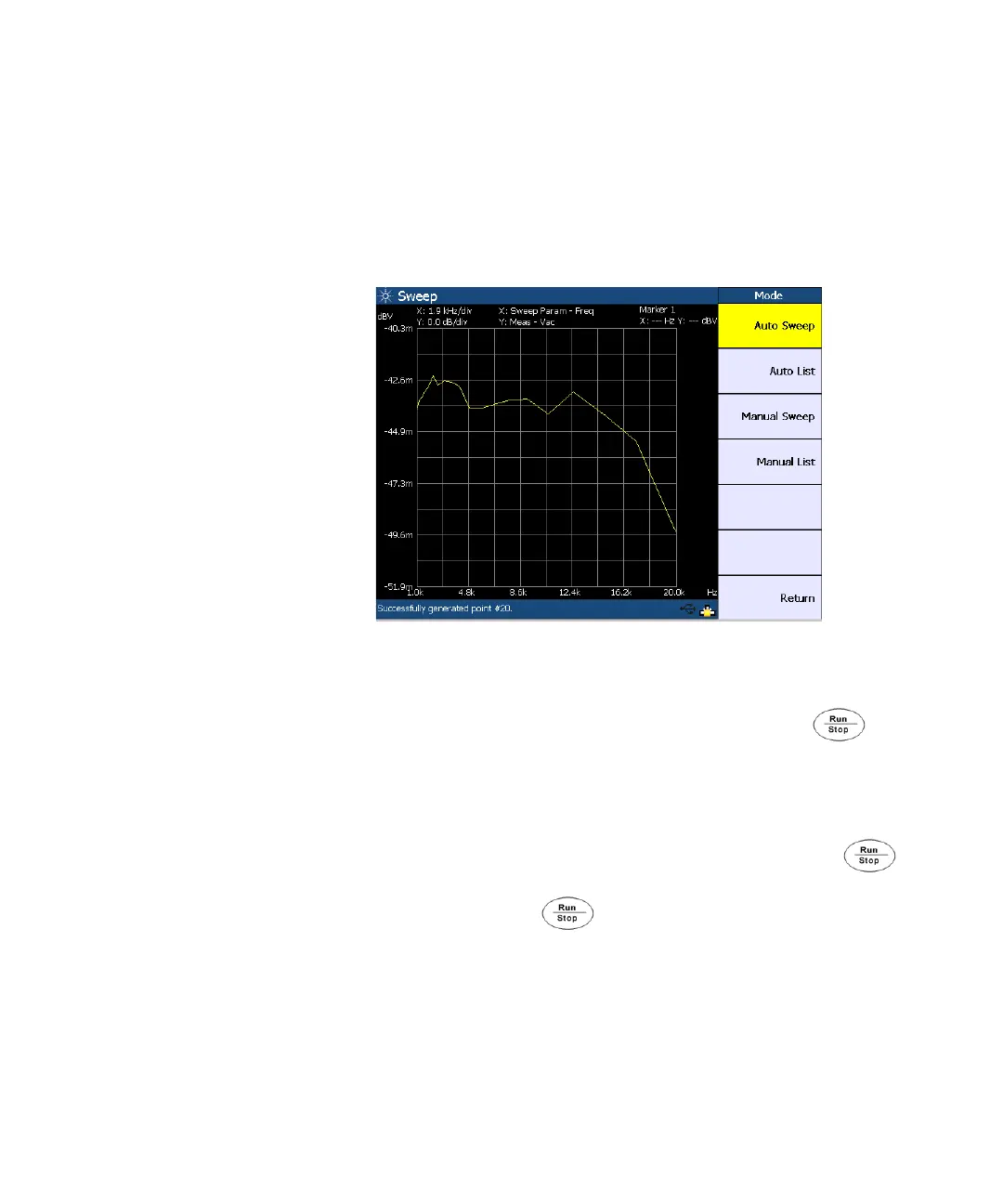120 U8903A User’s Guide
7 Sweep Function
Sweep mode
The available sweep modes are Auto Sweep, Manual Sweep,
Auto List, and Manual List as shown in the following figure.
Figure 7-3 Sweep mode selection
Auto Sweep
If the sweep mode is set to Auto Sweep, pressing will
initiate the sweep from start to end. Sweep points are based
on the Start, Stop, and Step Size sweep parameter settings.
Manual Sweep
If the sweep mode is set to Manual Sweep, pressing
will step the next point of the sweep parameter.
You need to press each time to increment the points
until the U8903A reaches the end of the sweep. Sweep
points are based on the Start, Stop, and Step Size sweep
parameter settings.