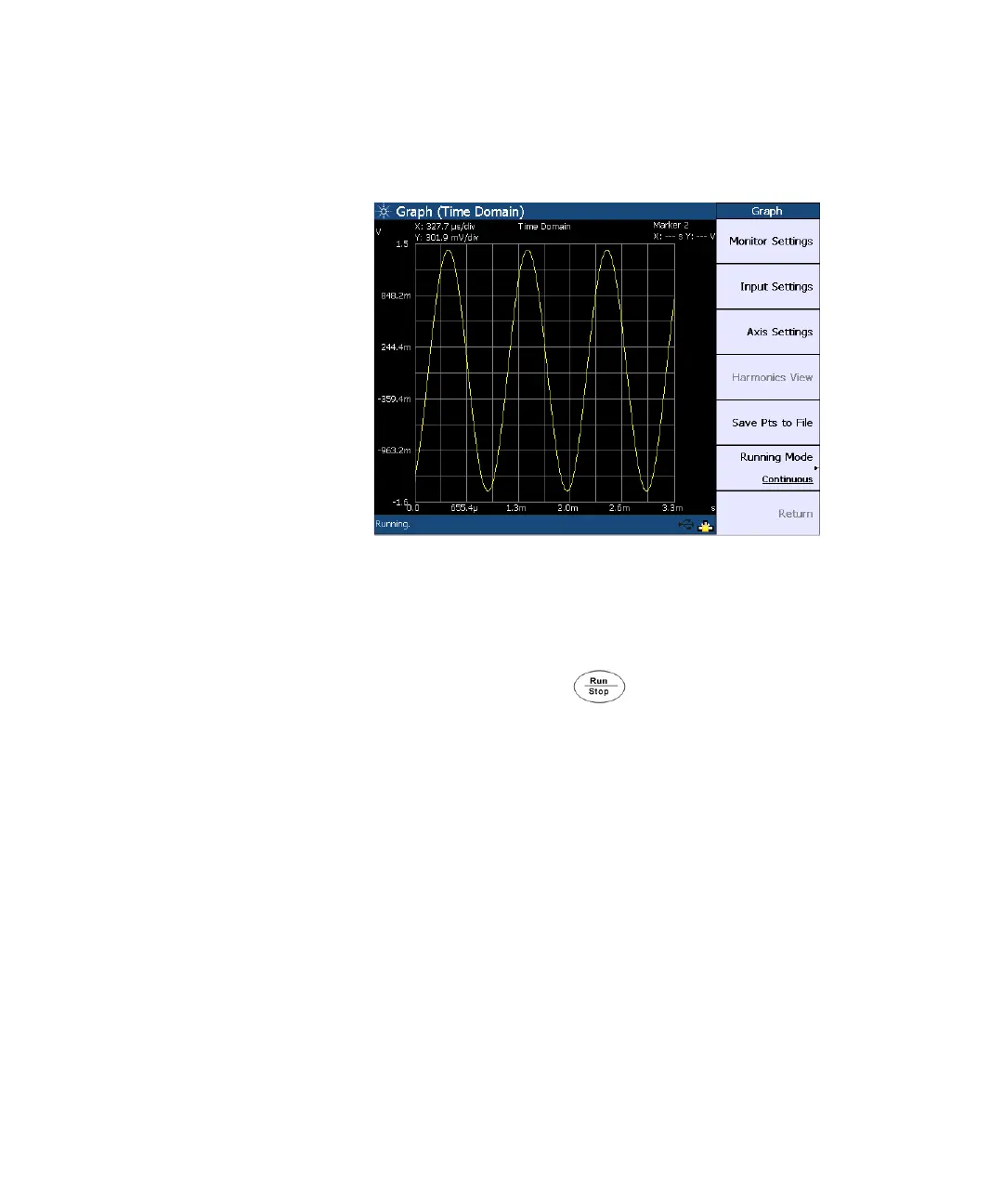Frequency and Time Domain Analysis 6
U8903A User’s Guide 107
The time domain mode is shown as follows.
Figure 6-2 Time domain mode
You can choose to allow the graph to run continuously by
pressing Running Mode > Continuous. The Running Mode > Single
function enables you to perform a single acquisition of the
graph data each time is pressed.
You also have the option to save the graph points to a file
by pressing Save Pts to File. The File Manager menu will be
launched. Refer to Chapter 2, “Save” on page 43 for more
information on using the File Manager menu.