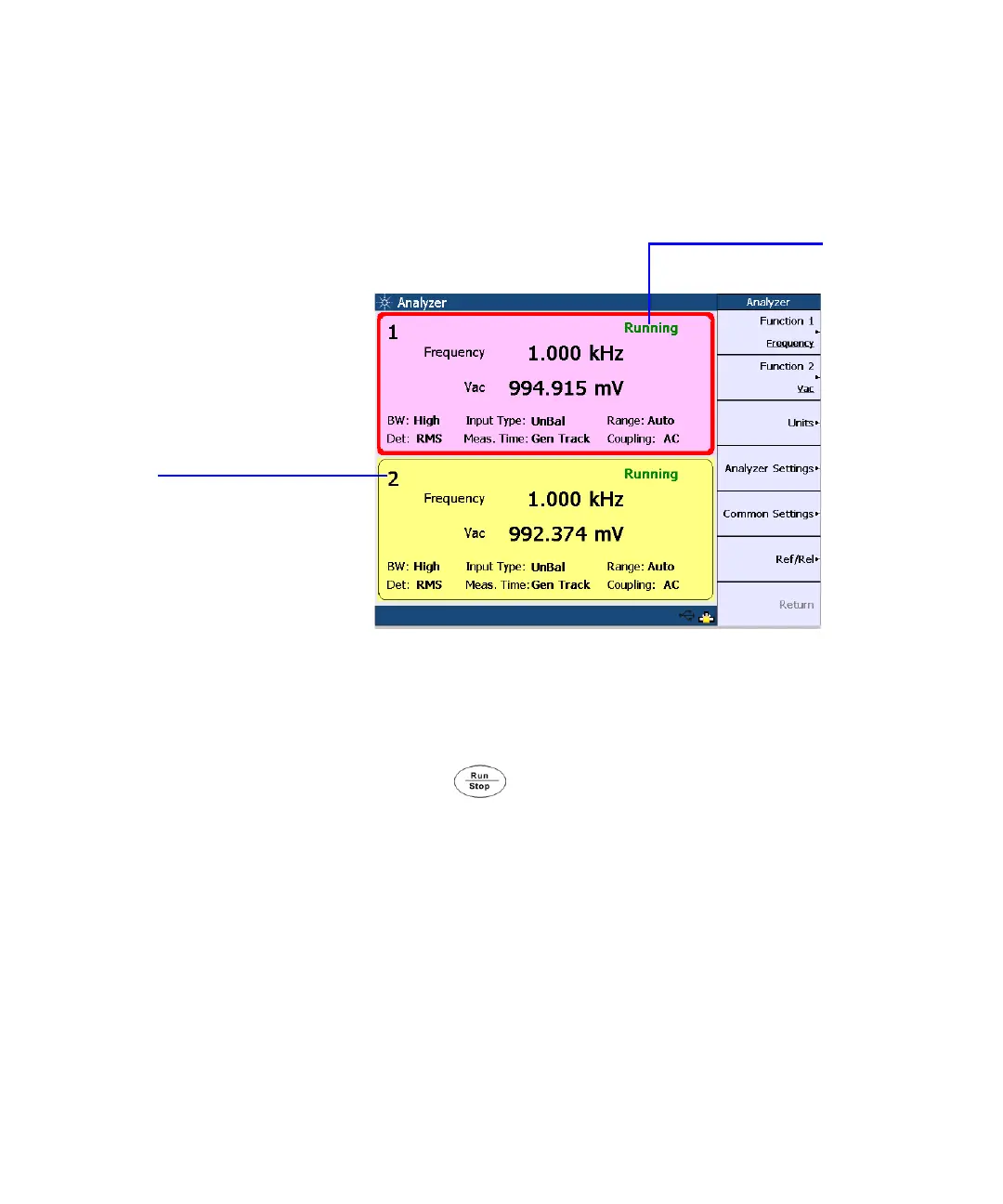Operation and Features 2
U8903A User’s Guide 41
The following figure shows an example of individual channel
selection and measurement status on the analyzer channel.
Figure 2-12 Channel selection and status
When the selected analyzer channel is in Run mode, the
U8903A will take continuous readings as fast as possible
based on the specified measurement time.
Pressing while in the Run mode will stop the
measurements for the selected analyzer channel.