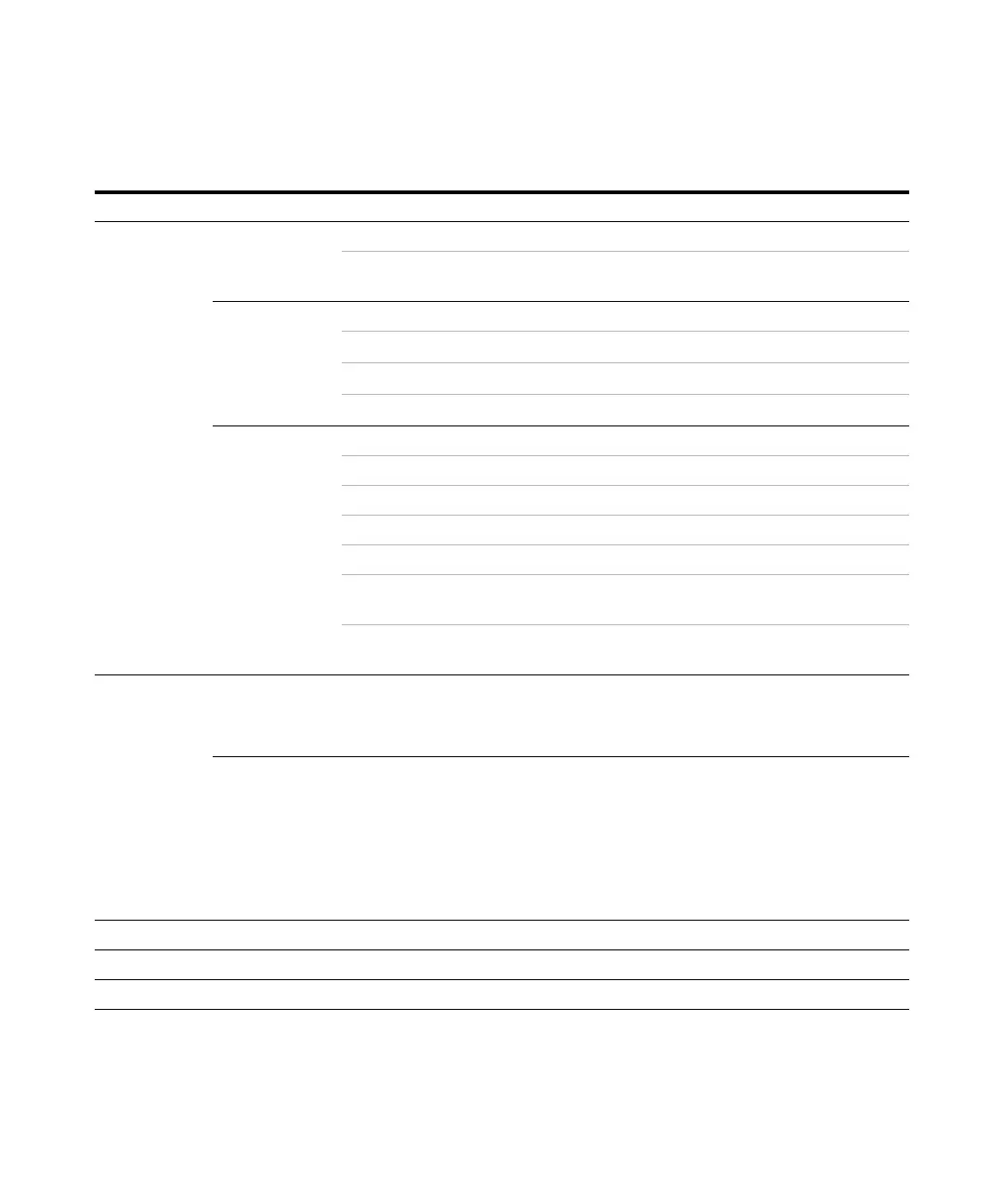Operation and Features 2
U8903A User’s Guide 29
Level 1 Level 2 Level 3 Level 4 Description
Phase Mode Select the phase mode
Preview
Displays a preview of the multitone
waveform in the time domain
Square Waveform Select the signal waveform type
Output Settings
Refer to Output Settings
Frequency
Enter the signal frequency value
Amplitude
Enter the signal amplitude value
Arbitrary Waveform Select the signal waveform type
Output Settings Refer to Output Settings
Amplitude Enter the signal amplitude value
DC Offset Enter the signal DC offset value
Recall File Imports an arbitrary waveform from a file
Save File Saves the existing arbitrary waveform to a
file
Preview Displays a preview of the arbitrary
waveform in the time domain
Output
Settings
Output Type Balanced
Unbalanced
Common
Select either Balanced, Unbalanced, or
Common mode output connection
Impedance 50 /600
100 /600
Select the output impedance value.
For Balanced or Common mode output
connection, the impedance selection is
100 and 600 .
For Unbalanced mode output connection,
the impedance selection is 50 and
600 .
Frequency Enter the signal frequency value
Amplitude Enter the signal amplitude value
DC Offset Enter the signal DC offset value
Table 2-2 Generator menu description (continued)
