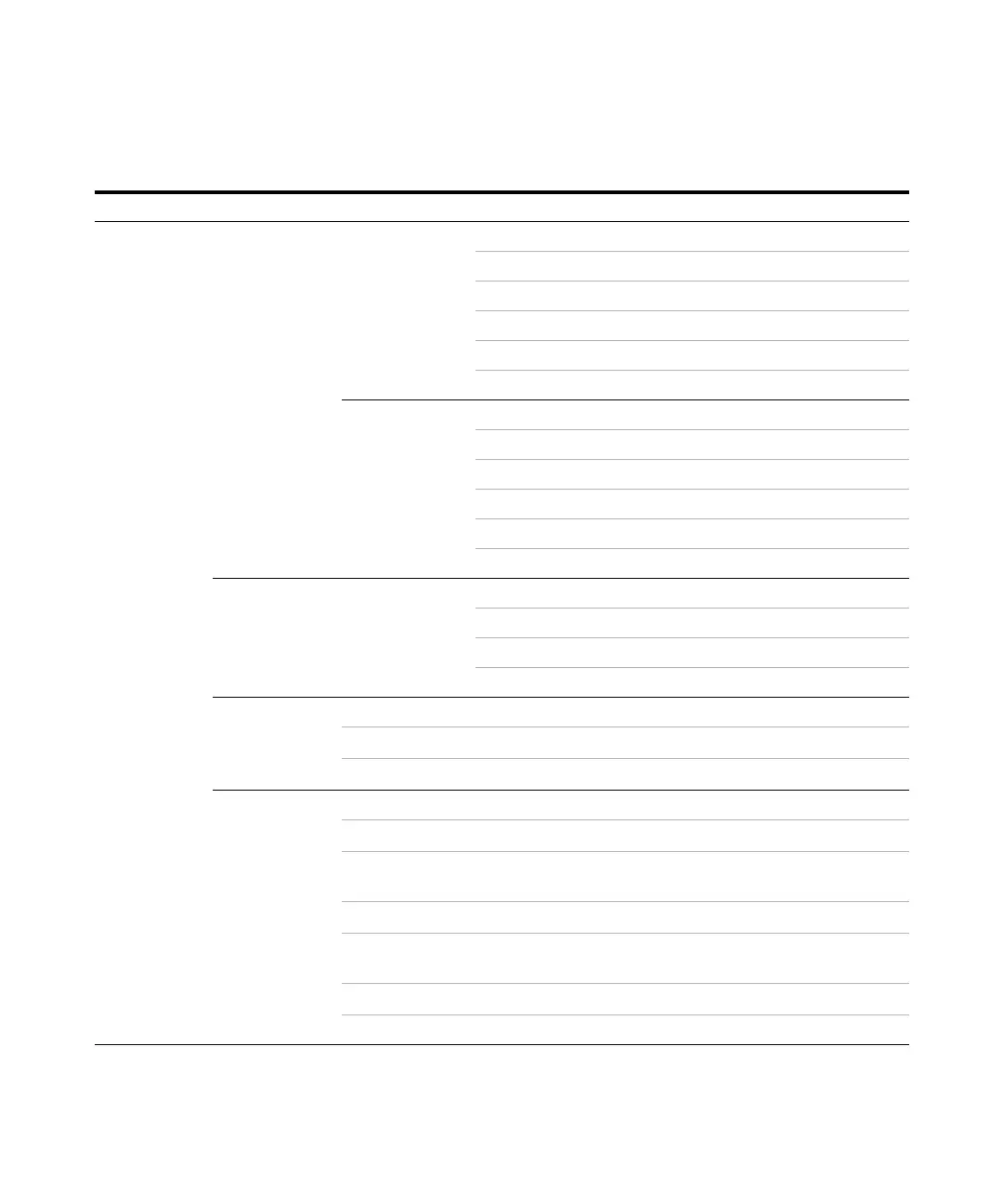28 U8903A User’s Guide
2 Operation and Features
Level 1 Level 2 Level 3 Level 4 Description
DFD IEC 60118 Waveform Select the signal waveform type
Output Settings Refer to Output Settings
Difference Freq Enter the signal frequency difference value
Upper Freq Enter the signal upper frequency value
Amplitude Enter the composite signal amplitude value
DC Offset Enter the signal DC offset value
DFD IEC 60268 Waveform Select the signal waveform type
Output Settings Refer to Output Settings
Difference Freq Enter the signal frequency difference value
Center Freq Enter the signal center frequency value
Amplitude Enter the composite signal amplitude value
DC Offset Enter the signal DC offset value
Noise Gaussian
Rectangular
Waveform Select the signal waveform type
Output Settings Refer to Output Settings
Amplitude Enter the signal amplitude value
DC Offset Enter the signal DC offset value
DC Waveform Select the signal waveform type
Output Settings
Refer to Output Settings
Amplitude
Enter the signal amplitude value
Multitone Waveform Select the signal waveform type
Output Settings
Refer to Output Settings
Start Freq
Enter the signal fundamental frequency
value
Amplitude
Enter the signal amplitude value
To n e s
Enter the number of frequency
components, from 2 to 60
Multiplier
Enter the frequency multiplier
DC Offset Enter the signal DC offset value
Table 2-2 Generator menu description (continued)