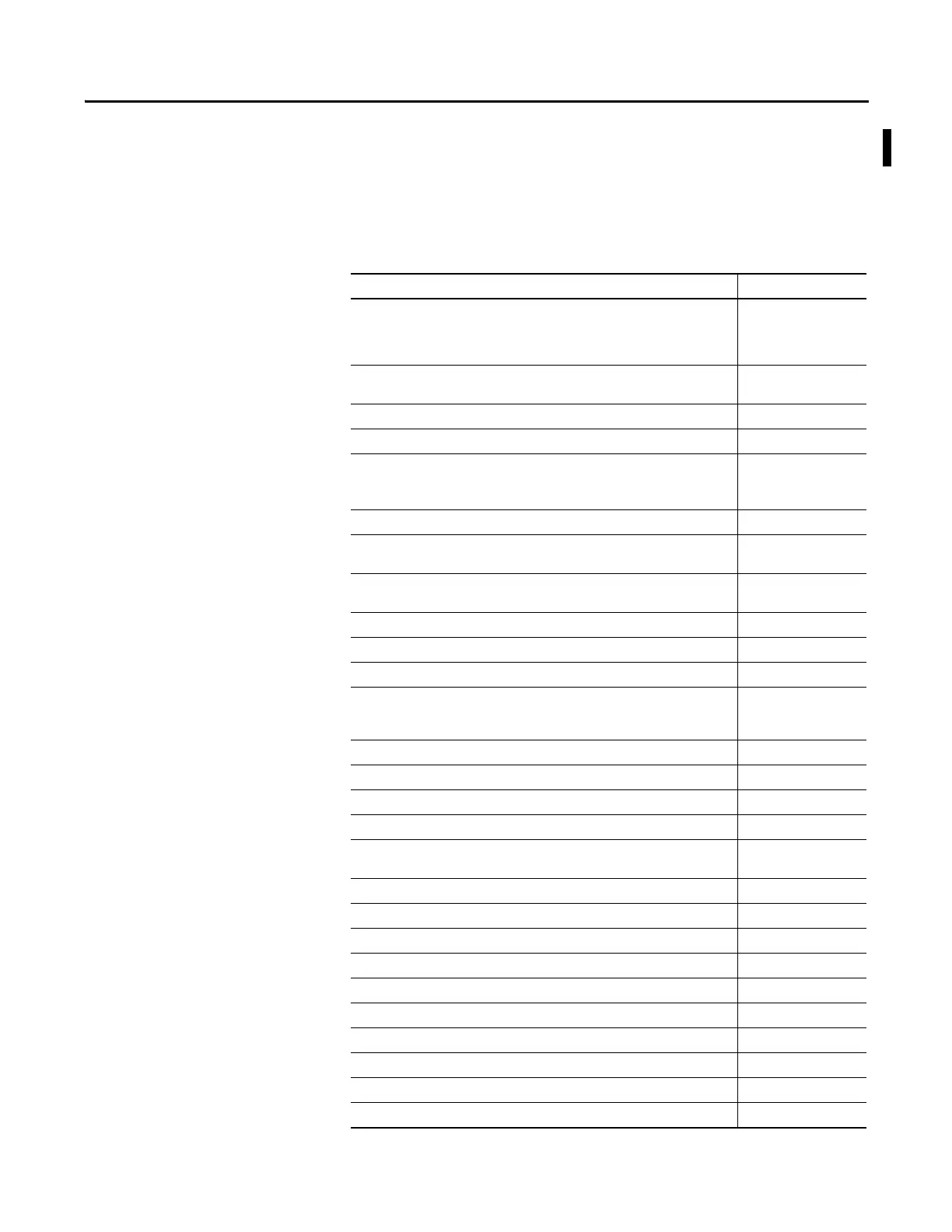Rockwell Automation Publication 1756-UM535D-EN-P - November 2012 3
Summary of Changes
This publication contains new and updated information. Changes throughout
this revision are marked by change bars, as shown to the right of this paragraph.
New and Updated
Information
This table contains the changes made to this publication revision.
Table 1 - New and Updated Information
Topic Page
This publication includes the addition of the 1756-RM2/A and 1756-RM2XT modules.
1756-RM2/A or 1756-RM2XT modules can only be used with other 1756-RM2/A or
1756-RM2XT modules. You cannot mix 1756-RM2/A and 1756-RM2XT modules with
1756-RM/A, 1756-RM/B or 1756-RMXT modules.
References throughout the manual to specific redundancy module catalog numbers
have been replaced with ‘redundancy module.’
This manual includes SIL2 application information. 13
Features of enhanced redundancy system using 1756-RM2/A module. 16
Replace 1756-RM/B redundancy modules with 1756-RM2/A redundancy modules
without initiating a switchover.
Fiber channels will experience a delay during a switchover, but will remain synched.
20
1756-RM2/A restrictions. 22
Added 1756-RM2/A and 1756-RM2XT information; important revision information
changes for the 1756-RM2/A and 1756-RM2XT modules.
24
The revision has been updated wherever the 1756-L7x controller appears in this manual
to 19.053.
27
Added new firmware bundles 20.054_kit1, 19.053_kit1, and 19.081_kit1. 49
Use newest version of RMCT when using 1756-RM2/A redundancy module. 54
Added the 1756-RM2/A and 1756-RM2XT modules and installation requirements. 57
Added the statement: 1756-RM2/A or 1756-RM2XT modules can only be used with
other 1756-RM2/A or 1756-RM2XT modules. You cannot mix 1756-RM2/A and 1756-
RM2XT modules with 1756-RM/A, 1756-RM/B or 1756-RMXT modules.
57
Environment and Enclosure change. 58
Small form-factor pluggable warning. 59
Added new 1756-RM2/A and 1756-RM2XT module graphics. 61
Added installation instructions. 62
Added information about connecting fiber-optic cable to redundancy channels and
using redundant fiber cabling.
64
Updated fiber-optic cable information for new redundancy modules. 67
Updated the graphics for the redundant fiber-optic cable. 68
Updated the graphics for the redundant fiber-optic cable. 69
Using dual fiber ports with the 1756-RM2 redundancy modules 138
Crossload times when using a 1756-L7x and a 1756-RM2/A redundancy module. 151
Using a 1756-L7x controller with a 1756-RM2/A redundancy module. 152
Status indicators for 1756-RM2/A and 1756-RM2XT. 200
1756-RM2/A and 1756-RM2XT status indicators. 227
CH1 status indicator. 229
CH2 status indicator. 229
