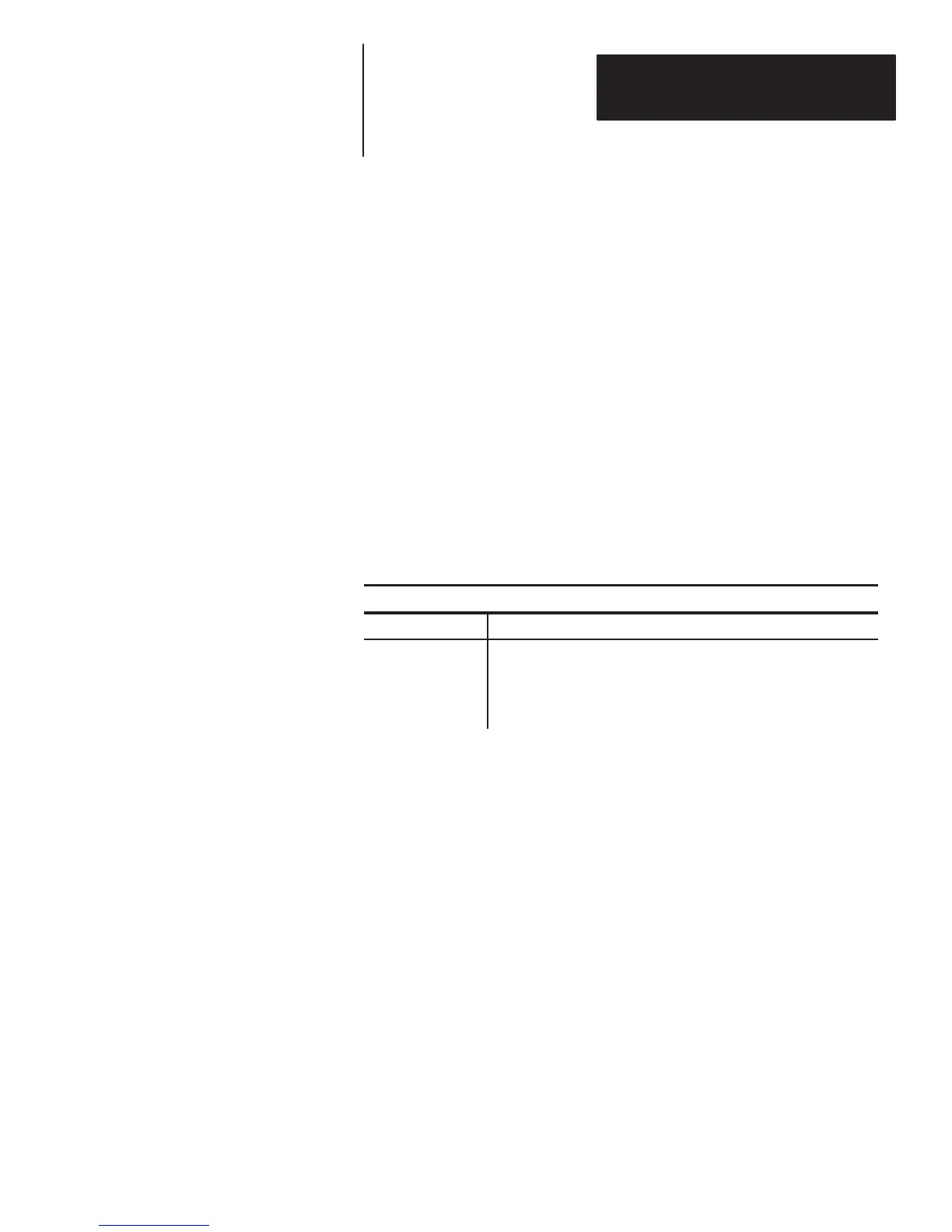Chapter 5
Programming Via Escape Sequences
5–15
There are three mutually exclusive options available to check the length of
Interleaved 2 of 5 symbols:
1. The allowed length of the symbols may be variable, with a minimum
length of 4 and a maximum length of 32. The minimum and maximum
values may be set to other even values between 4 and 32 to narrow the range
of lengths to be read. Reading symbols of length 2 is not available when
symbol length is variable. These values are selected using the Esc –y <n>,
<i>, <j> U escape sequence mentioned above.
2. The symbols may be checked for a particular even length between 2 and
32 characters.
3. The symbols may be checked to see if they are exactly 6 or exactly 14
characters long, with no other lengths readable. The minimum and
maximum lengths do not apply.
Interleaved 2 of 5 Length Checking Options Syntax
Esc – y <n> M
n
Function
0*
2 ... 32
33
Length Variable From 4 to 32 Digits.①
Specific Length is <n> Digits (must be an even
number)
Length Is Exactly 6 or 14.
Values of n: 0 . . . 33
*Default
① Select min. and max. lengths with Esc – y <n>, <i>, <j> U
The default value of <n> is 0, variable length.
Interleaved 2 of 5 Length Checking Options Examples
To check Interleaved 2 of 5 symbols for a length of exactly 16 characters,
send the following escape sequence:
Esc – y 16 M
To set variable length for Interleaved 2 of 5 symbols, send the following
escape sequence:
Esc – y 0 M
