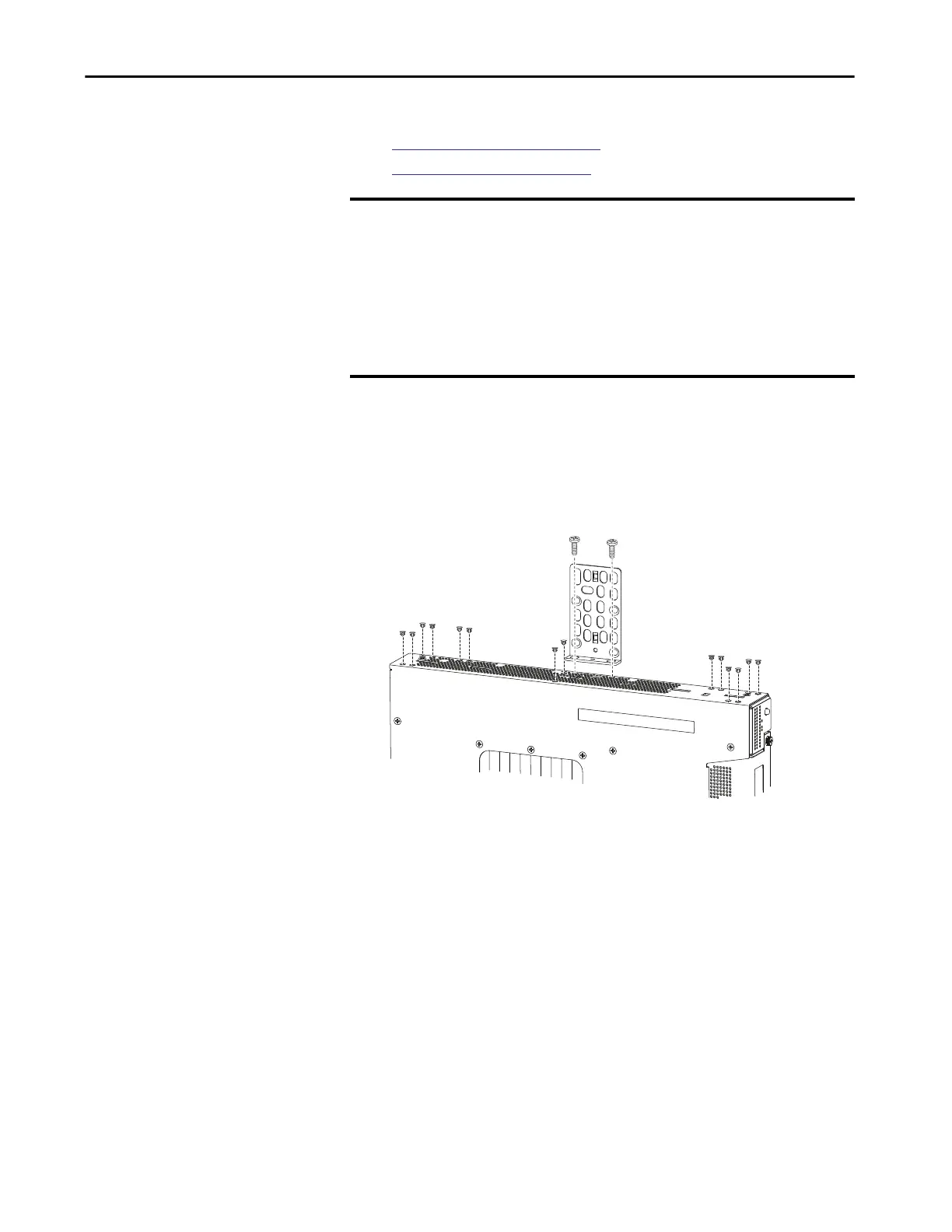Rockwell Automation Publication 1783-UM007G-EN-P - February 2017 111
Install Stratix 5410 Switches Chapter 4
Mount the Switch on a Wall
To mount the switch on a wall, see the following:
•
Attach the Brackets on page 111
•
Mount the Switch on page 113
Attach the Brackets
To attach brackets to the switch, follow this procedure.
1. Attach the brackets on both sides of the switch.
IMPORTANT To mount the switch on a wall in an enclosure, follow these minimum
clearances:
• Sides of switch facing up and facing down: 9.52 cm (3.75 in.)
• Port side: 7.62 cm (3.0 in.)
• Power supply side: 13.33 cm (5.25 in.)
• Cover side not facing wall: 4.44 cm (1.75 in.)
• Base side facing wall: 0 cm (0 in.)
32579-M
