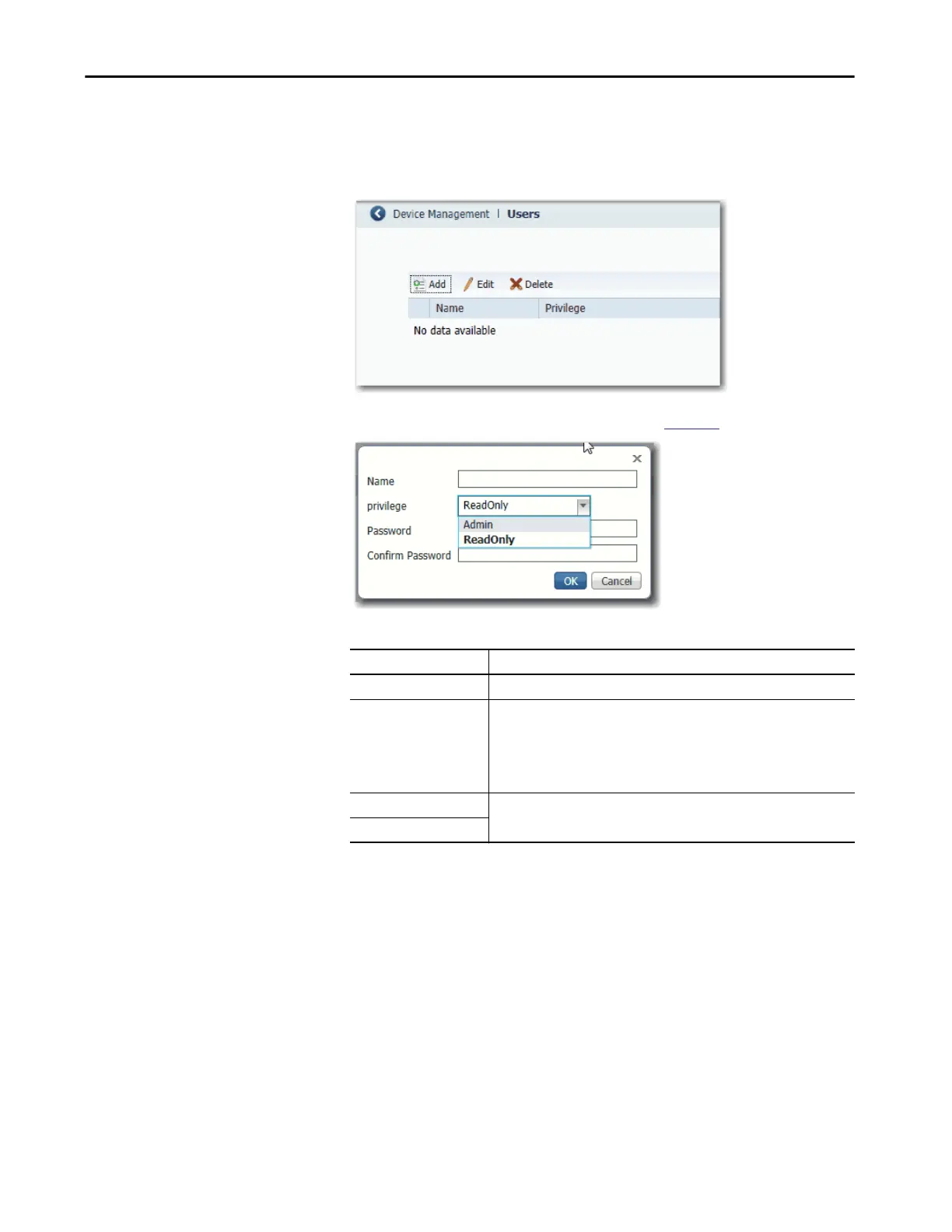Rockwell Automation Publication 1783-UM007G-EN-P - February 2017 61
Get Started Chapter 2
User Administration via
Device Manager
You can add, modify, or delete users and user login information for the switch
via Device Manager.
From the Admin menu, choose Users.
For each user, you can specify the information in
Table 20.
Table 20 - Add User Fields
Field Description
Name A unique user name. The user name cannot contain spaces.
Privilege The level of access for the user:
• Admin—Users can view and change all switch parameters.
• ReadOnly—Users can only view switch status and monitoring information.
Users cannot view configuration information, view administration information,
or make any changes to the switch.
Password The password that is required for access with this user name.
Confirm Password