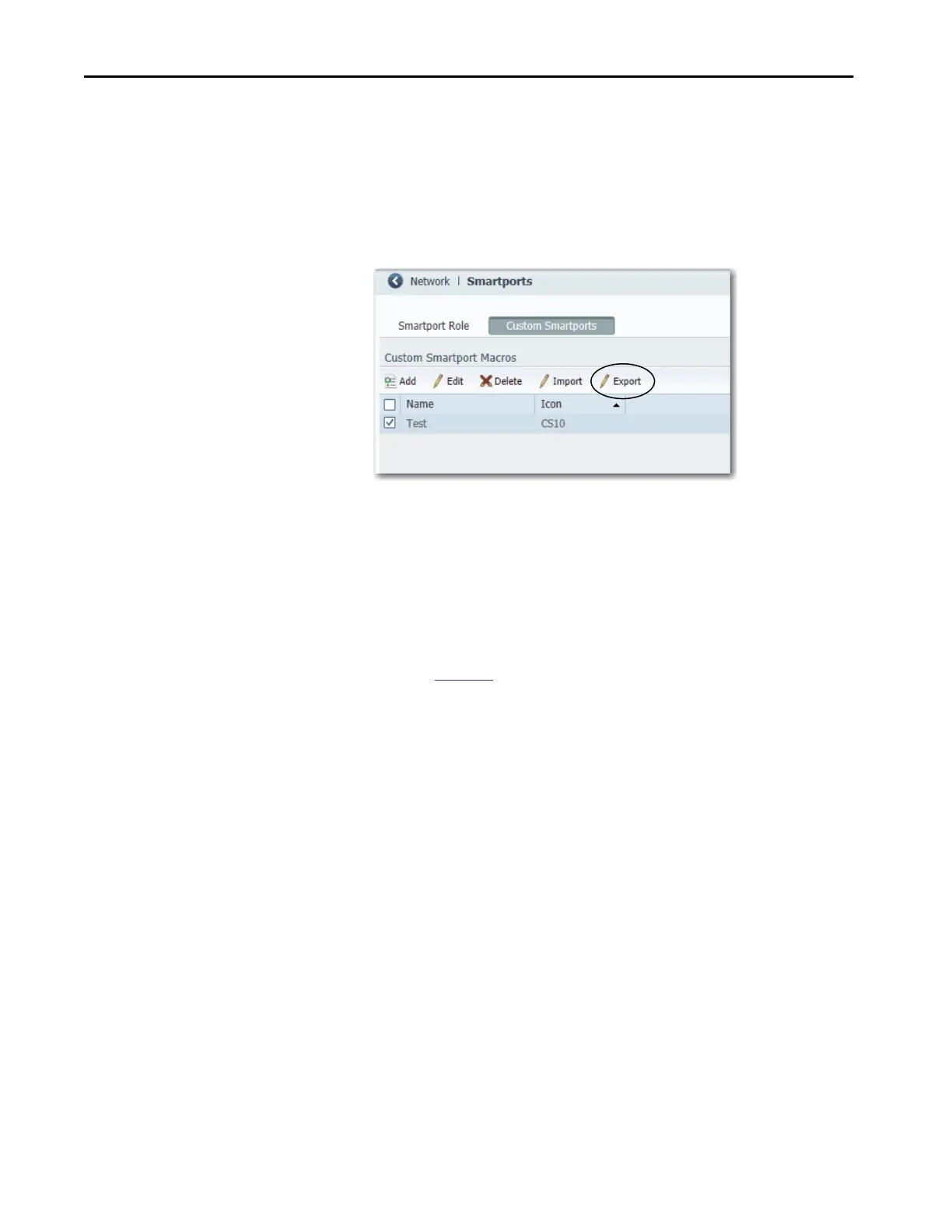358 Rockwell Automation Publication 1783-UM007G-EN-P - February 2017
Chapter 7 Configure Switch Features
Export a Custom Smartports Macro
1. From the Configure menu, choose Smartports.
2. Click the Custom Smartports tab.
3. Check the checkbox next to the macro to export.
4. Click Export.
5. Save the resulting file.
Assign Smartports and VLANs via the Logix Designer Application
In the navigation pane, click Smartports & VLANs.
For Stratix 8000/8300 switches, use Advanced Port Configuration, as
described on
page 360.
