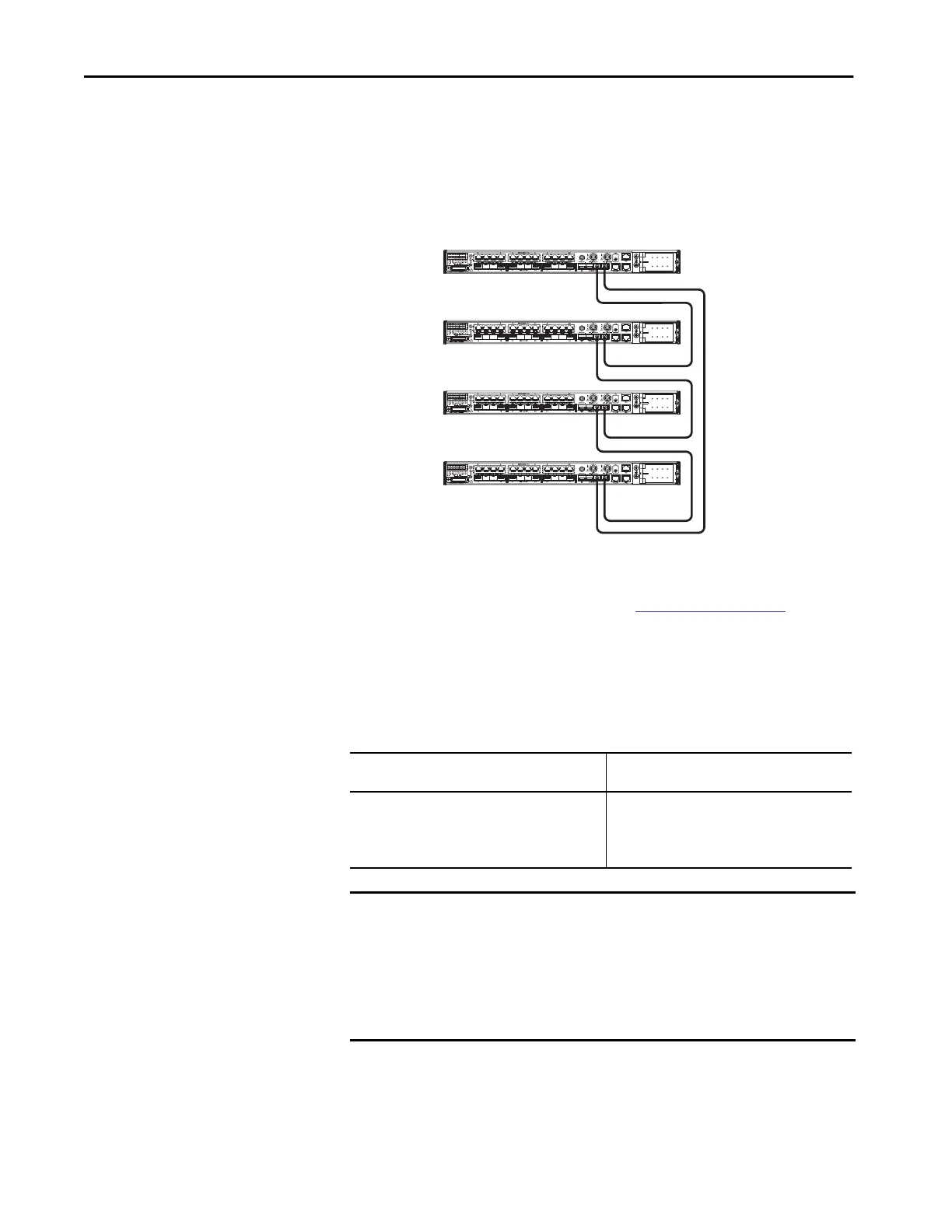250 Rockwell Automation Publication 1783-UM007G-EN-P - February 2017
Chapter 7 Configure Switch Features
Horizontal Stacking
Horizontal stacking lets you manage as many as four Stratix 5410 switches as
one logical device. To stack multiple switches, you connect the switches via as
many as two uplink Ethernet ports per switch. You use the CLI to configure
network ports as designated stack ports. Once you configure a network port as
a stack port, you cannot apply any network configuration to that port.
Figure 24 - Switch Stack
Within a horizontal stack, one switch acts as the master switch and the others
as slaves. For instructions on how to configure and monitor a switch stack via
the CLI, refer to documentation available at
http://www.Cisco.com.
If communication fails between devices in a stack, the convergence time is
more than one second.
The following table lists the switch catalog numbers and ports that support
horizontal stacking.
Stratix 5410 Switch
(four switches per stack, max)
Stack Ports
(two ports per switch, max)
1783-IMS28NAC
1783-IMS28RAC
1783-IMS28NDC
1783-IMS28RDC
Te1/25
Te1/26
Te1/27
Te1/28
IMPORTANT A stack of switches must meet these minimum requirements:
• All switches must use the same firmware model
• All switches must use the same SDM template
If the SDM template of a switch is different than that of the master switch,
apply the matching SDM template separately before you connect the switch
to the stack.
32647-M