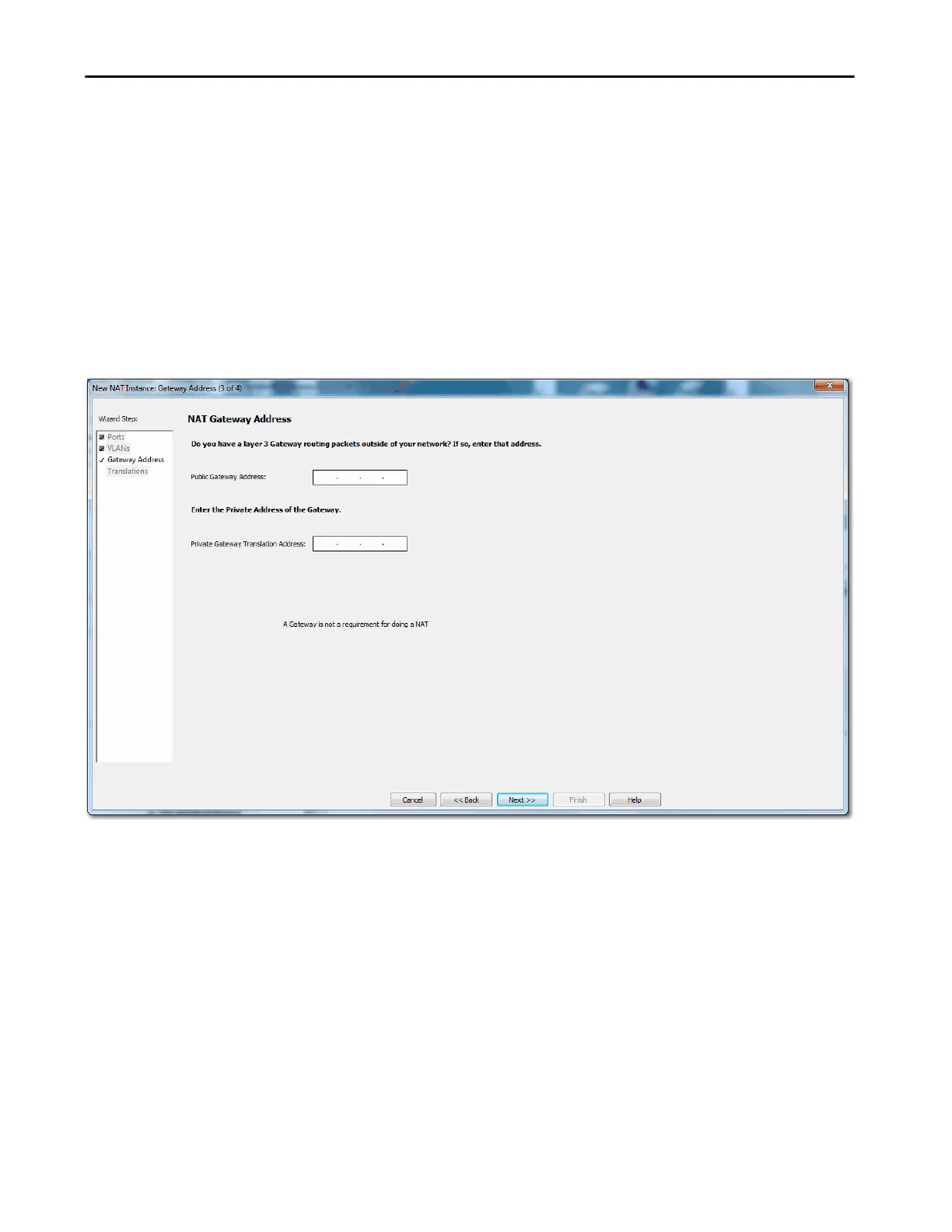Rockwell Automation Publication 1783-UM007G-EN-P - February 2017 289
Configure Switch Features Chapter 7
4. For each port, select one or more VLANs to assign to the NAT instance.
The VLANs available for selection are VLANs previously assigned to
the port. You can select the same VLAN for multiple ports. VLANs
assigned to another NAT instance are unavailable for selection.
5. Click Next to display the Gateway Address view.
If you assigned only one VLAN to the NAT instance and use a Layer 3
gateway, specify the following addresses:
• Public Gateway Address—Type the default gateway address of the
Layer 3 switch or router for this subnet.
• Private Gateway Translation Address—Type a unique IP address to
represent the Layer 3 switch or router on the private network.
