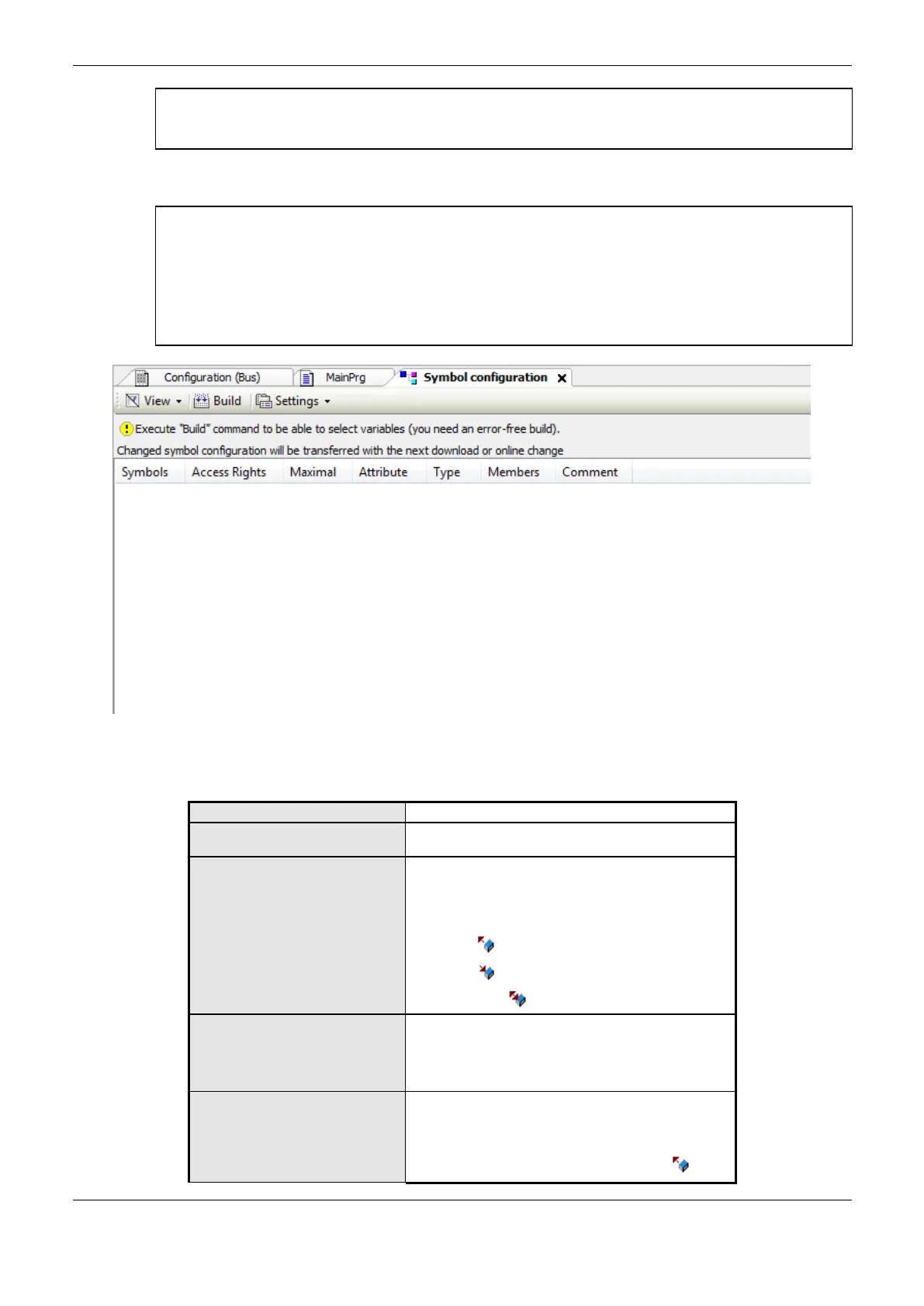4. Configuration
124
ATTENTION:
The variables shown in the objects IoConfig_Globals, IoConfig_Application_Mappings e
IoConfig_Global_Mappings are used internally for I/O control e shouldn’t be used by the user.
ATTENTION:
In addition to the variables declared at SFC language POUs, some implicitly created variables are
also shown. To each step created, a type IecSfc.SFCStepType variable is created, where the step
states can be monitored, namely whether it is active or not and the time that it’s active as in norm
IEC61131-1. To each transition, a BOOL type variable is created that defines if the transition is true
or false. These variables are shown in the object Symbol Configuration that can be provided access
to the OPC Client.
Figure 4-44. Symbol Configuration object
The Table 4-87 presents the descriptions of the Symbol Configuration object screen fields.
Variable identifier that will be provided to the OPC
Server
Indicate what the possible access right level are in the
declared symbol. When not utilized, this column
remains empty, and the access right level is maximum.
Otherwise the access right level can be modified by
clicking over this field. The possible options are:
Read only
Write only
Read and Write
Indicates the maximum access right level that is
possible to assign to the variable. The symbols hold
the same meanings from the ones in Access Rights.
It’s not possible to change it and it’s indicated by the
presence or not of the {attribute 'symbol'}
Indicates if {attribute 'symbol'} is being used when the
variable is declared. When not used, this column
remains empty. For the cases in which the attribute is
used, the behavior is the following:
{attribute 'symbol' := 'read'} the column shows
