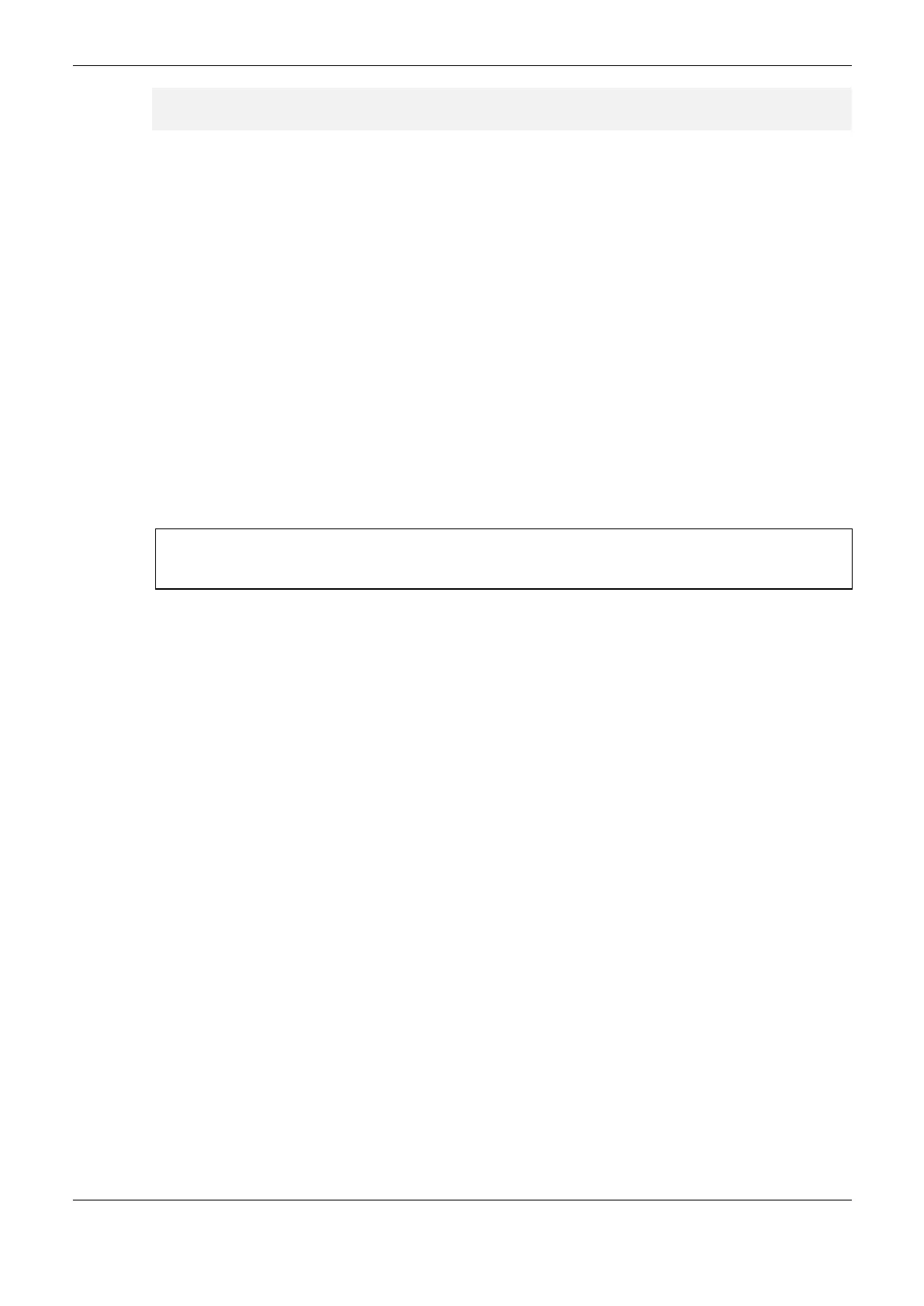6. Redundancy with NX3030 CPU
316
//Actions executed when the diagnostics are active
END_IF
END_IF
Redundant CPU Program Downloading
The Redundant CPU Programming section described issues related to the development of a project
for a redundant CPU with NX3030 CPU.
In this section, many methods and steps to download this project in a redundant CPU are described,
considering situations such as:
Downloading the project in a brand new NX3030 CPU or in a CPU with an unknown project
On-line modifications downloading
Off-line modifications downloading with the process control interruption, during a programmed
process stopping
Off-line modifications downloading without the process control interruption, using redundancy
features
Initial Downloading of a Redundant Project
This section describes the necessary steps to run the first download of a redundant project in a
NX3030 CPU. This is necessary, for instance, for a brand new CPU recently manufactured, or for a
CPU that has an unknown project.
ATTENTION:
The following steps must be executed for both half-clusters (PLCA and PLCB) which compose a
redundant CPU. First all steps must be executed for one CPU and then for the other.
First Step – IP Address Discovering for MasterTool Connection
The first step is to discover the IP address from the NET 1 channel in this CPU, for MasterTool
connection.
This must be done through NX3030 CPU display and button, as described in the Configuration –
CPU’s Informative and Configuration Menu chapter. The NETWORK menu informs the IP address
which can be used for MasterTool connection.
Second Step – Verifying IP Addresses Conflict
Before executing the third step, one must be sure there’s no other equipment with the same IP
address connected to the network, discovered in the first step. This can be discovered, for instance,
disconnecting the CPU from the network and executing a “ping” in its IP address. As the CPU is
disconnected from the network, the “ping” function must fail. If not, there’s equipment with the same
IP address.
In case the IP address is already being used by equipment in the network, the third step must be
executed, and some of the following steps too, using a crossover cable to connect MasterTool to the
CPU, avoiding IP addresses conflict. In one of the following cases, at downloading the project in the
CPU, the definitive IP addresses are updated in it (see Ethernet Ports Configuration in the CPU
NX3030 (NET 1 and NET 2) section).
Third Step – Preparing MasterTool Connection (Set Active Path)
The third step consists in double-clicking on the Device (NX3030 PLC) in the Device Tree, getting
in the tab “Communication Settings”, clicking on the Gateway, and pressing the “Scan Network”
button to list all CPUs detected by MasterTool in the network.
At this moment, a CPU whose identification has the IP address found in the first step is supposed to
appear. In case the user has changed the network CPU name previously, this name will be visualized.
MasterTool Connection with a NX3030 CPU from a Redundant PLC section describes with more
