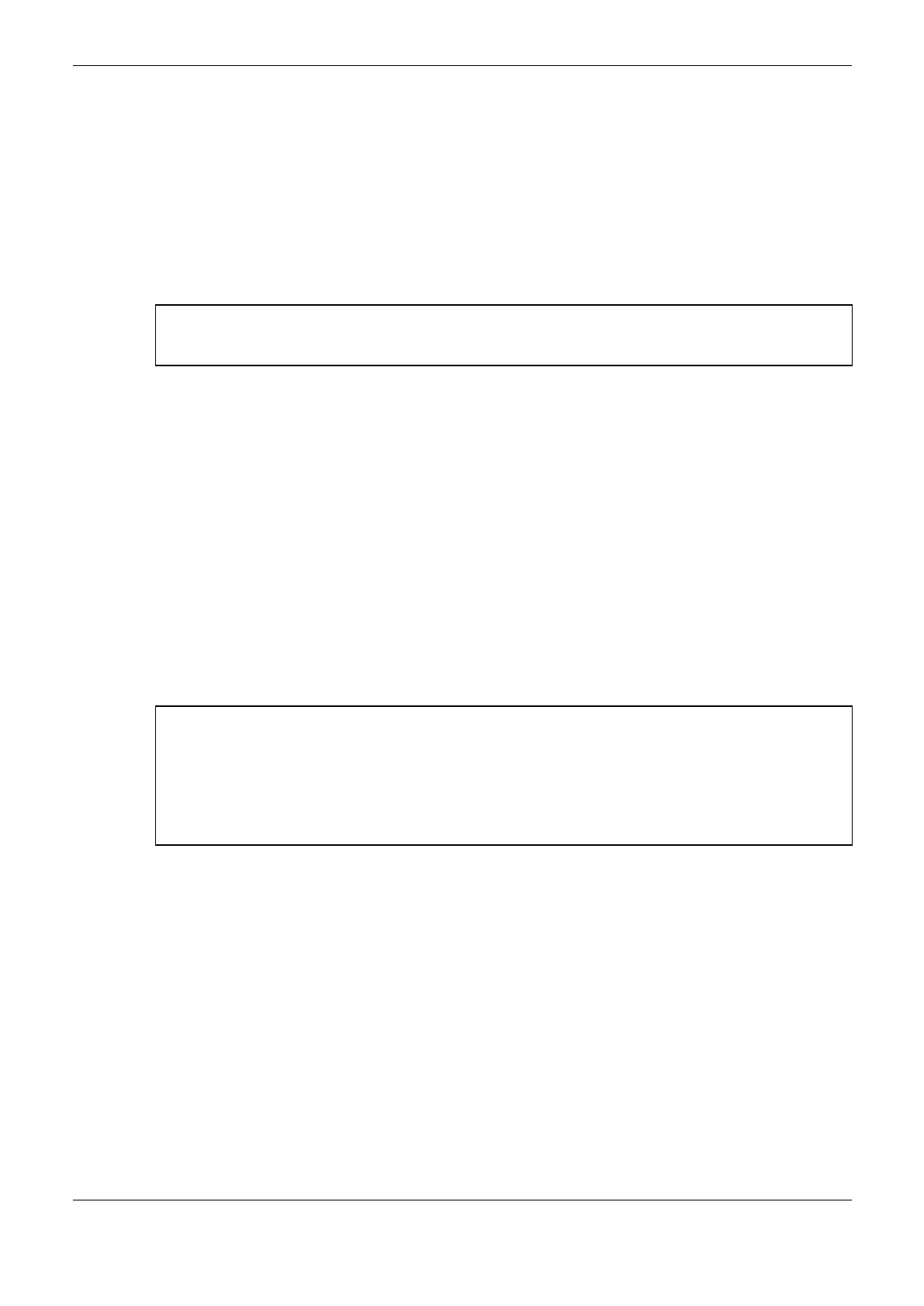6. Redundancy with NX3030 CPU
319
On this list it’s possible to find the following standard identifications, in case the PLC name on the
network hasn’t been changed previously by the user:
NX3030_<IP address>_PLCA: identification related to the PLCA. In this case, the field <IP
address> must be the same as the PLCA IP address configured in the project;
NX3030_<IP address>_PLCB: identification related to the PLCB. In this case, the field <IP
address> must be the same as the PLCB IP address configured in the project.
Next, the PLC which MasterTool is to connect must be selected from the list and the button “Set
Active Path” must be pressed. Then, at executing the command from the Online / Login menu,
MasterTool connects to this PLC.
ATTENTION:
MasterTool can only connect to one PLC at a time. To connect to several PLCs, multiple instances
must be open in MasterTool, when care must be taken to open the correct project in each instance.
Modification Download in a Redundant Project
After both PLCs (PLCA and PLCB) from the redundant pair had its initial program already
downloaded, as described in the Initial Downloading of a Redundant Project section, it’s possible to
download successive changes in the project, when such changes are necessary.
MasterTool connection to the PLCs responsible for the modifications download must be executed as
described in MasterTool Connection with a NX3030 CPU from a Redundant PLC section. In this
section it is explained how it’s possible to connect to a specific PLC (PLCA or PLCB), to the Active
PLC or to the Non-Active PLC.
Usually the modifications must be downloaded to the Active PLC and next automatically
synchronized with the Non-Active PLC, through synchronism channels NETA/NETB. Therefore,
MasterTool normally must use the Active PLC exclusive IP address (PLCX IP address) to connect to
NET 1 channel from the NX3030 CPU in the Active PLC. In order to verify which PLC is in Active
state, the same step described in Initial Downloading of a Redundant Project - Forth Step –
Identifying the NX3030 CPU and Verifying the CPU Display can be followed.
ATTENTION:
To download a project in the Non-Active PLC is usually useless as the project automatic
synchronization (Active to Non-Active PLC) would cancel the effect of this download. However,
there are special situations when the project synchronization must be disabled temporarily, being
possible and useful to download a different project in the Non-Active PLC. These special situations
are discussed in the Exploring the Redundancy for Off-Line downloading of Modifications without
Interruption of the Process control section.
Off-Line and On-Line Modifications Download
Project modifications may be downloaded off or on-line.
Off-line downloads require the PLC, where the downloaded is supposed to be executed, stopping. On
the other hand, on-line downloads allow the PLC to continue executing its application while the
modification is downloaded.
Some modification types require off-line download and can’t be executed on-line in the PLC where
MasterTool is connected. In this case, there are two options:
To interrupt the process control, executing the procedure described in the Off-Line Download of
Modifications with Process Control Interruption section
Use the PLC and the PROFIBUS networks redundancy in order to avoid interruption of the
process control, even with the necessity to execute off-line downloads in each half-cluster
(PLCA or PLCB). A procedure to reach this objective is described in the Exploring the
Redundancy for Off-Line downloading of Modifications without Interruption of the Process
control section
