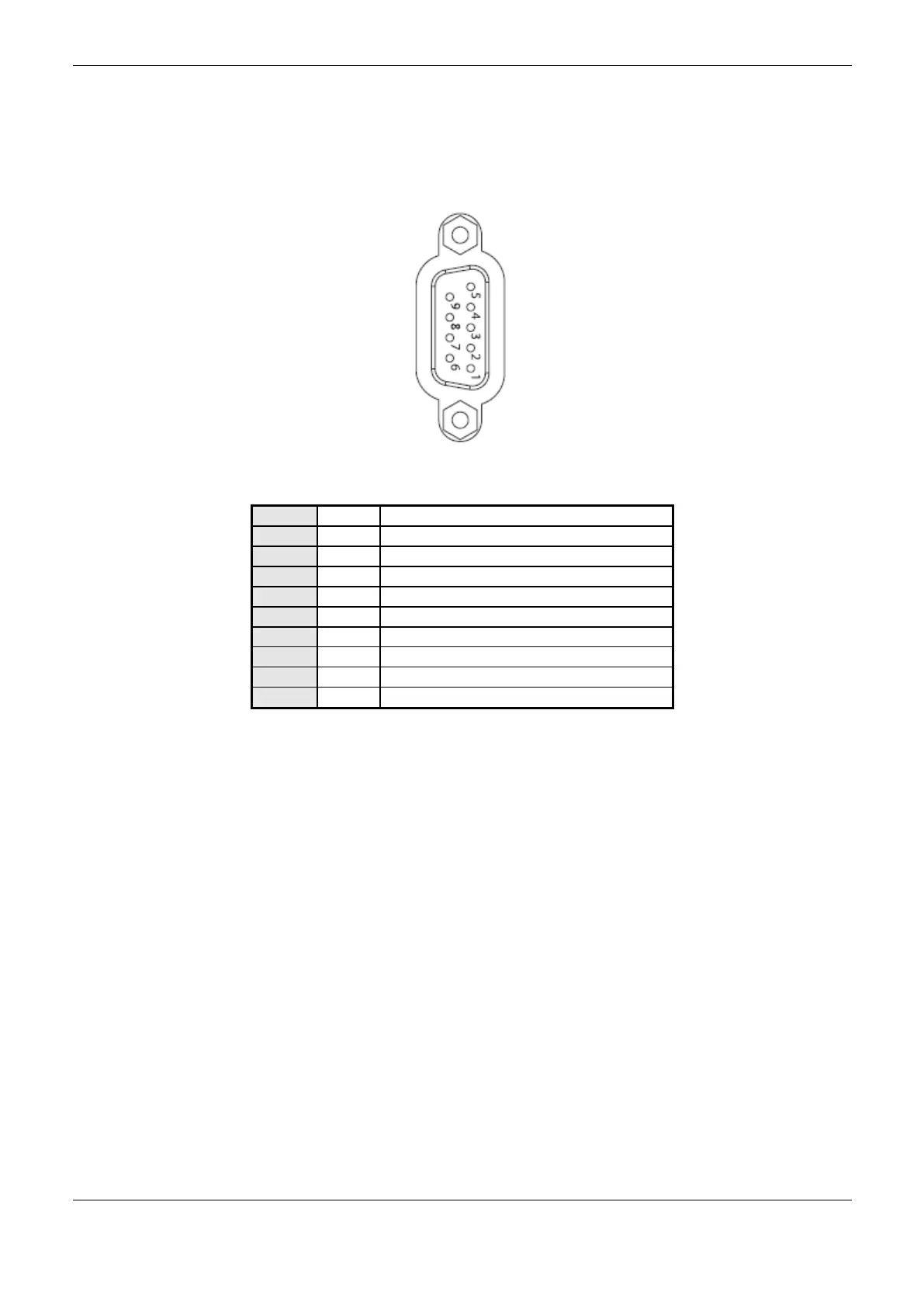3. Installation
25
Serial Network Connection RS-232
The NX3010, NX3020 and NX3030 COM 1 non isolated communication interface allows the
connection to a RS-232C network. As follows it’s presented the DB9 female connector to Nexto
CPU, with identification and sign description.
Figure 3-4. DB9 Female Connector, NX3010, NX3020 and NX3030 CPUs (COM 1)
Table 3-4. DB9 Female Connector Pin Layout, NX3010, NX3020 and NX3030 CPUs (COM 1)
RS-232C Communication
For connection to an RS-232C device, use the appropriate cable as the chapter Related Products.
Serial Network Connection RS-485/422
The NX3004/NX3005-COM 1 and NX3010/NX3020/NX3030-COM 2 isolated communication
interfaces allows the connection to a RS-485/422 network. As follows it’s presented the DB9 female
connector to Nexto CPU, with identification and sign description.
