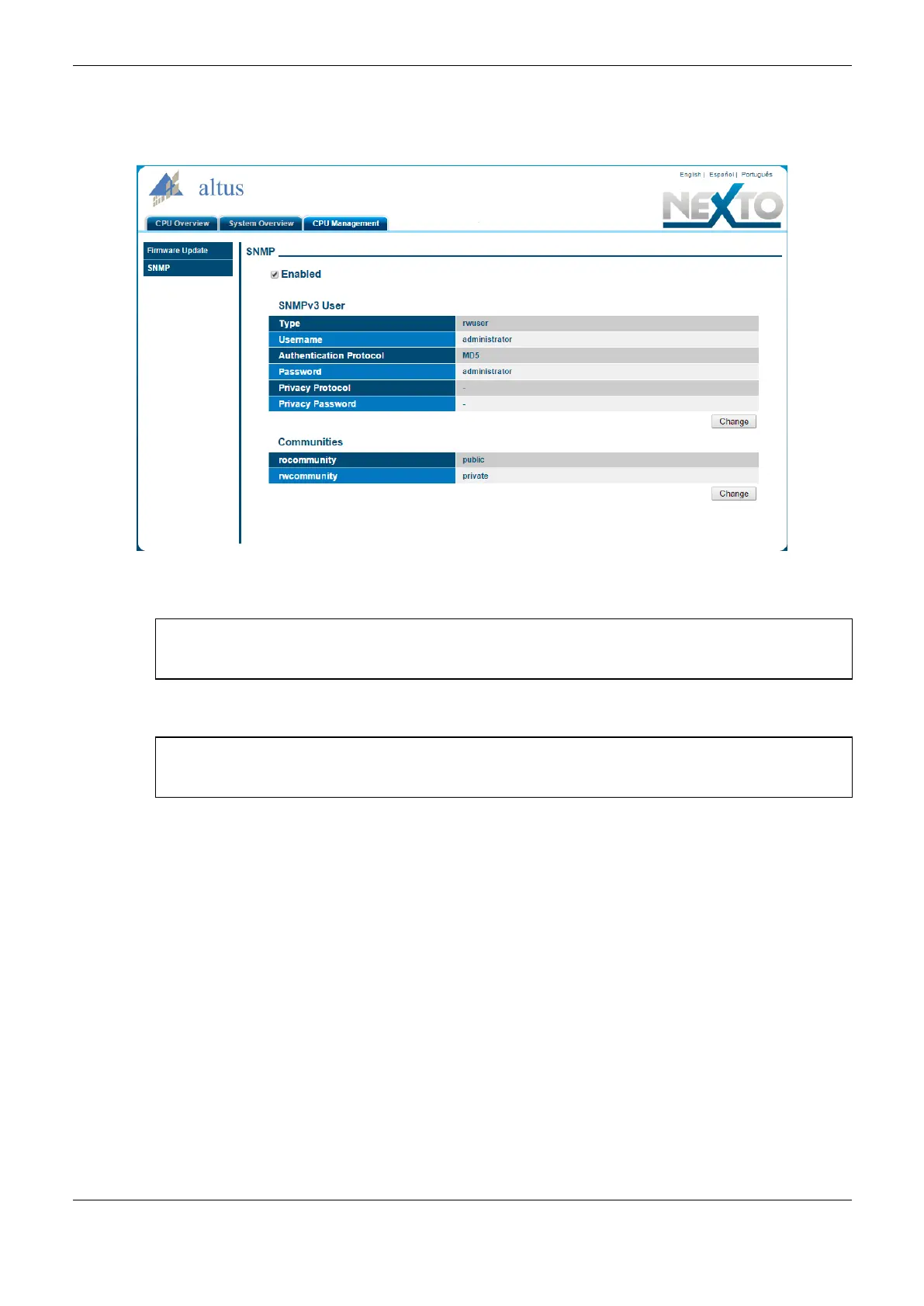4. Configuration
227
If the user wants to return to the default settings, it must be manually reconfigure the same according
to the User and SNMP Communities section. Therefore, all current SNMP configurations will be
kept in the firmware update process. These options can be visualized in Figure 4-120.
Figure 4-120. SNMP status configuration screen
ATTENTION:
If the displayed screens are different from displaying in the browser, a browser cache cleanup is
necessary.
ATTENTION:
The user and password to login on the website of SNMP settings and to access the agent via SNMP
protocol are equal.
User and SNMP Communities
To access the SNMPv1 / v2c of the Nexto Series CPUs, there are two communities, according to
Table 4-162.
