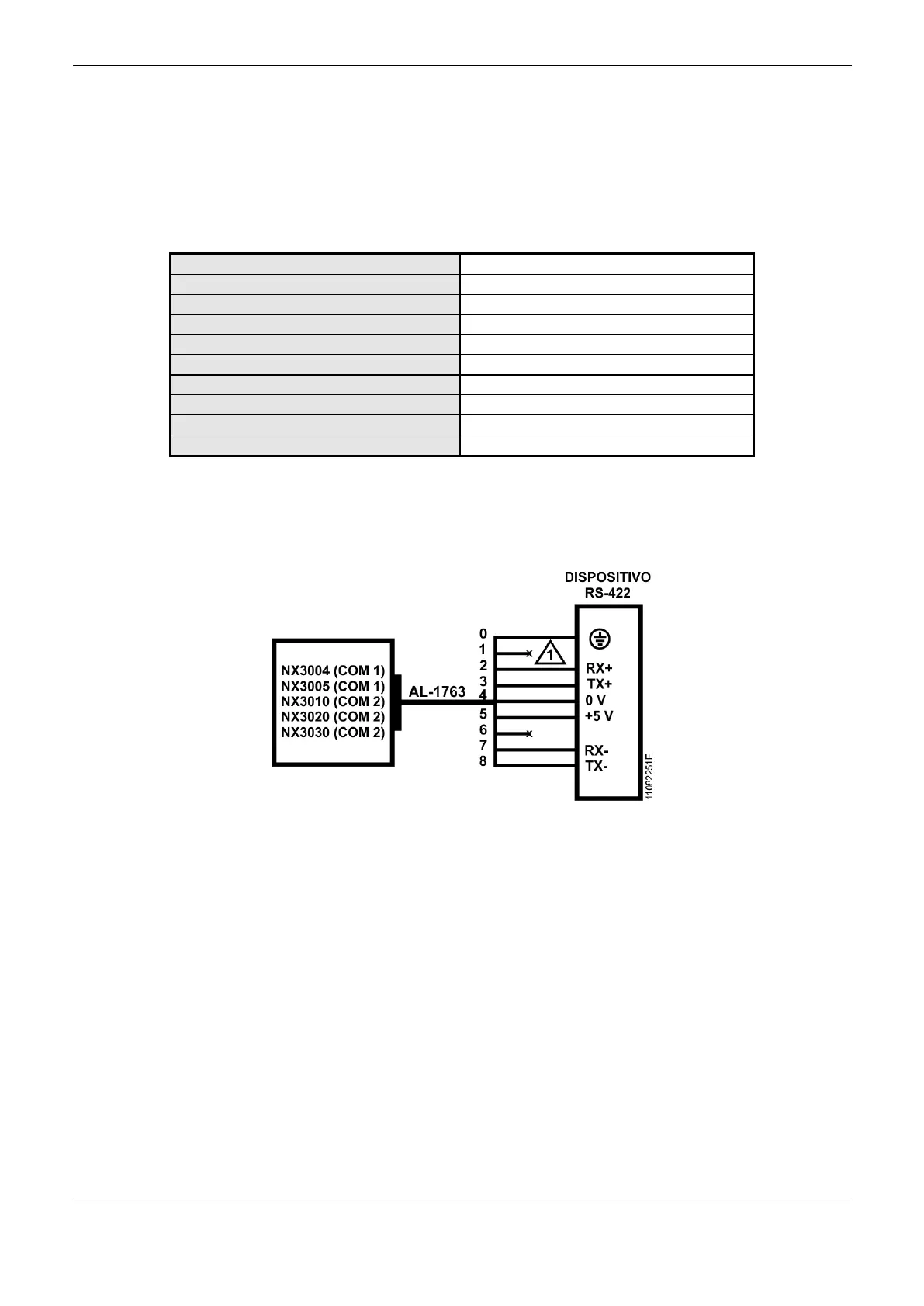3. Installation
31
Diagram Note:
The not connected terminal must be insulated so they do not make contact with each other.
RS-422 Communication with External Termination
In order to connect in a RS-422 network using the COM 1 (NX3004 or NX3005) or COM 2
(NX3010, NX3020 or NX3030) interface external termination, the cable AL-1763 identified
terminals must be connected in the respective device terminals, as shown on Table 3-11.
Table 3-11. RS-422 Connections with External Termination
The Figure 3-12 diagram indicates how the AL-1763 connection terminals should be connected in the
device terminals.
Figure 3-12. RS-422 Connections with External Termination Diagram
Diagram Note:
The not connected terminals must be insulated so they do not make contact with each other.
RS-422 Network Example
Figure 3-13 below shows an example of RS-422 network utilization, using the Nexto CPU as master,
slave devices with RS-422 Interface, and Altus solutions for terminators and connections.
