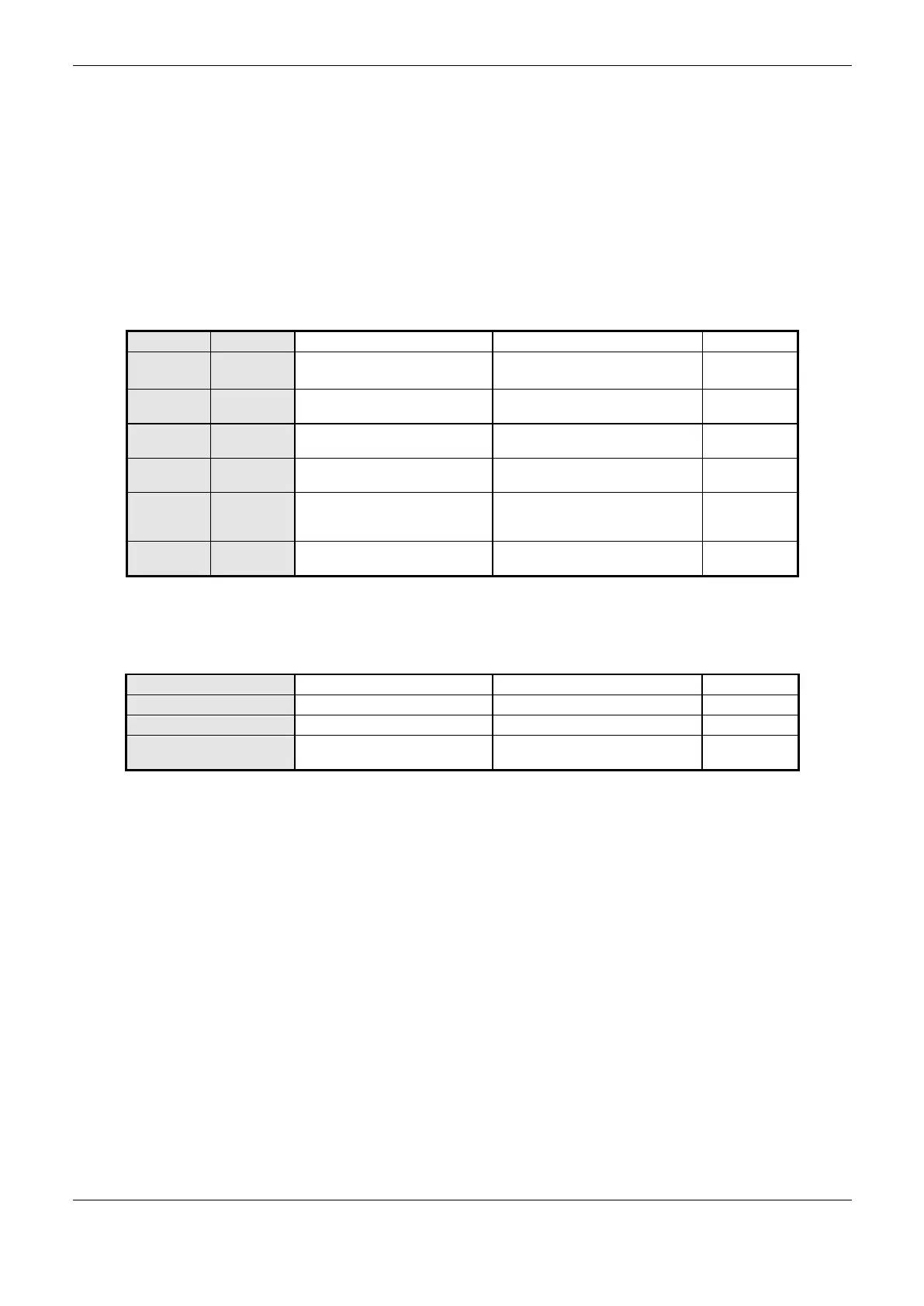7. Maintenance
350
will indicate that there is a module with active diagnostics. To remove this diagnostic from the CPU,
a hot swap must be done in the module where the diagnostic is active..
For further details on the procedure for viewing the diagnostics of the CPU or other bus modules, see
description in the User Manual Nexto Series - MU214000.
Diagnostics via LED
Nexto Series CPUs have a LED for diagnostic indication (LED DG) and a LED for watchdog event
indication (LED WD). Table 7-2 and Table 7-3 show the meaning of each state and its respective
descriptions:
DG (Diagnostic)
No power supply
Hardware problem
All applications in execution mode
(Run)
All applications in stopping mode
(Stop)
Bus modules with diagnostic
At least, a bus module, including the
CPU, is with an active diagnostic
Some memory area is being forced
by the user through MasterTool IEC
XE
Configuration or hardware error in
the bus
The bus is damaged or is not
properly configured
Table 7-2. Description of the Diagnostic LEDs States
WD (Watchdog)
User application watchdog
Damaged module and /or corrupted
operational system
Table 7-3. Description of the Watchdog LED States
Notes:
Software Watchdog: In order to remove the watchdog indication, make an application reset or turn
off and turn on the CPU again. This watchdog occurs when the user application execution time is
higher than the configured watchdog time.
The diagnostics can be checked in the Exception.wExceptionCode variable, see on Table 7-10.
Hardware Watchdog: In order to reset any watchdog indication, as in the WD LED or in the
Reset.bWatchdogReset operand, the module must be disconnected from the power supply. In order to
verify the application conditions in the module restart, see configurations on Table 4-1.
