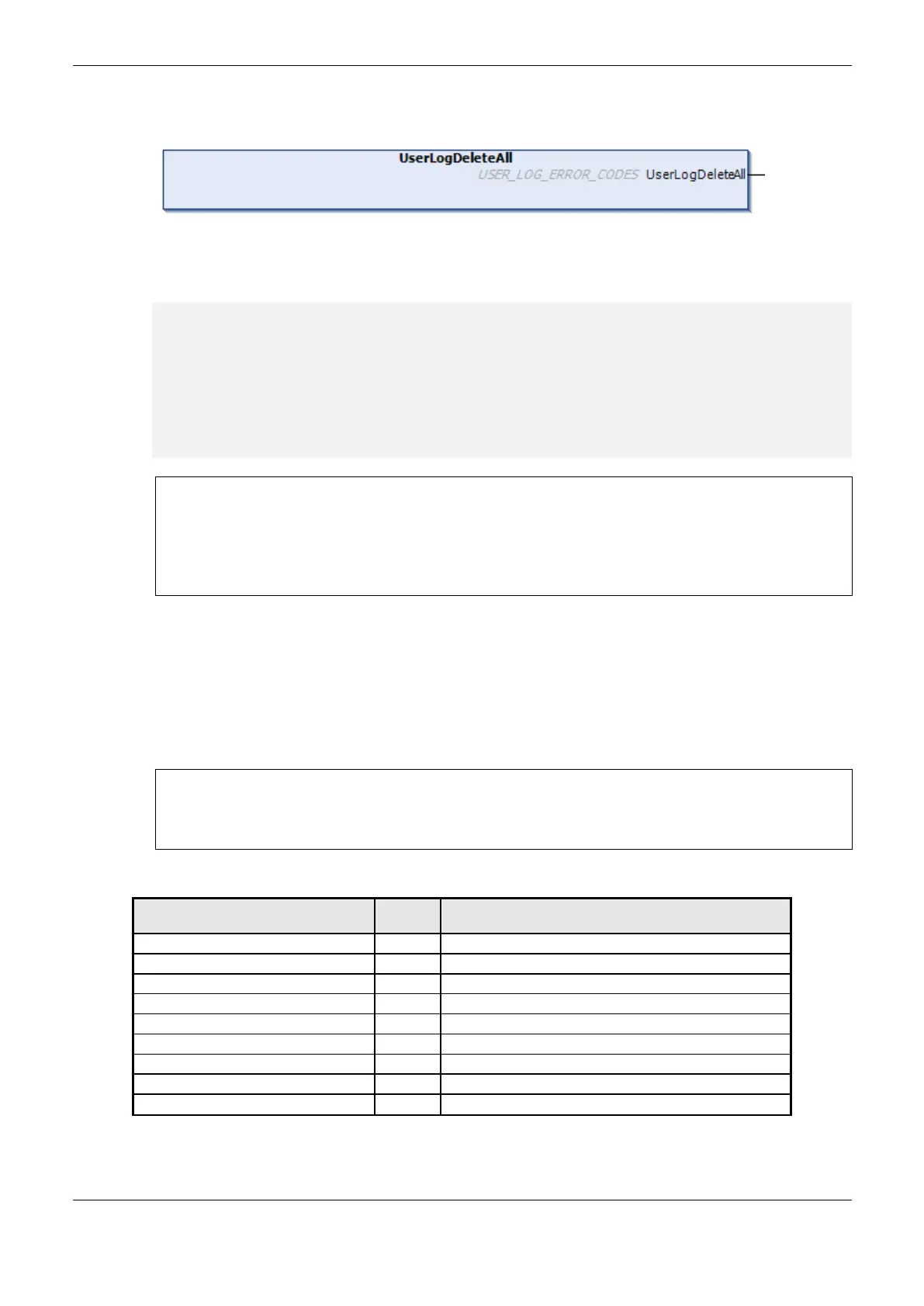4. Configuration
221
the generated by the UserLogAdd function. Logs of other CPUs and files added manually by the user
during execution are not deleted. The Figure 4-116 represents the function UserLogDeleteAll:
Figure 4-116. UserLogDeleteAll Function
Utilization example in ST language:
PROGRAM MainPrg
VAR
eLogError : USER_LOG_ERROR_CODES;
END_VAR
IF (m_DeleteLogs = TRUE) THEN
eLogError := UserLogDeleteAll();
m_DeleteLogs := FALSE;
//‘eLogError’ variable gets possibles function errors.
END_IF
ATTENTION:
The UserLogDeleteAll function's return does not indicate operation completed, just confirmation of
execution that can take a large amount of time if there are hundreds of log files in the directory. The
function to record the new user log is unavailable right now, returning the
USER_LOG_PROCESSING option for any operation. The result of the operation can also be
checked in the system log.
ClearRtuDiagnostic
This function isn’t supported by this CPUs’ Series.
ClearEventQueue
The ClearEventQueue function available by the LibRtuStandard library can be used when it’s needed
to clear the CPU’s event queue and of all instanced drivers.
ATTENTION:
The ClearEventQueue function doesn’t apply to clear the Event Regiter(SOE) service queue,
described at SOE Configuration section. The function only clear the events queue of configured
drivers under the CPU’s communication interfaces (COMs and NETs).
According to Table 4-159 the function’s execution result is going to be showed in its output variable.
The called routine is not supported by the product
Invalid/unsupported parameter
The module is absent in the bus
ERROR_MODULE_NOTCONFIGURED
The module is not configured in the application
The module is NOT running (isn't in operational state)
Failure in the communication with the module
The module wasn't found in application or is not supported
Table 4-159. ClearEventQueue Function Results
