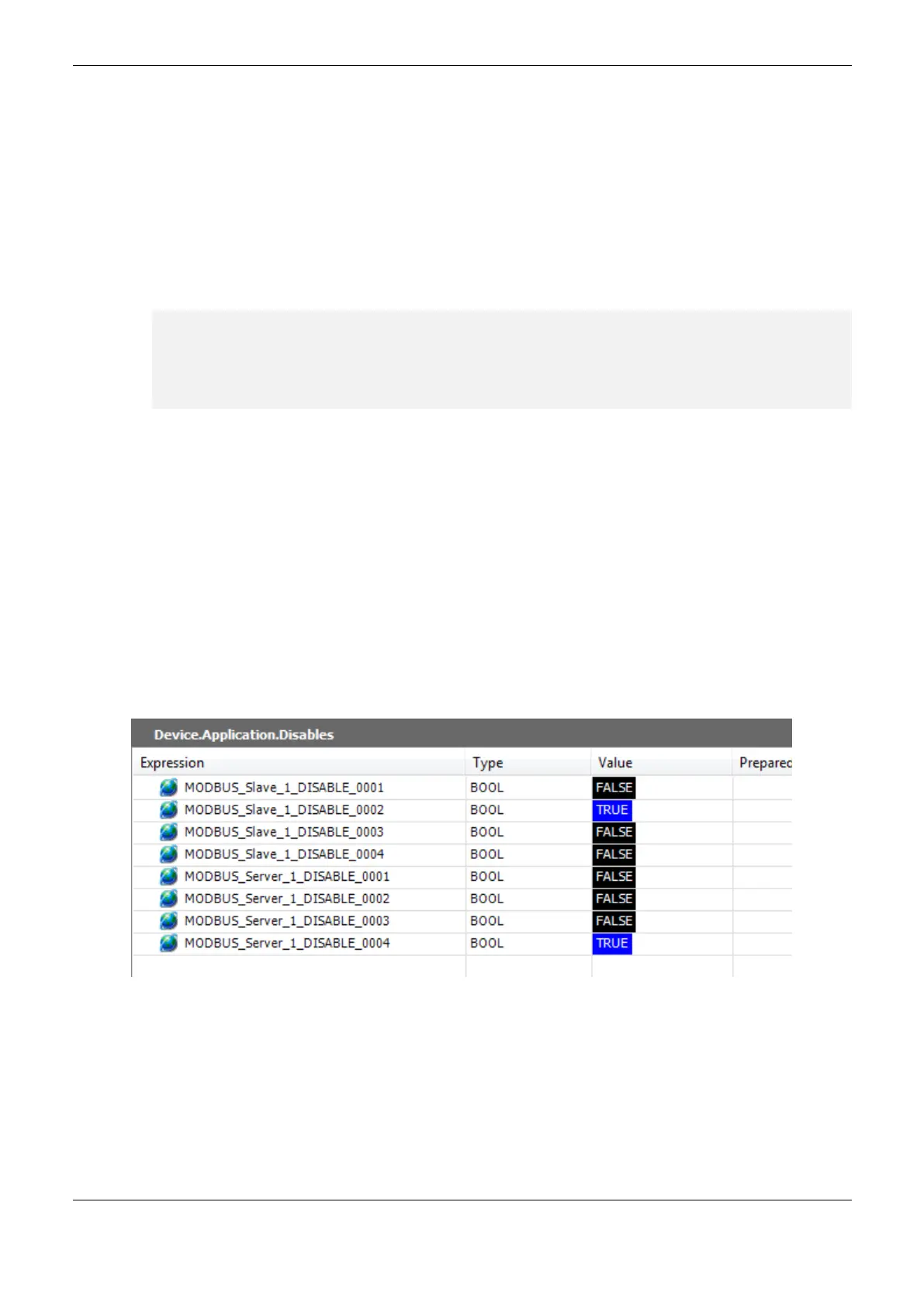5. Initial Programming
255
Requisition disabling variables declaration
[Device Name]_DISABLE_[Requisition Number] : BOOL;
Where:
Device name: Name that shows on TreeView to the MODBUS device.
Requisition Number: Requisition number tha was declared on the MODBUS device requisition
table following the sequence from up to down, starting on 0001.
Example:
Device.Application.Disables
VAR_GLOBAL
MODBUS_Device_DISABLE_0001 : BOOL;
MODBUS_Device_DISABLE_0002 : BOOL;
MODBUS_Device_DISABLE_0003 : BOOL;
MODBUS_Device_1_DISABLE_0001 : BOOL;
MODBUS_Device_1_DISABLE_0002 : BOOL;
END_VAR
The automatic generation through button “Generate Disabling Variables” only create variables, and
don’t remove automatically. This way, in case any relation is removed, its respective disabling
variable must be removed manually.
The “Disables” GVL is editable, therefore the requisition disabling variables can be created manually
without need of following the model created by the automatic declaration and can be used both ways
at same time, but must always be of BOOL type. And it is need to take care to do not delete or
change the automatic declared variables, cause them can being used for some MODBUS device. If
the variable be deleted or changed then an error is going to be generated while the project is being
compiled. To correct the automatically declared variable name, it must be followed the model
exemplified above according to the device and the requisition to which they belong.
Sending a project to the CPU and changing it in “RUN”. Through “Disables” GVL it is possible to
watch and change disabling variables, if the variable values are TRUE it means that the requisition to
which the variables belongs is disabled and the opposite is valid when the variable value is FALSE.
Figure 5-23. Disable GVL in Online Mode
GVL IOQualities
In “IOQualities” GVL, are declared the quality variables of I/O modules declared on CPU’s bus. This
GVl is not editable and the variables are automatically declared as “LibDataTypes.QUALITY” type