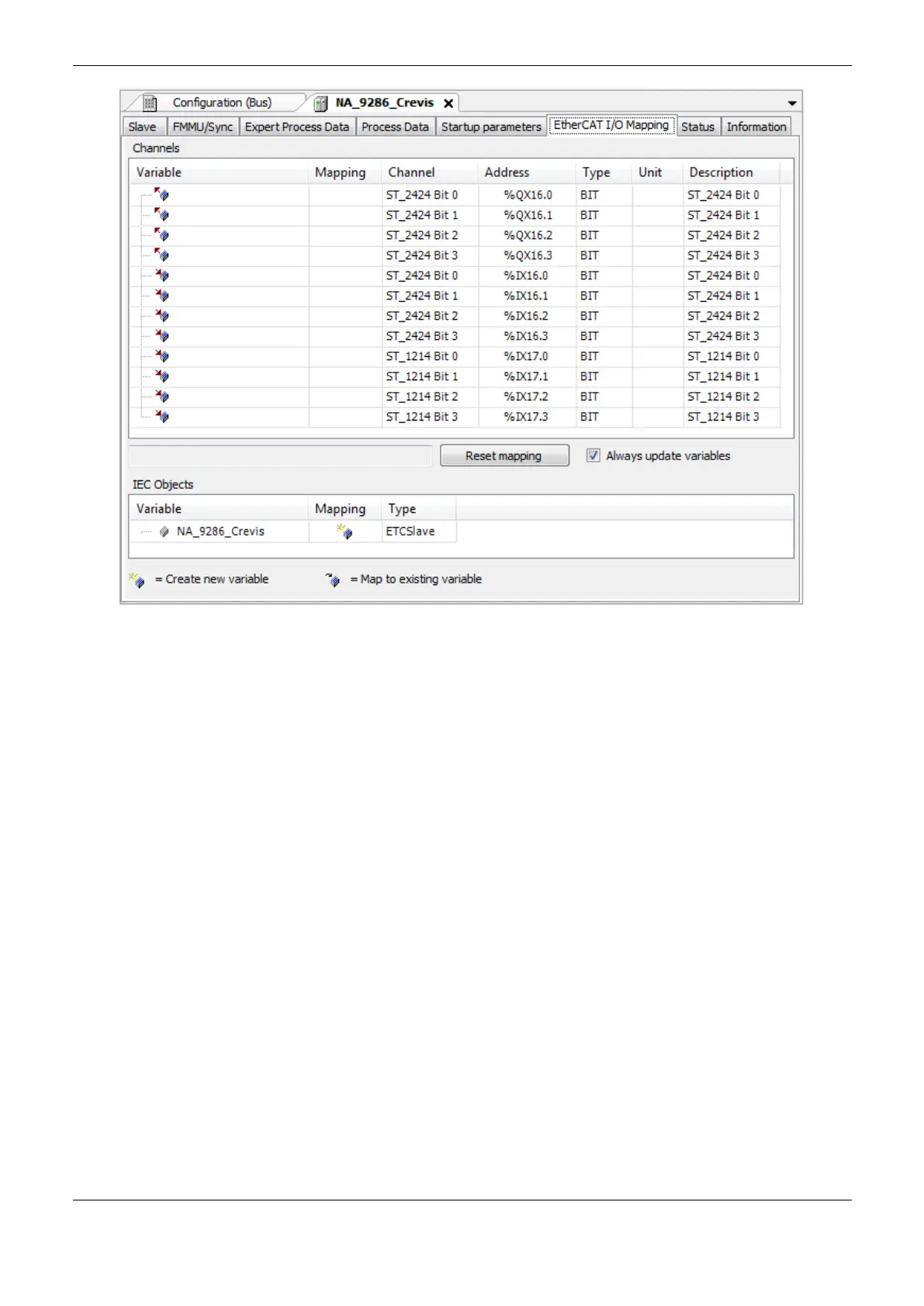4. Configuration
152
Figure 4-60. I/O Mapping Dialog
Status and Information tabs
The Status tab of the EtherCAT Slave provides status information (e.g. ‘Running’, ‘Stopped’) and
device-specific diagnostic messages, also on the used card and the internal bus system.
The Information dialog, presented in the EtherCAT Slave configuration editor, show, if available, the
following general information about the module: Name, Vendor, Type, Version Number, Categories,
Order Number, Description, Image.
EtherNet/IP
The EtherNet/IP is a master-slave architecture protocol, whitch consist of an EtherNet/IP Scanner
(the master) and one or more EtherNet/IP Adapter (the slave). The EtherNet/IP editor provides
dialogs for setting parameters and for mapping inputs/outputs to variables.
The Ethernet/IP protocol is based on CIP (Common Industrial Protocol), which have two primary
purposes: The transport of control-oriented data associated with I/O devices and the transport of other
informations related to the system being controlled, such as configuration parameters and
diagnostics. The first one is done through implicit messages, while the second one is done through
explicit messages.
This protocol is available to the following Nexto Series CPUs: NX3005, NX3010, NX3020 and
NX3030. Their runtime system can act as either Scanner or Adapter. Each CPU’s NET interface
support only one EtherNet/IP instance and it can’t be instanced on a Ethernet expansion module.
Each device standing one or two EtherNet/IP Scanners support up to 32 Adapters under it/them.
Being 32 the adapters number’s maximum limit. If there are two Scanners, both of them summed
can’t have more then this limit. And each one of those Adapters can’t have more than 50
Inputs/Outputs.
