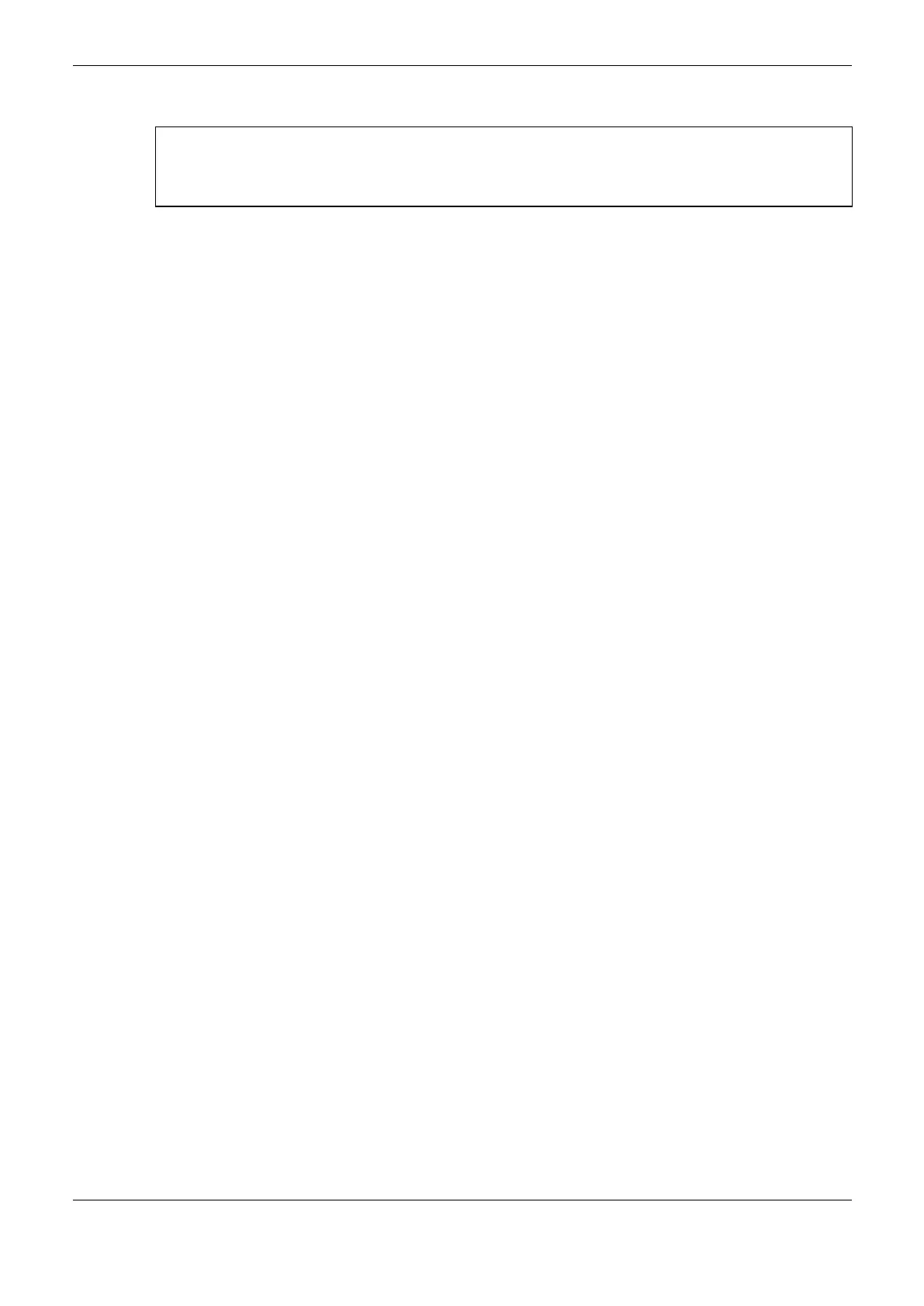4. Configuration
134
ATTENTION:
The simulation mode of MasterTool IEC XE software can be used for OPC communication tests.
The information on how to configure it are presented in the Testing an OPC Communication using
the Simulator section of the Master Tool IEC XE User Manual – MU299609.
Master EtherCAT
EtherCAT (Ethernet Control Automation Technology) is a master-slave architecture protocol with
high performance, for deterministic Ethernet, that allows real time performance as it updates 1000
distributed I/O in 30µS or 100 servomotors axis each 100µS using twisted pair cables or optic fiber.
Besides, it supports flexible topology, allowing for line, tree and/or star connections.
An Ethernet frame can be processed in real time instead of being received, interpreted and copied as
process data in each connection. The FMMU (Fieldbus Memory Management Unit) in each Slave
node reads the data that are addressed to it at the same time that the telegram is forwarded to the next
device. In a similar way, the input data are inserted as the telegram is passed. Because of this, the
frames are delayed just a few nanoseconds. Access on the Ethernet terminals can be made in any
order as the data sequence is independent of the physical order. It can perform Broadcast, Multicast
and between slaves communications.
The EtherCAT protocol allows a precise synchronization, that is required, for example, in
applications where several axis simultaneously perform coordinated movements, it can be done
through an exact adjust of the Distributed Clock. There’s also the possibility to configure devices
that, as opposed to synchronous communication, have an elevated tolerance degree inside the
communication system.
The configuration of EtherCAT modules is initially determined by the Device Description Files of
the Master and Slave devices used, and can be modified by the user in the Configuration Editor
dialog boxes. However, for conventional applications and with the desire of an as easy as possible
manipulation, large-scale configurations can be automated by choosing the Autoconfiguration mode
in Master Parameters.
Note the possibility of modifying the Master and Slave configuration parameters also in operational
mode, through the Master and Slave instances, according to the availability of the device in question.
Installing and inserting EtherCAT Devices
In order to be able to insert and configure EtherCAT devices as objects in the device tree, the Slave
devices must be installed.
The Master device is automatically installed by the default MasterTool IEC XE installation. The
EtherCAT Master defines which Slaves can be inserted.
To install the Slave devices the Device Repository must be opened, use the EtherCAT XML Device
description Configuration File (*.xml) filter and select the device description files (EtherCAT XML
Device Description / ESI EtherCAT Slave Information), supplied with the hardware. The Slave
descriptions are available as XML files (file type: *.xml).
An EtherCAT Master can be added to the Devices Tree through the Add Device command, through
the context menu of the CPU NET connectors.
Under a master, one or more slaves can be added, selecting an EtherCAT Master and running the Add
Device command (context menu of the EtherCAT Master) or running the Scan command.
In addition to the line and tree topologies, MasterTool IEC XE also supports the star topology in
EtherCAT. For the configuration of an EtherCAT star topology, special EtherCAT junctions are
needed (in the example: Beckhoff EK1122). A modular star EtherCAT can be done using various
junctions. Individual devices or a complete EtherCAT line section can be connected in the junction
