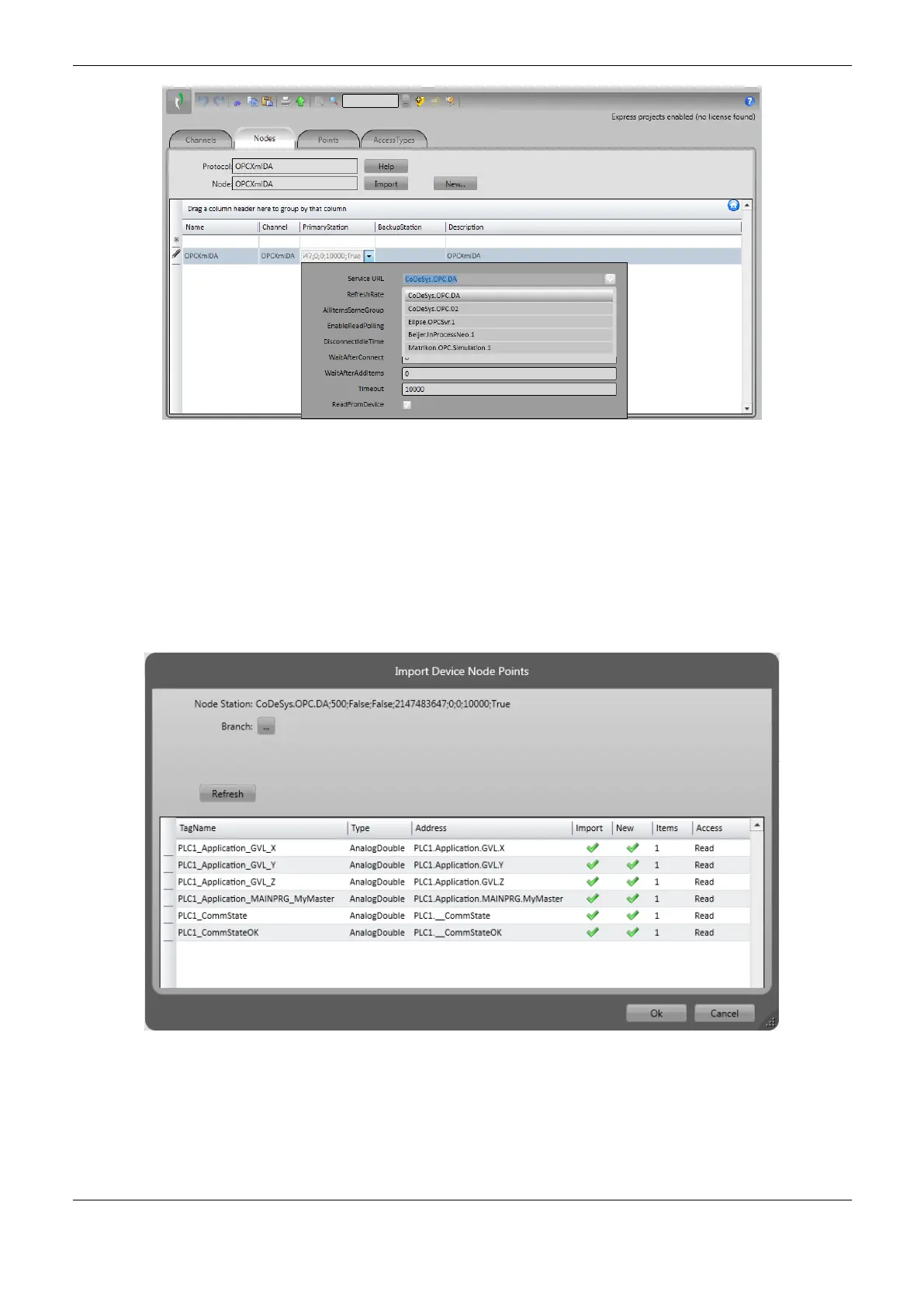4. Configuration
133
Figure 4-47. Selecting the OPC Server in the Client Configuration
In cases where the server is remotely located, it may be necessary to add the network path or IP
address of the computer in which the server is installed. In these cases, there are two configuration
options. The first is to directly configure it, being necessary to enable the COM/DCOM Windows
Service. However, a simpler way is to use a tunneller tool that abstracts the COM / DCOM settings,
and enable a more secure communication between the Client and the Server. For more information
on this type of tool, refer to a NAP151 - Tunneller OPC. Once the Client connects with the Server,
it’s possible to use the TAGs import commands. These commands consult the information declared
in the PLC, returning a list with all the symbols available in it.
Figure 4-48. Symbols list consulted by the OPC Client
The list of selected variables will be included in the Client communication list and can be used, for
example, in a SCADA system screen.
