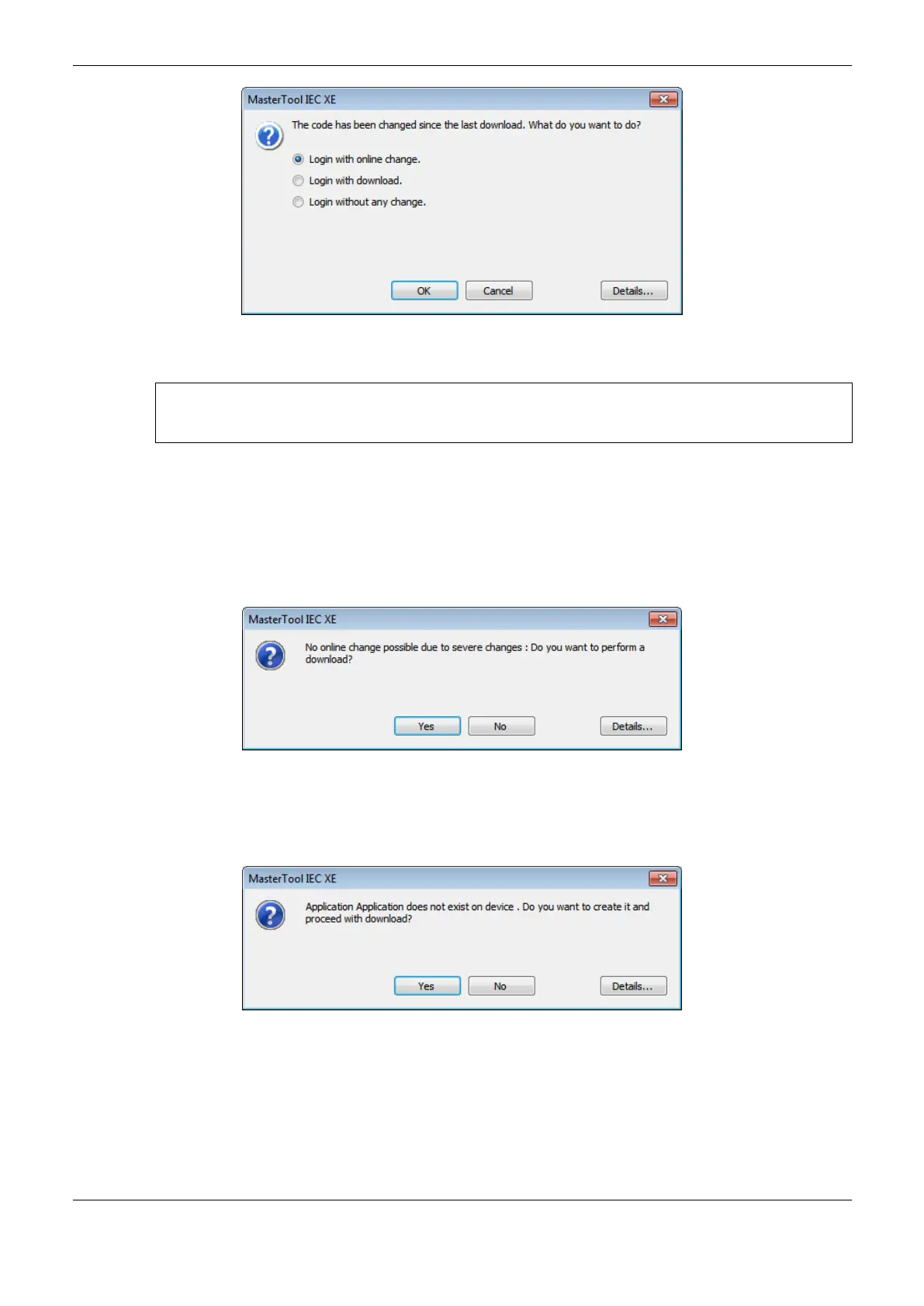5. Initial Programming
248
Figure 5-14. CPU Project Updating
ATTENTION:
In the online changes is not permitted to associate symbolic variables mapping from a global
variable list (GVL) and use these variables in another global variable list (GVL).
Figure 5-15 shows a message the MasterTool IEC XE shows when only changes in the application
variables were done; turning impossible the new project sending and updating on a CPU new cycle,
which is in run mode (see Run Mode). Therefore, the MasterTool IEC XE requests whether the login
must be executed as download and the CPU stopped (see Stop Mode) or the operation must be
canceled.
PS.: The button “Details...” presents the changes made in the application.
Figure 5-15. Variable Changes
At the first time an application is sent to the CPU, the message shown on Figure 5-16 will appear on
the MasterTool IEC XE screen.
Figure 5-16. First Application Sending
Run Mode
Right after the project has been sent to the CPU, the application will not be immediately executed
(only if an online – online change transmission were made). For that to happen, the command “Start”
must be selected. This function allows the user to control the execution of the application sent to the