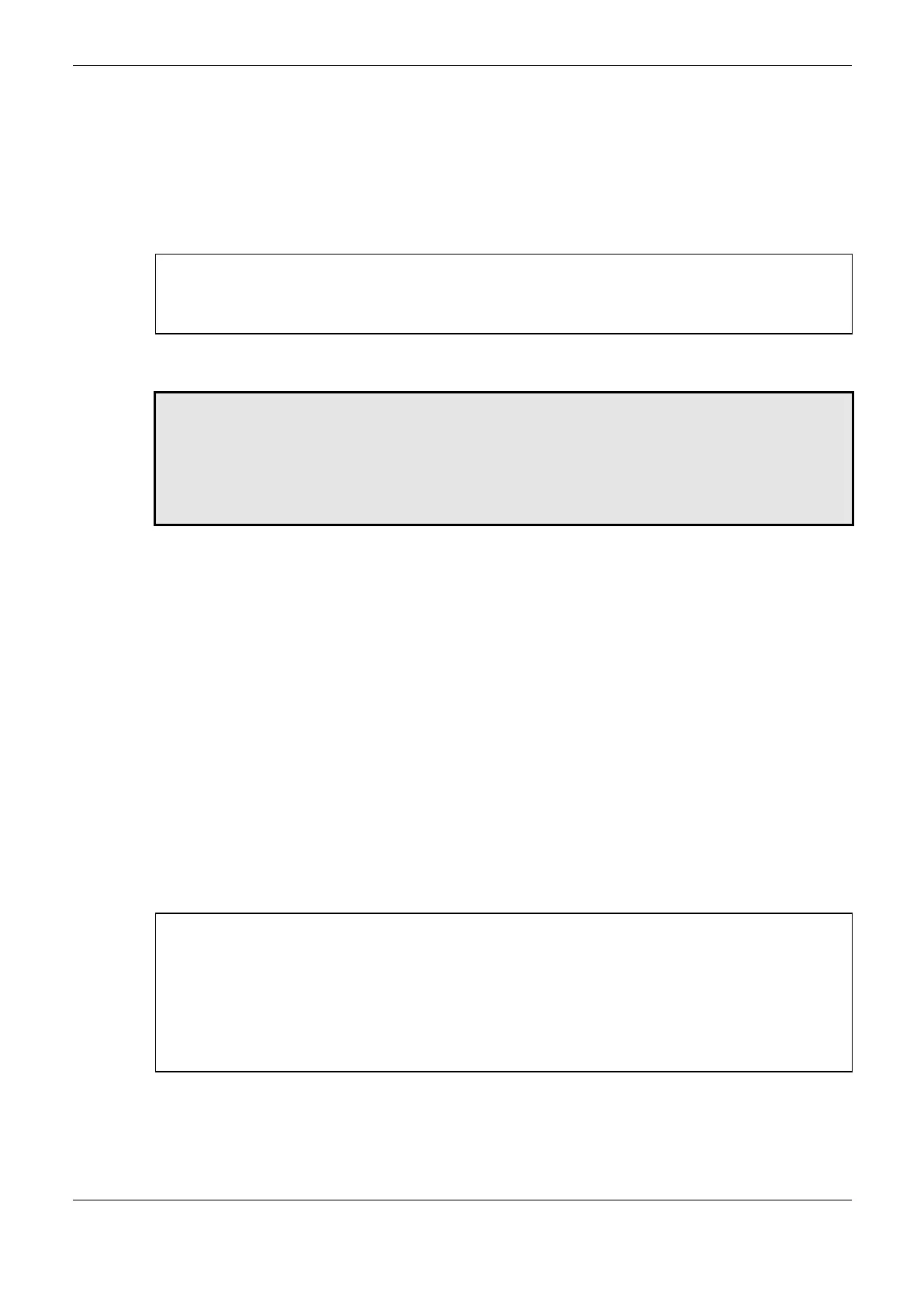4. Configuration
50
one responds, the synchronization time will be 10 s minimum (waiting for the two servers response
and the new connection with first server attempt).
When NX3020 and NX3030 CPUs are used, depending on the SNTP server subnet, the client will
use an Ethernet interface which is in the corresponding subnet in order to do the synchronism
requests. In case it doesn’t have a configured interface at the same subnetwork of the server the
request may be made by any interfaces which can find a route for the server. That is also true for the
models NX3004, NX3005 and NX3010.
ATTENTION:
The SNTP Service depends on the user application only for its configuration. Therefore, this service
will be performed even when the CPU is in STOP or BREAKPOINT modes since there is an
application in the CPU with the SNTP client enabled and properly set.
CAUTION:
It is vital a configuration of at least one SNTP server. It is recommended to set two SNTP
servers (primary and secondary). The SNTP synchronism is necessary to generate events with
timestamp coherent between CPA and CPB and with world time. Another purpose is to avoid
discontinuity during a switchover in applications which reference date and hour, considering
that there is no synchronism of date and hour between the CPs through NETA and NETB
synchronism channels.
Daylight Saving Time (DST)
The DST configuration must be done indirectly through the function SetTimeZone, which changes
the time zone applied to the RTC. In the beginning of the DST, it has to be used a function to
increase the time zone in one hour. At the end of the DST, it is used to decrease it in one hour.
For further information, see the section RTC Clock of this manual.
Internal Points
A communication point is storage on the CPU memory under form of two distinct variables. One
represents the point’s value ( type BOOL, BYTE, WORD, etc…), while another, represents its
quality (type QUALITY). Internal Points are those which the value and the quality are calculated
internaly by the user application, that is, they don’t have an external origimlike occur with points
linked to IEDs (Communication drivers of type Master/Client) or to local IO modules .
ATTENTION
Different from what happen with I/O modules declared on local bus, which have its own quality
variables created by MasterTool (GVLIOQualities) and auto updated by the CPU, I/O modules
declared on PROFIBUS remotes don't have.
It is user responsibility to declare PROFIBUS points quality variables. The association of these
quality variables with the value variables at Internal Points tab, as well as generation and update of
the quality variables value, from the existents PROFIBUS diagnostics: PROFIBUS I/O modules,
PROFIBUS head and PROFIBUS Master.
This Internal Points configuration tab’s function is to relate the variable which represents a point’s
value with the one which represents its quality. It must be used to relate value and quality variables
internally created on the PLC program ( as in a GVL), Which ones typically will be afterlly mapped
to a communication driver, of type Server, for communication with the control center.
