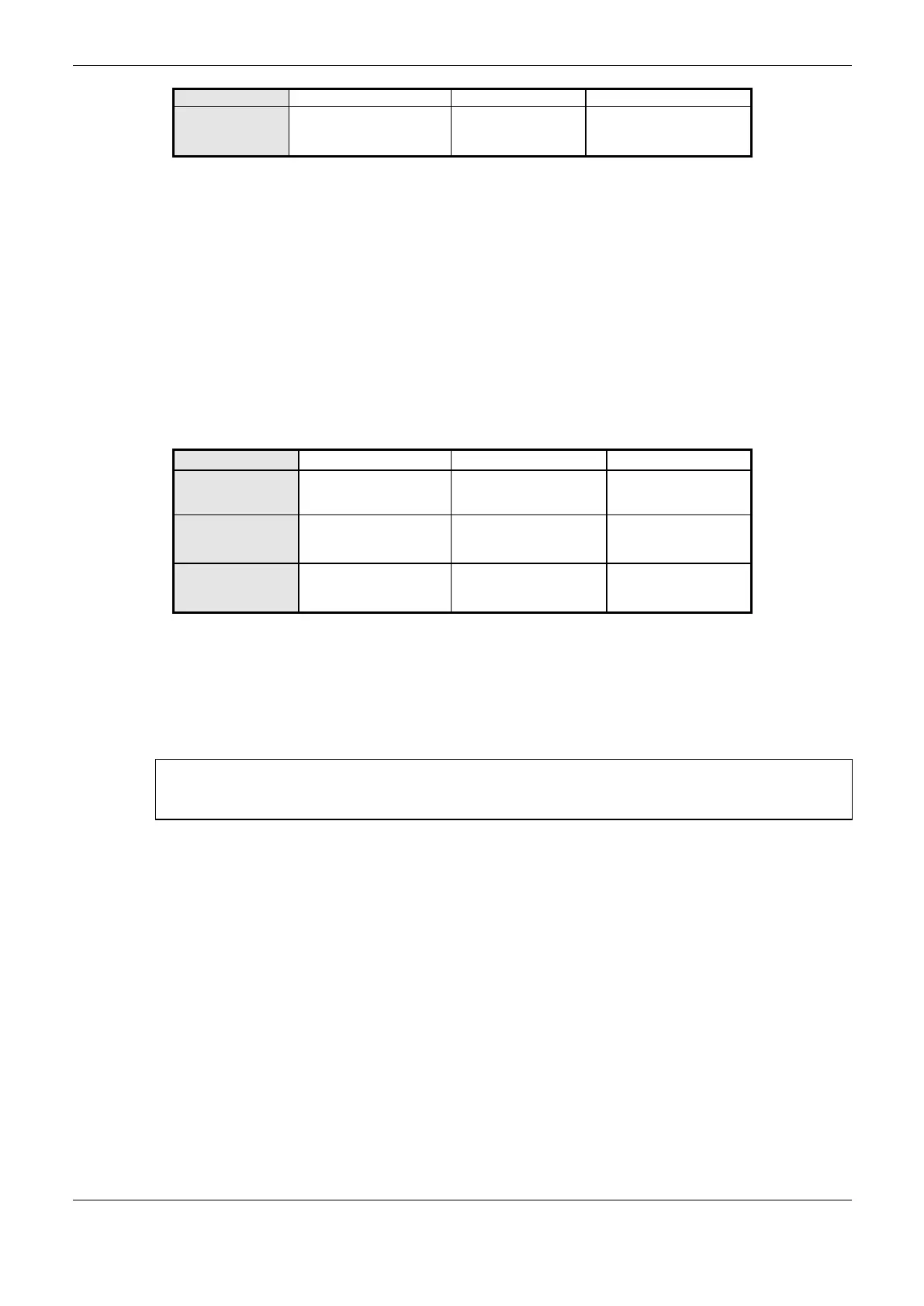4. Configuration
47
Selects the
communication port for
the second client.
Table 4-5. SOE Configuration
Notes:
Data Memory Size: The data memory size reserved to be used by the static data will always be
twice the value set as the second half of the memory area is used to store the previous variables
values of the first half.
Keep Alive: While it is connected to a client, keep alive messages will be sent in intervals according
to what has been set. If the client does not respond to these messages, the connection is closed. That
is, a connection between client and server may take a time equal to the interval set to be closed in
case of error.
In the advanced options (Advanced... key) it is possible to set the communication addresses regarding
to the DNP3 protocol.
DNP3 Destination
Address of Client
1
Address of the first
client
DNP3 Destination
Address of Client
2
Address of the first
client
Table 4-6 SOE. Advanced Configurations
Note:
DNP3 Address: The DNP3 addresses from the range 65520 to 65535 cannot be set at the origin or at
a destiny as they are used for messages in broadcast.
ATTENTION:
The DNP3 DataLink messages are not used by the Nexto series CPUs as the standard does not
recommend its use them in TCP/IP communications.
Time Synchronization
For the time synchronization, Nexto Series CPUs use the SNTP (Simple Network Time Protocol)
protocol or the synchronizm through IEC 60870-5-104.
To use the time sync protocols, the user must set the following parameters at Synchronism tab,
accessed through the CPU, in the device tree.
