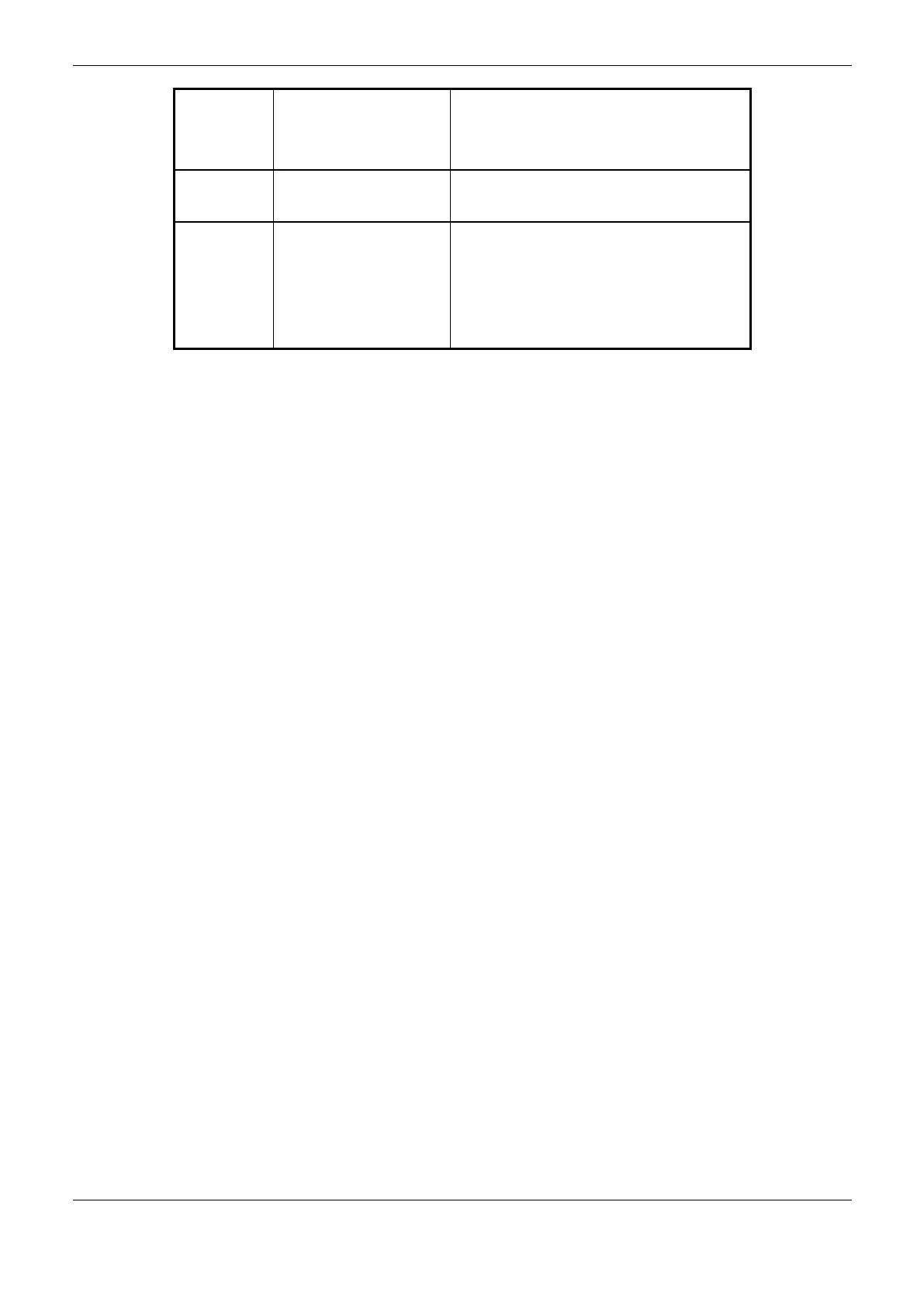7. Maintenance
374
CPU Screen
shows the
message
WRONG SLOT
For models NX3010, NX3020 and NX3030, the
CPU must be placed in slots 2 and 3 of rack 0. Put
it in the correct slots.
CPUs NX3004 and NX3005 must be placed in slots
0 and 1 of rack 0. Put it in the correct slots..
Bad contact or bad
configuration.
- Verify every communication cable connection
- Verify the serial and Ethernet interfaces
configuration in the MasterTool IEC XE software
Does not
recognize the
memory card
Bad connection or not
mounted
- Verify if the memory card is properly connected in
the compartment
- Verify if the memory card was put in the right side,
as indicated on the CPU frontal panel
- Verify if the memory card wasn’t unmounted
through MS button, placed on the frontal panel,
visualizing the indication on the CPU graphic
display
Table 7-32. Troubleshooting Table
Preventive Maintenance
It must be verified, each year, if the interconnection cables are connected firmly, without dust
accumulation, mainly the protection devices
In environments subjected to excessive contamination, the equipment must be periodically
cleaned from dust, debris, etc.
The TVS diodes used for transient protection caused by atmospheric discharges must be
periodically inspected, as they might be damaged or destroyed in case the absorbed energy is
above limit. In many cases, the failure may not be visual. In critical applications, is
recommendable the periodic replacement of the TVS diodes, even if they do not show visual
signals of failure
Bus tightness and cleanness every six months
For further information, see Nexto Series Manual - MU214600