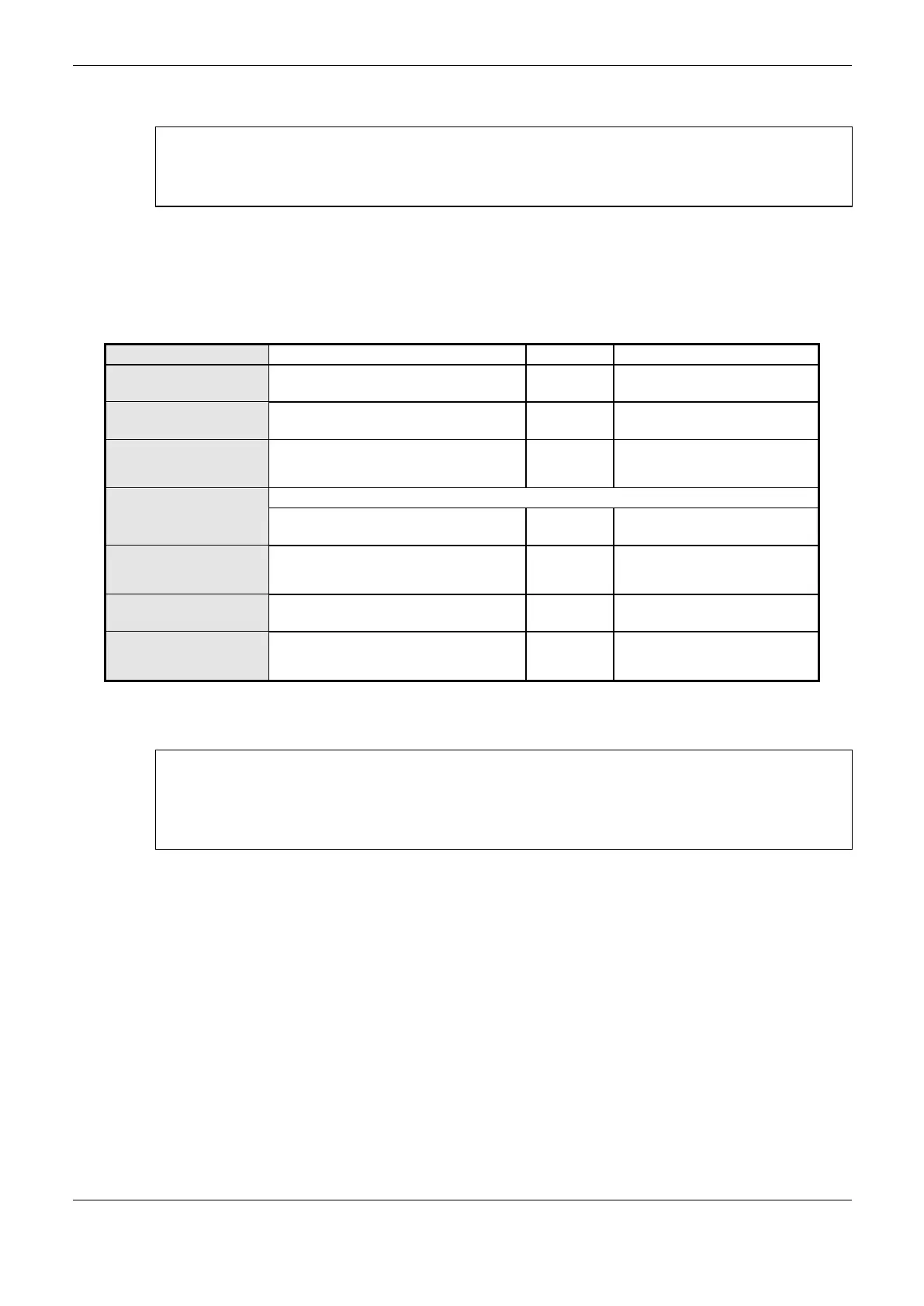4. Configuration
43
ATTENTION:
The delay parameter in case of ACK sending only applies to communication between the CPU and
the MasterTool IEC XE software. To communicate with other devices and/or other protocols
(MODBUS, for example) the standard used shall be “no delay”.
Project Parameters
The CPU project parameters are related to the configuration for input/output refreshing at the task
that they are used of the project tasks and consistency of the retentive and persistent area in %Q, and
in the cases of the NX3010, NX3020 and NX3030 CPUs, the options for reading and writing on the
memory card.
Consist retain and
persistent area in %Q
Performs the consistency of retentive and
persistent areas in %Q.
Enable I/O update per
task
Updates the input and output in the tasks
where they are used.
Enable retain and
persistente variables in
Function Blocks
Setting to allow the use of retentive and
persistent variables in function blocks
Copy Project from CPU
to Memory Card
Copy the project from the CPU internal
memory to the memory card
Enabled: Configuration enabled
Disabled: Configuration disabled
Password to Copy
Project from CPU to
Memory Card
Password for coping the project from the
CPU internal memory to memory card
6 digits password (0 to 999999)
Copy Project from
Memory Card to CPU
Copy the project from the memory card to
the CPU internal memory
Enabled: Configuration enabled
Disabled: Configuration disabled
Password to Copy
Project from Memory
Card to CPU
Password for coping the project from the
memory card to the CPU internal memory
6 digits password (0 to 999999)
Table 4-4. CPU Project Parameters
ATTENTION:
After setting the project copy possibilities and having created the startup application, it must be
found the “Application.crc” file in order the configurations concerning the memory card have effect.
The search can be done at Select Application.crc through the “Locate File...” key, as can be seen on
Figure 4-89.
External Event Configuration
The external event is a feature available in the CPU which enables a digital input, configured by the
user, when activated, triggers the execution of a specific task with user-defined code. Thus, it is
possible that through this input, when triggered, interrupt the execution of the main application and
run the set application in the task ExternInterruptTask00, which has higher priority than other
application tasks.
It is also important to note that, to avoid the generation of several events in a very short space of
time, that was limited the treatment of this type of event in every 10 ms, i.e., if two or more events
occurs during 10 ms after the first event, the second and subsequent events are discarded. This
limitation is imposed to prevent an external event that is generated in an uncontrolled way, do not
block the CPU, since the task has a higher priority over the others.
To configure an external event is necessary to insert a digital input module and perform the
configurations described below, in the CPU, through the software programming tool MT8500.
