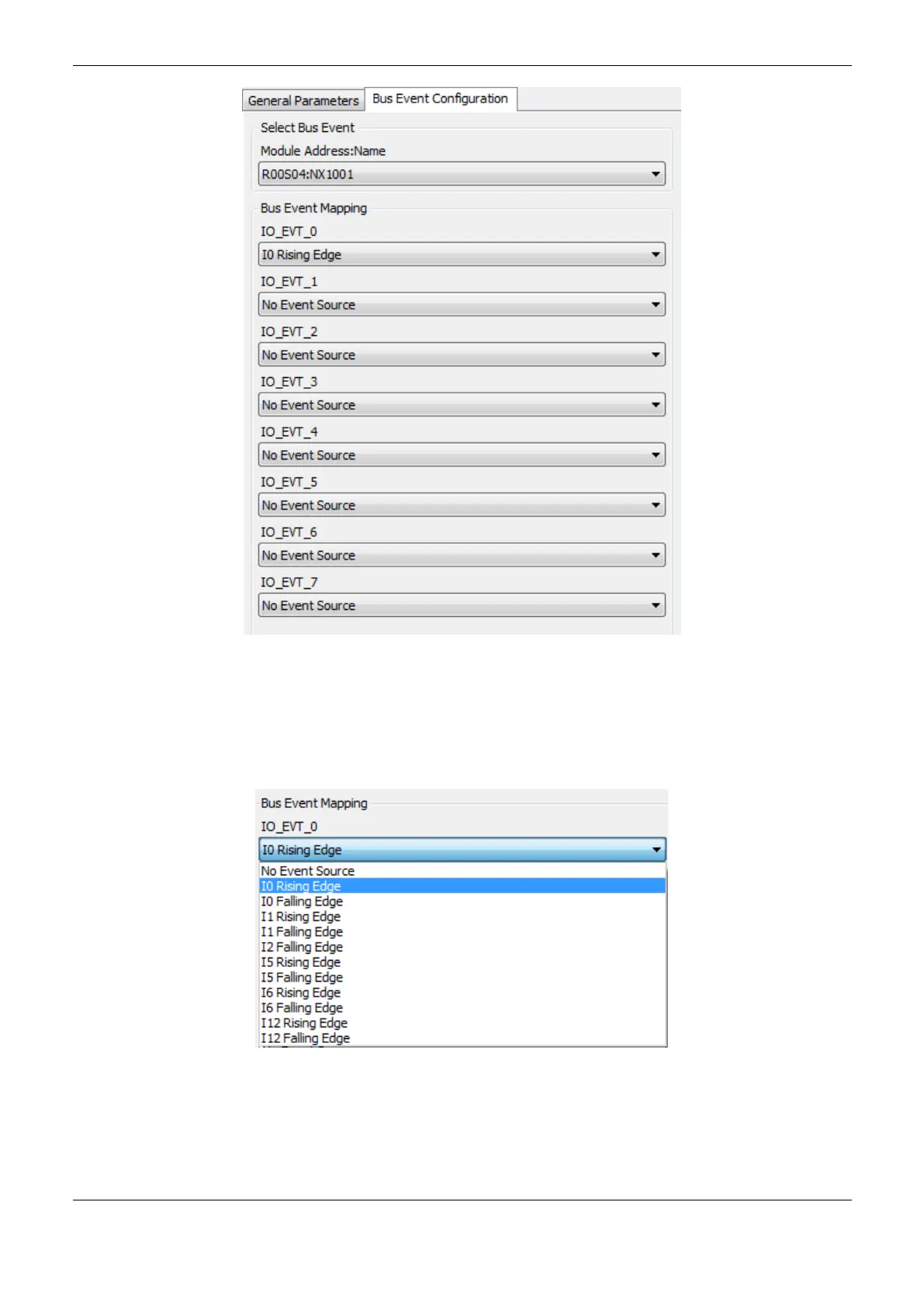4. Configuration
44
Figure 4-4. Configuration Screen for External Event in CPU
In the configuration external event tab, within the CPU settings, it is necessary to select which
module will be the interruption source, in the field Module Address: Name. Then it must be selected
which input of this module will be responsible for the event generation (IO_EVT_0). In this selection
the options described in the Figure 4-5 can be chosen.
Figure 4-5. NX1001 Module External Event Source Options
In addition to configuring the CPU it is required to configure the task responsible for executing user-
defined actions. In this case the user must use a project profile that supports external events. For
further information see the chapter Project Profiles. In the configuration screen of the
ExternInterruptTask00 task (Figure 4-6), it is necessary to select the event source in the
