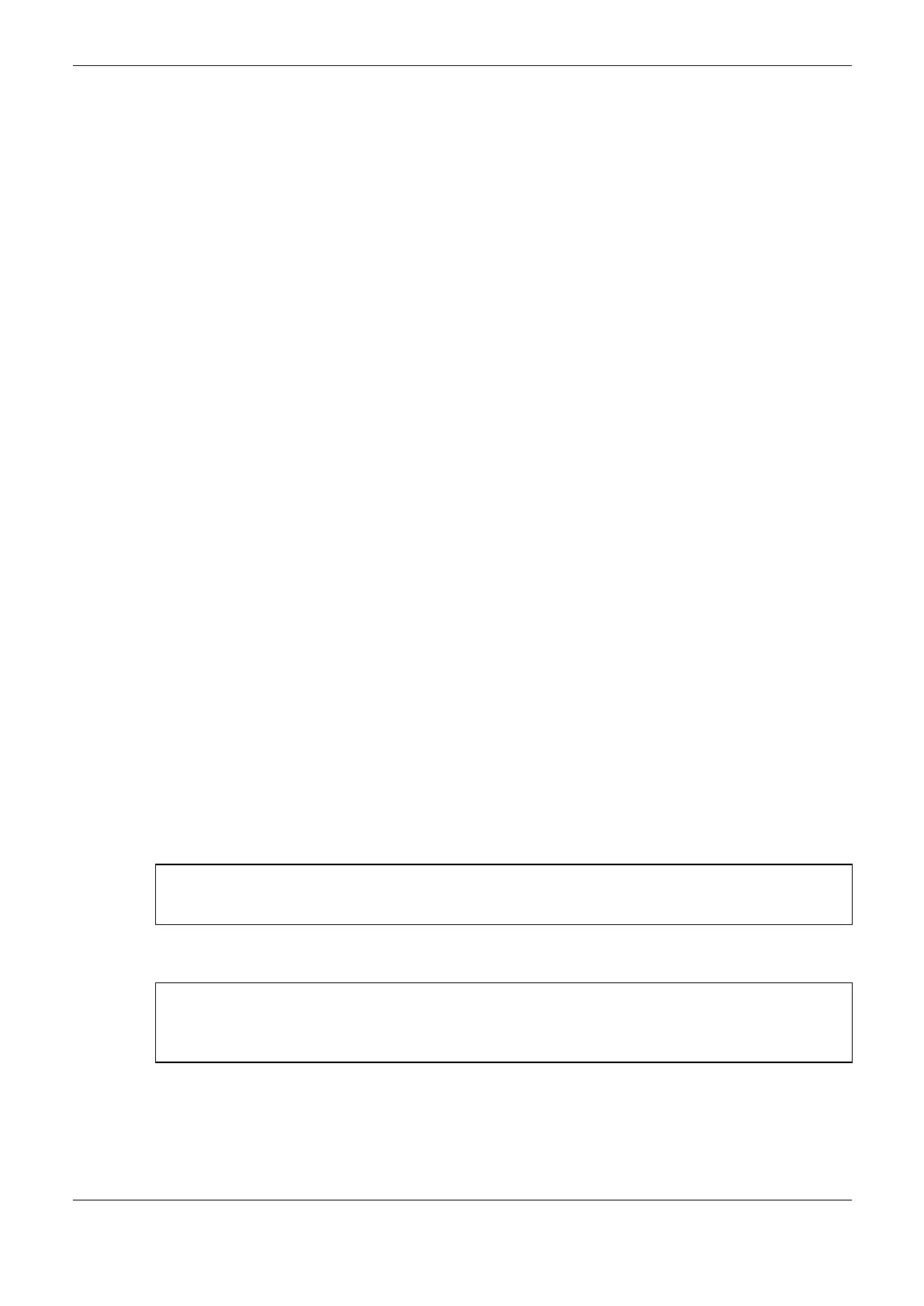5. Initial Programming
231
The Table 5-2 shows the organization and memory access, illustrating the significance of bytes and
the disposition of other variable types, including overlapping.
Project Profiles
A project profile in the MasterTool IEC XE is a group of rules, common features and patterns used in
an industrial automation solution development, a profile which implies in the application
implementation form. With the diversity of application types supported by the Nexto Series Runtime
System, following a profile is a way to simplify the programming complexity. The applications can
be created according the following profiles:
Single
Basic
Normal
Expert
Custom
Machine Profile
For each profile defined for the RTS, MasterTool IEC XE can provide numerous compatible
templates. When the user selects a template as a model in project creation, the new application will
be developed as a specific profile, adopting rules, characteristics and standards defined by the profile
associated with the template. Each project profile defines standard names for the tasks and programs,
which are pre-created by the project templates. The developer is required to follow the nomenclature
strictly for the tasks, but can follow or not the suggested names for the respective programs.
To ensure the project compatibility to a certain profile during the development, two approaches are
used:
MasterTool IEC XE only allows the creation of projects based on a template, selecting at the
time that profile is chosen.
During code building, MasterTool IEC XE verify all the rules set for the profile selected in the
project.
The following sections detail the characteristics or standards of each profile, which follow a gradual
complexity slope. Based in these definitions, it’s recommended that the user always use the simplest
profile that meets his application needs, migrating to a more sophisticated profile only when the
corresponding rules are being more barriers to development than didactic simplifications. It is
important to stress that the programming tool allows the profile change from an existent project (see
project update section in the MasterTool IEC XE User Manual – MU299609), but it’s up to the
developer to make any necessary adjustments so that the project becomes compatible with the rules
of the new selected profile.
ATTENTION:
Through the description of the Project profiles some tasks types are mentioned, which are described
in the section ‘Task Configuration’, of the MasterTool IEC XE User Manual – MU299609.
ATTENTION:
When more than one task is used, the I/O access can only be done in the context of the main task,
MainTask. In case that the option Enable I/O Task Update per Task can’t be used, present as of
MasterTool IEC XE version 2.01.
