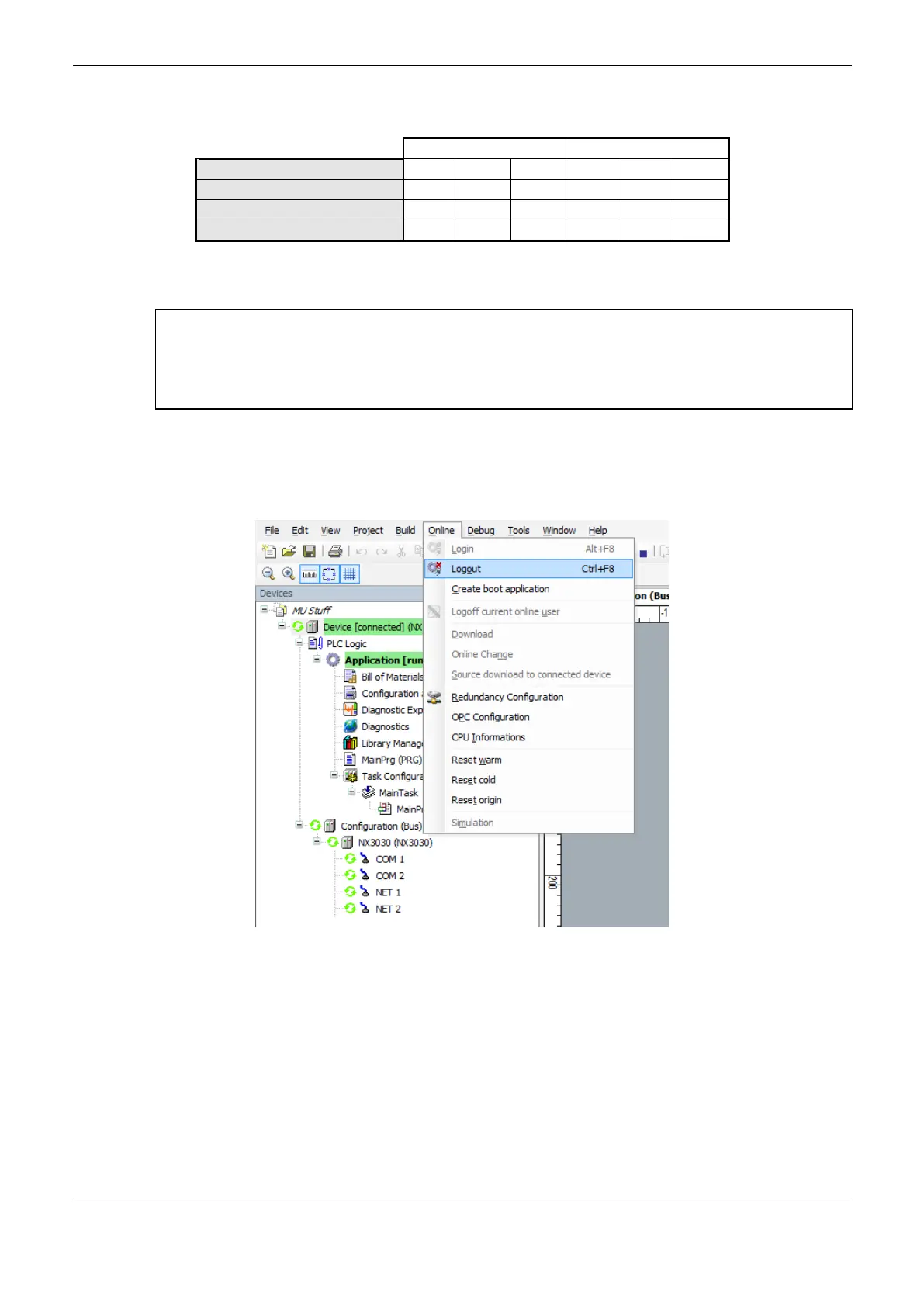5. Initial Programming
251
The Table 5-11 exemplifies the medium execution time added to the MainTask with a number of
forced variables:
Increase with 10 forcings
Increase with 50 forcings
Increase with 128 forcings
Table 5-11. The Influence of the Variables Forcing in a Redundant PLC
ATTENTION:
When a CPU is with forced variables and it is de-energized, the variables will lose the forcing in the
next initialization.
The limit of forcing for the Nexto CPUs is 128 variables, regardless of model or configuration of
CPU used.
Logout
In case the user option is to finalize the communication with the CPU, the command “Logout” must
be used, placed in the Online menu, as shown on Figure 5-20.
Figure 5-20. Interrupting the Communication with the CPU
Project Upload
Nexto Series CPUs allow the project storing in the product memory, which can be uploaded and
reused through the MasterTool IEC XE software.
To store a project in the product memory, the CPU must be connected (Login) and the option to send
the source download implicitly at program download must be selected.
To upload the project previously stored, the options shown on Figure 5-21 must be selected.
