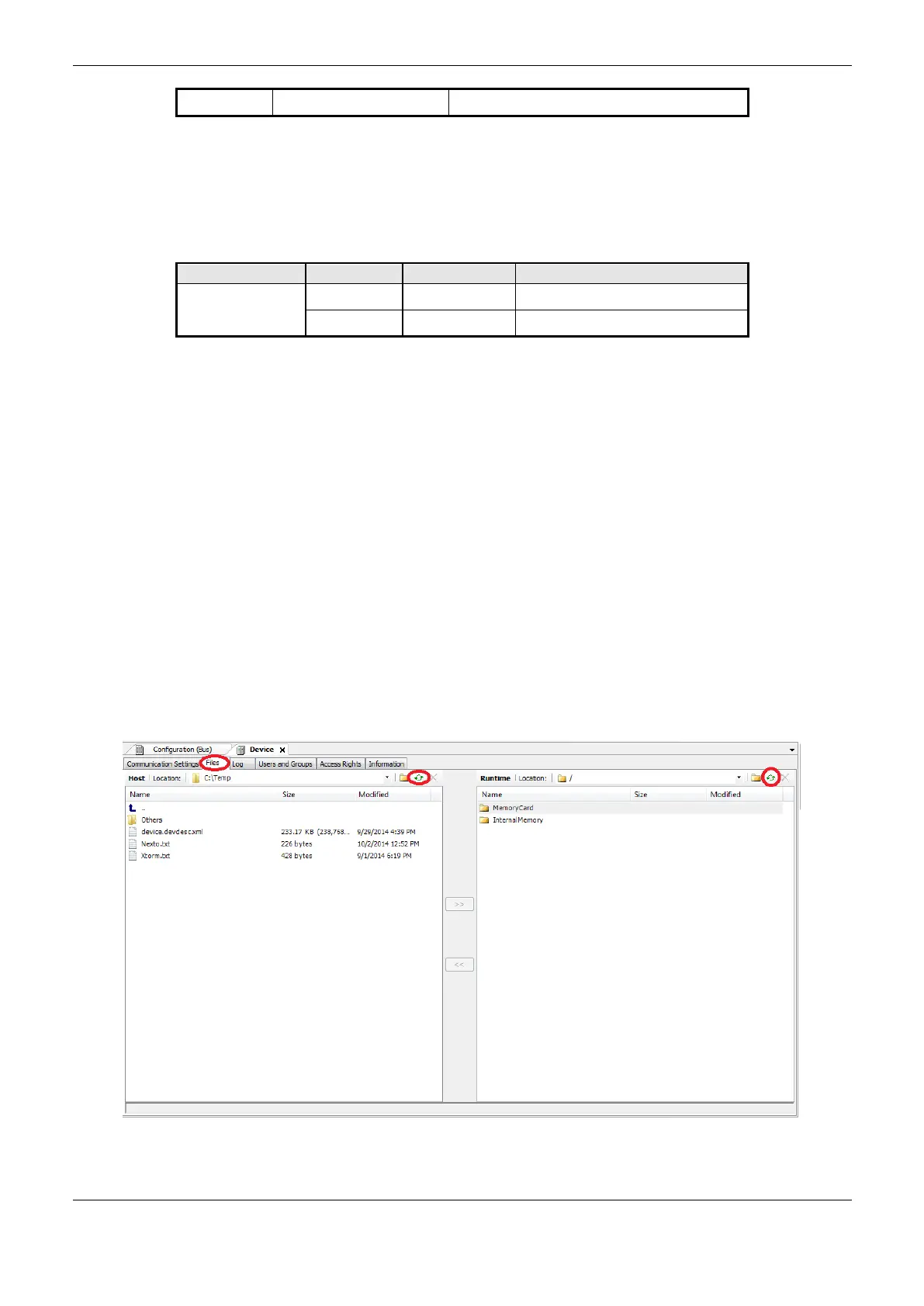4. Configuration
183
Table 4-125. RTC_STATUS
TIMEZONESETTINGS
This structure is used to store the time zone value in the reading/setting requests of the RTC’s
function blocks and it is described in Table 4-126:
Table 4-126. TIMEZONESETTINGS
Note:
Function Blocks of Writing and Reading of Date and Hour: different libraries of NextoStandard,
which have function blocks or functions that may perform access of reading and writing of date and
hour in the system, are not indicated. The NextoStandard library has the appropriate interfaces for
writing and reading the system’s date and hour accordingly and for informing the correct diagnostics.
User Files Memory
Nexto Series CPUs have a memory area destined to the general data storage, in other words, the user
can store several project files of any format in the CPU memory. This memory area varies according
to the CPU model used (check Technical Description - Specific Features chapter).
In order to use this area, the user must access a project in the MasterTool IEC XE software and click
on the Devices Tree, placed at the program left. Double click on the Device item and, after selecting
the CPU in the Communication Settings tab which will be open, select the Files tab and click on
Refresh, both in the computer files column (left) and in the CPU files column (right) as shown on
Figure 4-86.
Figure 4-86. User Files Access
