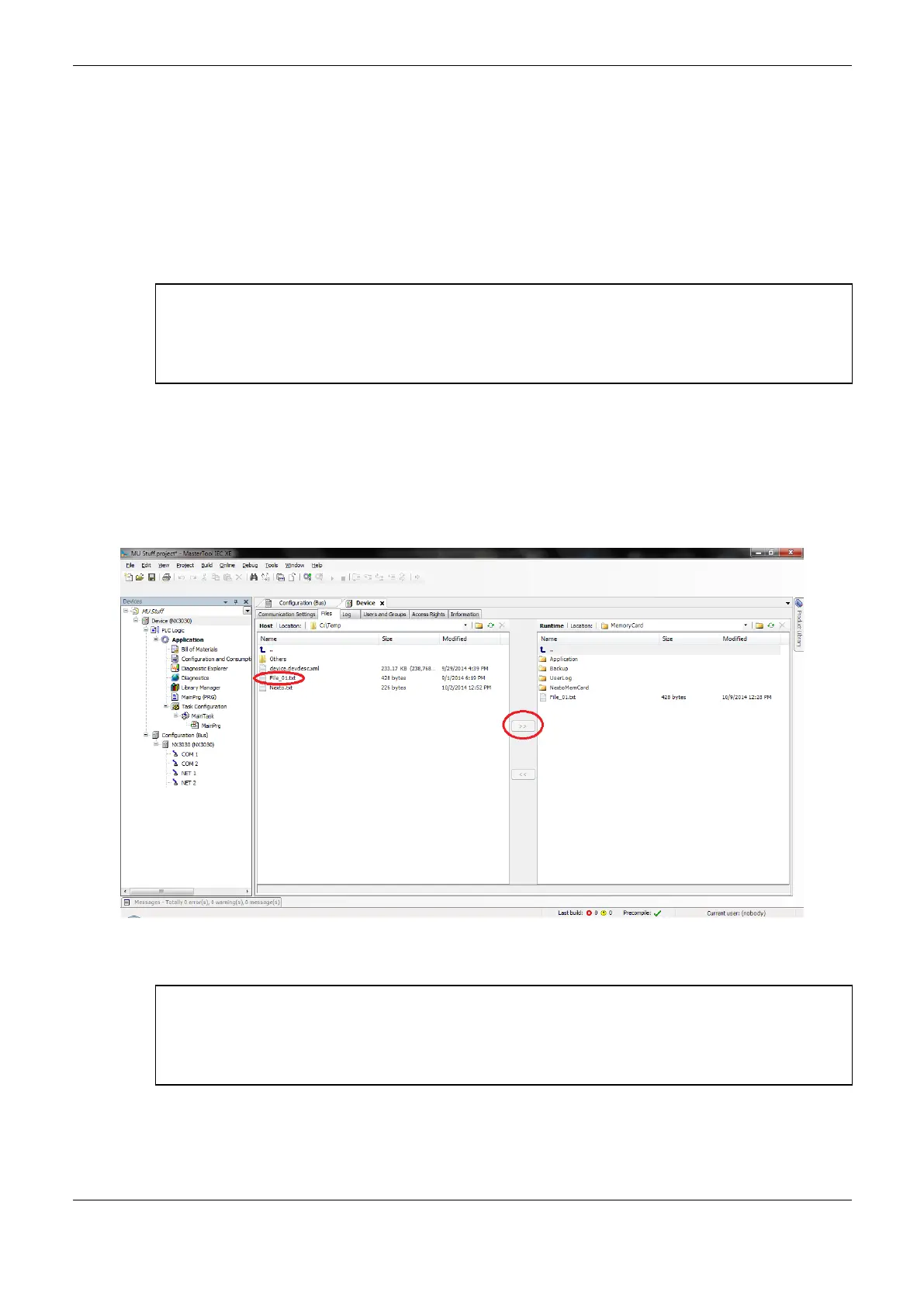4. Configuration
184
After updating the CPU column of files, the root directory of files stored in the CPU will be shown.
Then it will be possible to select the folder where the files will be transferred to. The
"InternalMemory" folder is a default folder to be used to store files in the CPU’s internal memory,
since it is not possible to transfer files to the root directory. If necessary, the user can create other
folders in the root directory or subfolders inside the "InternalMemory" folder. The "memorycard"
folder is the directory where the memory card is mounted, if it is inserted into the CPU. Files which
are transferred to the "memorycard" are being transferred directly into the memory card. As new
features are being added to the product, some folders may appear and which should be ignored by the
user.
ATTENTION:
In the case where the memory card is inserted after the CPU startup, an username and password will
be requested to perform the MasterTool IEC XE access and/or file transfers to the memory card or
vice versa. The standard user with privileges to access the CPU is "Owner" and the default password
for that user is "Owner."
In order to perform a file transfer from the microcomputer to the CPU just select the desired file in
the left column and press the ">>" key located in the center of the screen, as shown in Figure 4-87.
The download time will vary depending on file size and cycle time (execution) of the current
application of the CPU and may take several minutes.
The user does not need to be in Run Mode or connected to the CPU to perform the transfers, since it
has the ability to connect automatically when the user performs the transfer.
Figure 4-87. Files Transference
ATTENTION:
The files contained in the folder of a project created by MasterTool IEC XE have special names
reserved by the system in this way cannot be transferred through the Files tab. If the user wishes to
transfer a project to the user memory, you must compact the folder and then download the
compressed file (* .zip for example).
In case it is necessary to transfer documents from the CPU to the PC in which the MasterTool IEC
XE software is installed, the user must follow a very similar procedure to the previously described, as
the file must be selected from the right column and the button “<<” pressed, placed on the center of
the screen.
