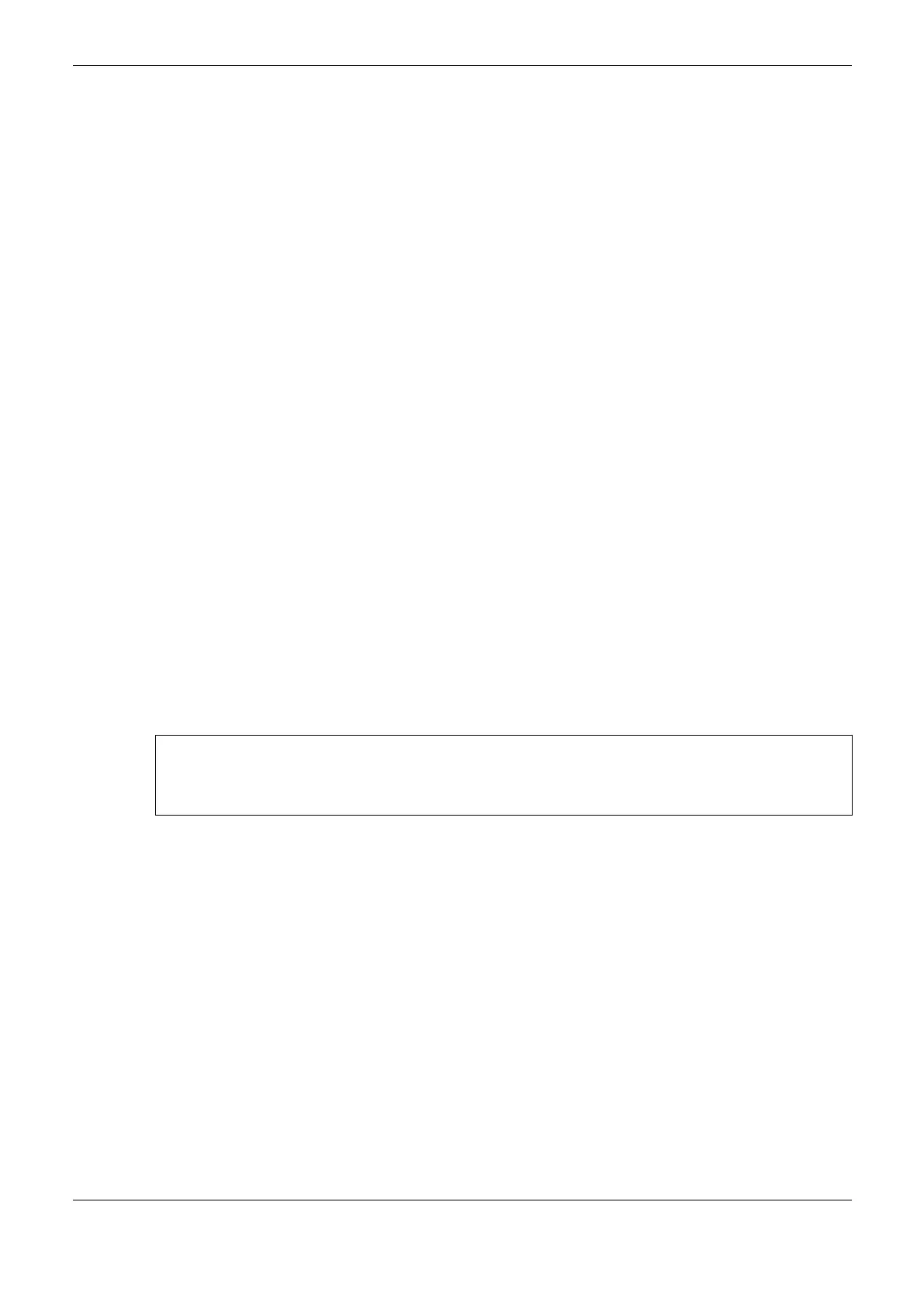6. Redundancy with NX3030 CPU
283
To disable the Project synchronization, the user must, firstly, connect into desired PLC with the
software MasterTool (see chapter MasterTool Connection with a NX3030 CPU from a Redundant
PLC).
Next, in the Online / Cluster Basic Configuration menu, the combo-box “Project Synchronization”
must be opened, allowing the selection of the two following options:
Enable
Disable
The option “Disable” must be selected and the combo-box correspondent “Write” button pressed. A
message informs if the operation is successful or not.
The disabling configuration of project synchronism isn’t part of the redundant project developed in
the MasterTool. Such configuration is only in a non-volatile memory area in the CPU, which can be
read or written using MasterTool. MasterTool doesn’t save this configuration in any file.
This configuration is copied on each cycle of MainTask, from the non-volatile memory to the
DG_NX4010.tRedundancy.RedDgnLoc.sGeneral_Diag.bProjectSyncDisable. The user can verify
this diagnostics in the PLC to see if the command succeeded, since the PLC is in Run mode
(DG_NX4010.tRedundancy.RedDgnLoc.sGeneral_Diag.bProjectSyncDisable must be 1). In case the
PLC isn’t in Run mode, it’s possible to verify configuration straight on the NX3030 CPU display in
the PLC (see Redundancy Diagnostics on the NX3030 CPU Graphic Display section).
The DG_NX4010.tRedundancy.RedDgnLoc.sGeneral_Diag.bProjectSyncDisable diagnostic can also
be observed also in the remote PCL through the
DG_NX4010.tRedundancy.RedDgnRem.sGeneral_Diag.bProjectSyncDisable (since the Non-Active
PLC is in Run mode). A PLC (Active or Non-Active) stops the project synchronization service every
time any of the following bits are true:
DG_NX4010.tRedundancy.RedDgnLoc.sGeneral_Diag. bProjectSyncDisable
o This PLC, local bit. This PLC is with the project synchronization disabled.
DG_NX4010.tRedundancy.RedDgnRem.sGeneral_Diag. bProjectSyncDisable
o The other PLC, remote bit. The remote PLC is with the project synchronization disabled.
ATTENTION:
The Project Synchronization Disabling register isn’t part from the redundant CPU project, thus it’s
not saved as part of it in the computer where MasterTool is being executed. The register is saved
only in the nonvolatile CPU memory.
PROFIBUS Network Configuration
It’s possible to install up to four PROFIBUS Master NX5001 modules in each half-cluster. So, we
can define up to two redundant PROFIBUS networks, called PROFIBUS 1 and PROFIBUS 2, or up
to four simple PROFIBUS networks, called PROFIBUS 1, PROFIBUS 2, PROFIBUS 3 and
PROFIBUS 4, or even one redundant network and two simple ones, named PROFIBUS 1,
PROFIBUS 2 and PROFIBUS 3.
PROFIBUS Redundancy
Each of the PROFIBUS networks can be redundant or not redundant. For example, if PROFIBUS 1
network is redundant, it will be divided into PROFIBUS 1 A and PROFIBUS 1 B. If it’s not
redundant, there’s going to exist only PROFIBUS 1 A. The same applies to the PROFIBUS 2.
Figure 6-1 shows an example with a single PROFIBUS network (PROFIBUS 1), which is redundant
(PROFIBUS 1 A and PROFIBUS 1 B).
Only a few remote types can be connected straight to this redundant PROFIBUS network:
PO5063V5: PROFIBUS slave DP-V0 for Ponto Series remotes;