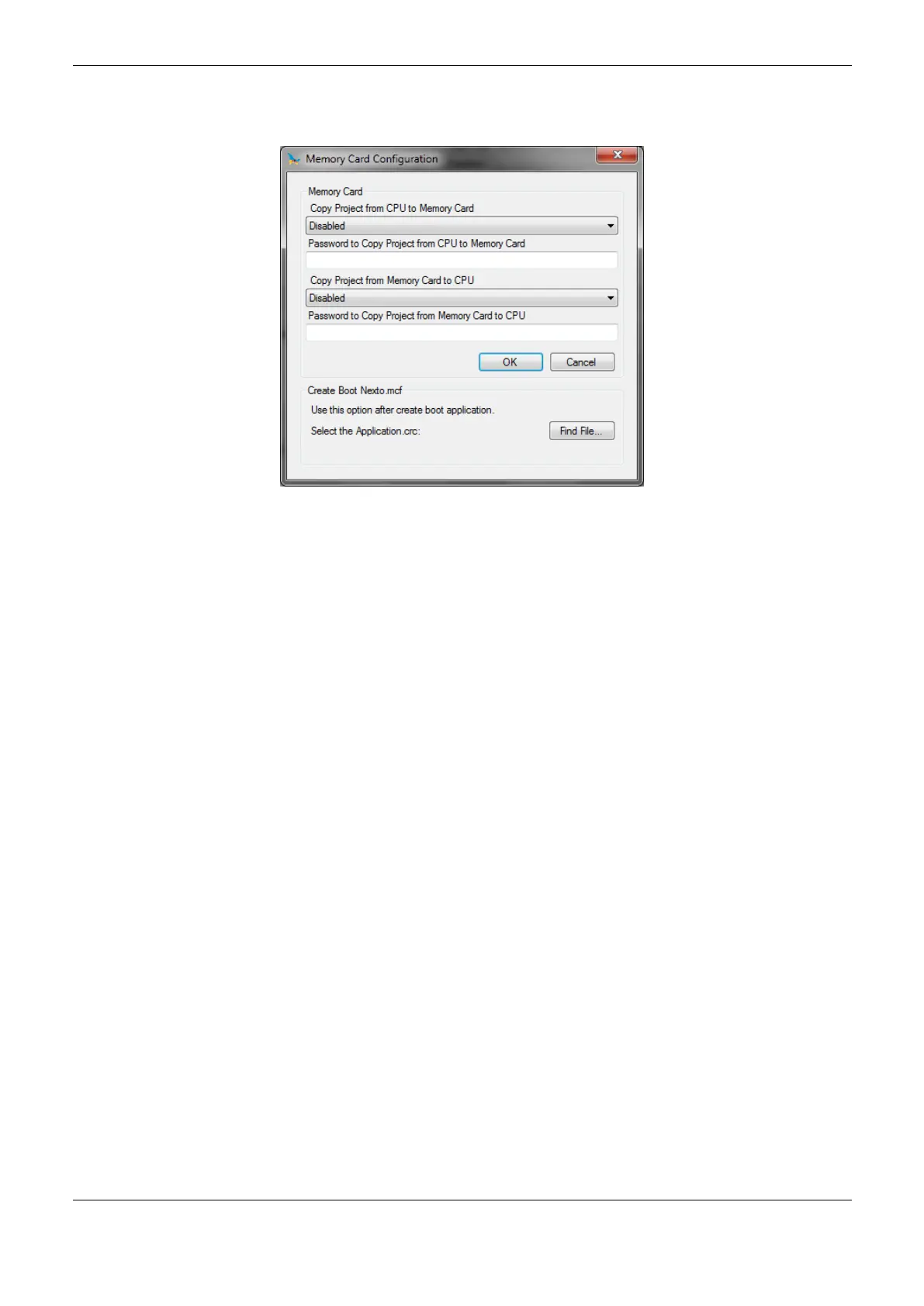4. Configuration
186
screen the user can configure the passwords, which control the information use. For further
information regarding the table, see Project Parameters chapter.
Figure 4-89. Memory Card Configuration
When a password is configured for the memory card in MasterTool, it is necessary to perform the
following steps so that when the project is sent, the encrypted file which is created by MasterTool has
the password included in its content and it is also sent.
First set up (s) password (s) and click on "OK". The password in this case should contain only
numeric characters. At this time passwords were recorded and the next step is run in the
Communication menu the command "Create boot Application". In order to perform this procedure it
is not possible to be logged on the CPU. After running this command, two files are created: one with
the "app" extension and another with "crc" extension. In order to finish the setup operation of the
password(s) it is necessary to click again the "Memory Card" key which is in the configuration of the
CPU General Parameters and then locate the file with the "crc" generated in the previous step, using
the "Find File ..." key. Performed these steps, the MasterTool IEC XE will send all the files necessary
to perform the operations of sending and receiving projects via memory card.
In case the card is mounted, the password will be recorded on it, otherwise the set password in
MasterTool will be requested if the user try to transfer the project from the CPU to the card.
To execute the CPU sending to the memory card or vice-versa, the user must enable the function in
the MasterTool IEC XE software, type the password and access the “Memory Card” menu in the
CPU using the diagnostics key, and then select the desired transference option. After this, the
password will be requested if the user configured so during the application. So, with a short touch on
the diagnostic key the digits are incremented and with a long touch are confirmed. At the sixth
confirmed digit, the CPU will consider the password and begin the process. When both the
passwords from the application which is in the CPU and from the application which is in the memory
card are equal, it is not requested the passwords insertion in the CPU menu in order to make the
application transferences. For further information regarding the diagnostic key utilization, see One
Touch Diag chapter.
To remove the memory card, press the MS button with a long touch and wait until the card icon
disappears from the status screen on the graphic display.
