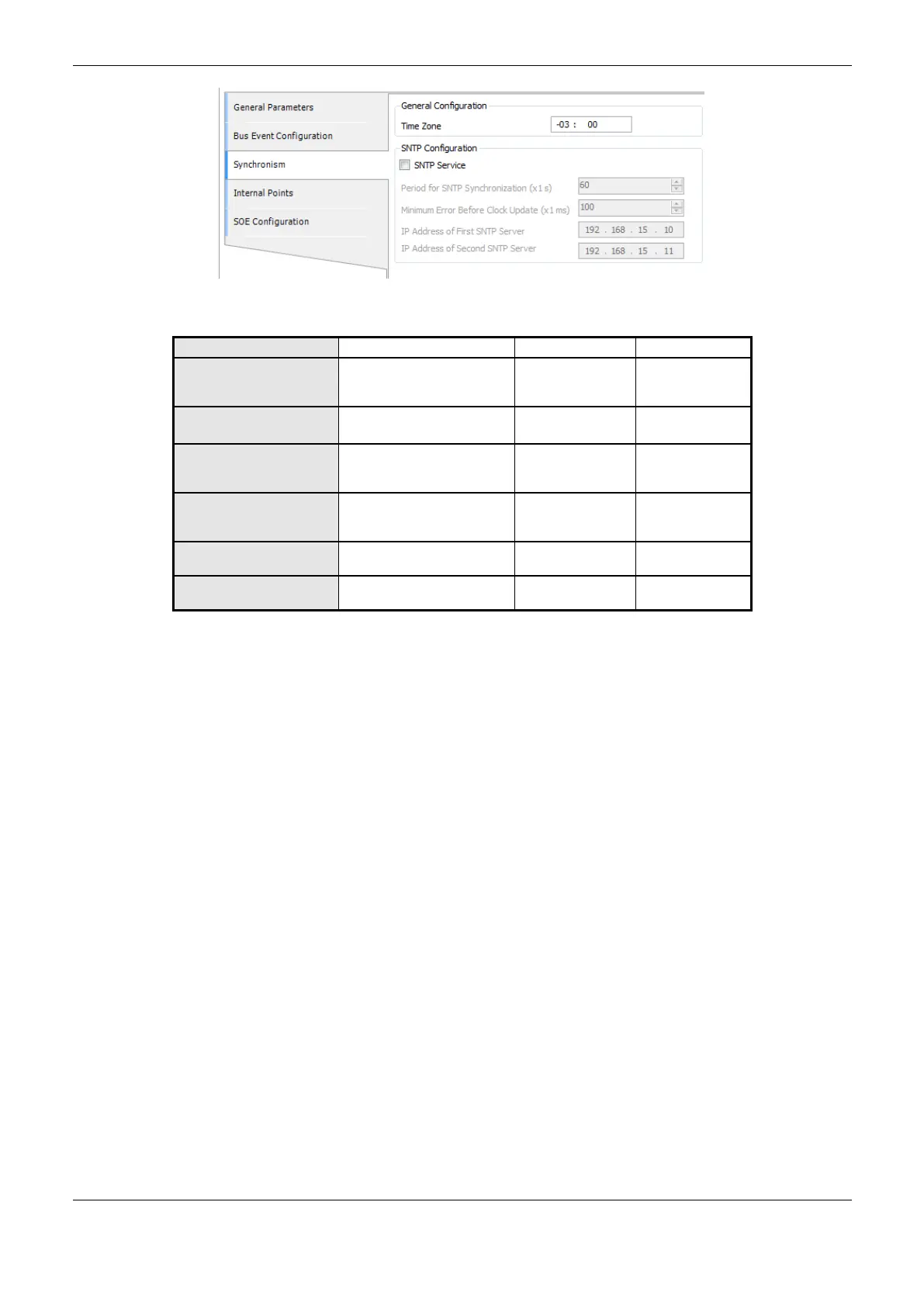4. Configuration
48
Figure 4-8. SNTP Configuration
Time zone of the user
location. Hours and minutes
can be inserted.
Period for SNTP
Synchronization (x1
sec)
Time interval of the
synchronization requests
(seconds)
Minimum Error Before
Clock Update (x1 ms)
Offset value acceptable
between the server and
client (milliseconds)
IP Address of the First
SNTP Server
IP Address of the primary
SNTP server
1.0.0.1 to
223.255.255.254
IP Address of the 2º
Second SNTP Server
IP Address of the secondary
SNTP server
1.0.0.1 to
223.255.255.254
Table 4-7. SNTP Configurations
Notes:
SNTP Server: It is possible to define a preferential address and another secondary one in order to
access a SNTP server and, therefore, to obtain a synchronism of time. If both fields are empty, the
SNTP service will remain disabled.
Factory default: from MasterTool IEC XE version 1.40 and later the factory default value for the IP
addresses of SNTP Servers have been changed.
Time zone: The time zone configuration is used to convert the local time into UTC and vice versa.
While some sync sources use the local time (IEC 60870-5-104 protocol, SetDateAndTime Function),
others use the UTC time (SNTP). The UTC time is usually used to stamp events (DNP3 and IEC
60870-5-104 and MasterTool Device LOG), while the local time is used by anothers CPU's features
(GetDateAndTime function, OTD date and time info).
It is allowed to enable more than one sync source on the project, however the device doesn’t supports
the synchronism from more than one sync source during operation. Therefore there are implicitly
defined a priority mechanism. The synchronism through SNTP is more prioritary than through IEC
60870-5-104 protocol. So, when both sources are enabled and SNTP server is present, it is going to
be responsible for the CPU’s clock sync, and any sync command from IEC 60870-5-104 is going to
be denied.
IEC 60870-5-104
In case the synchronism is through IEC 60870-5-104 protocol, the user must enable the time sync at
the protocol configuration screen to receive the clock synchronization. To set this option on the
device check the parameter “Enable Time Synchronization” available at the Application Layer
chapter.
