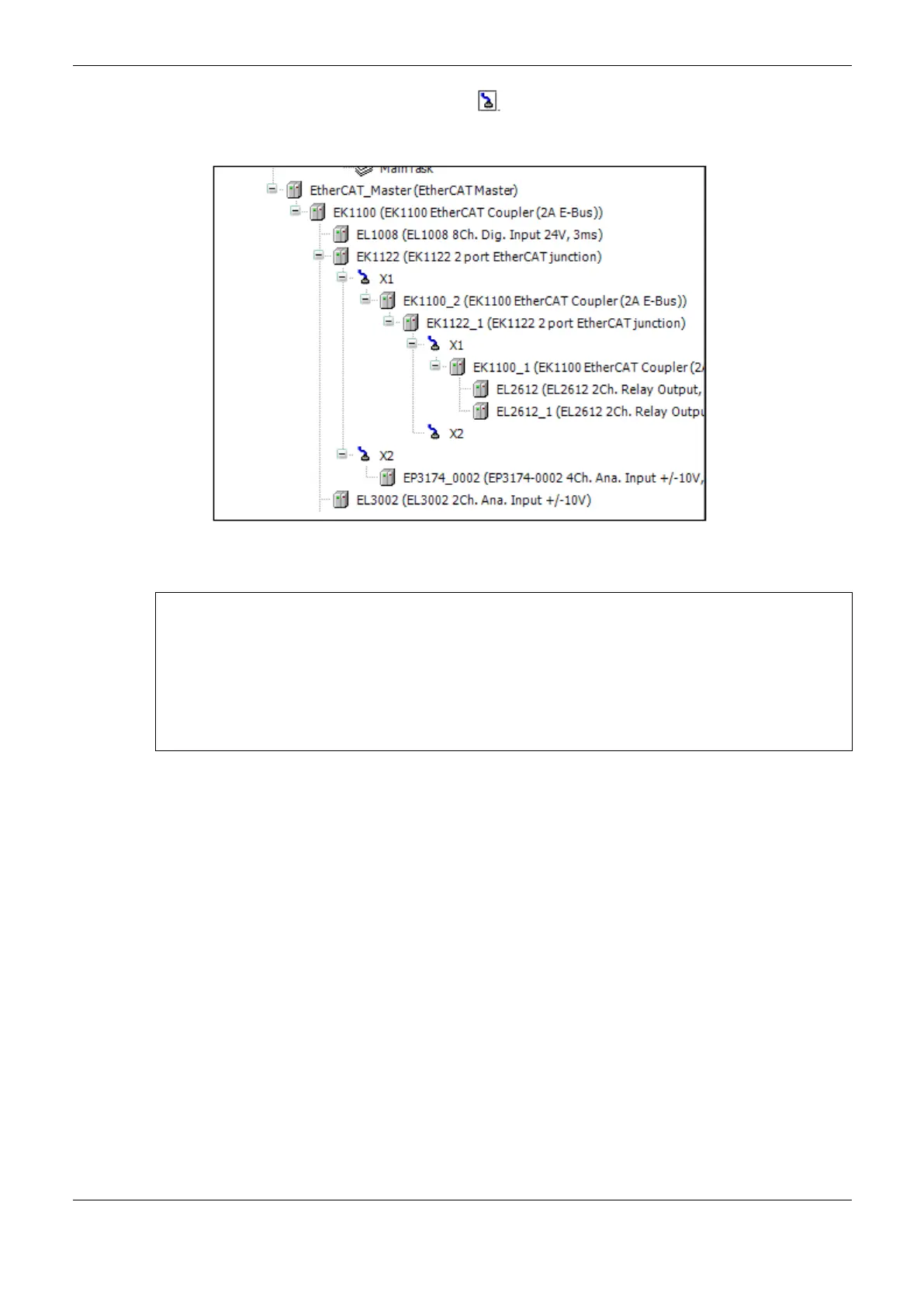4. Configuration
135
ports. A EherCAT junction is marked with the icon. The Device Tree example in Figure 4-49
shows different possibilities.
Figure 4-49. EtherCAT configuration example
ATTENTION:
- Only one EtherCAT Master instance per project is allowed.
- Only supported by the NX3020 and NX3030 CPU models.
- Only available on the NET connectors of the PLC.
- It cannot be used when the NETs are set as redundant.
- It cannot be used when Project has cluster redundancy.
- Other drivers cannot be instanced in the same NET port as the EtherCAT Master.
- It supports a maximum of 128 EtherCAT slaves per project.
Scan For Devices
The Scan for Devices command, available in the EtherCAT Master context menu, runs a search for
the Slave devices physically installed in the EtherCAT network of the PLC currently connected. This
means that with this command it’s possible to detect and visualize the hardware components in the
window presented in the figure bellow, allowing the user to map them directly in the project Device
Tree.
It’s noteworthy that, when the Scan for Devices command is selected, a connection with the PLC will
be automatically established before the search begins and terminated when the search ends. So, for
the first execution of this command, the Gateway connection must be configured and a program with
the EtherCAT Master configured must be loaded into the PLC. In case of future additions of Slave
devices, in order to run this command, it’s necessary that the EtherCAT network is stopped. To do
this, put to TRUE the bStopBus bit, present in the variables of the EtherCAT Master Diagnostics.
When the command is executed, the Scanned Devices field will contain a list of all devices and
modules found during the last scan. To add them to the project, just click on the button Copy All
Devices To Project. It’s also possible to perform a comparison of the devices found in the search with
the ones in the project by selecting the box Show differences to project.
If you add an EtherCAT Master module to the Project and use the Scan for Devices command, you
will have a list of all the available EtherCAT Slaves. Entries in bold will be shown, if there’s more
