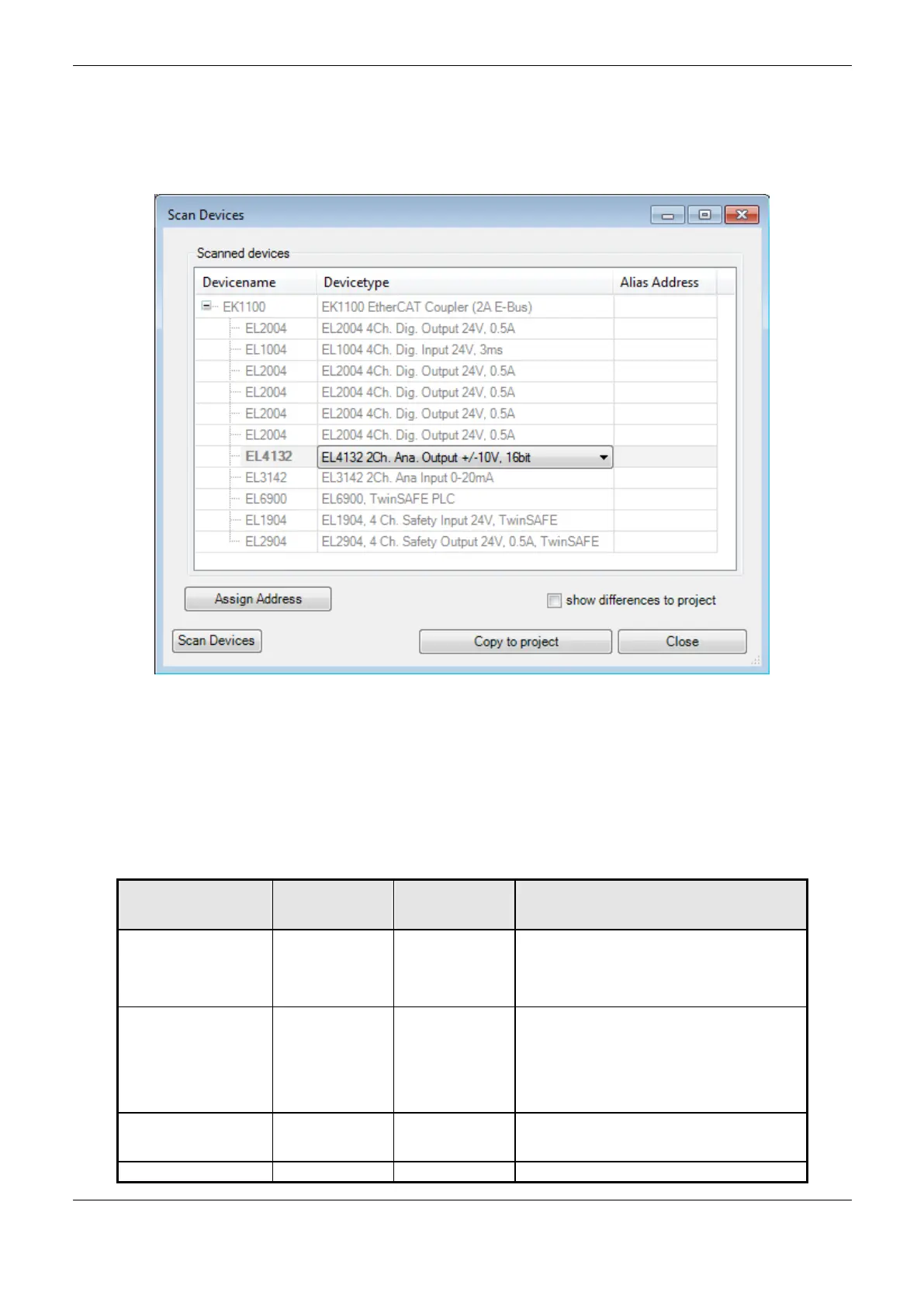4. Configuration
136
than one device with the same description. With a double click on the entrance a list will open, and
so the desired device can be selected.
After completing the changes in the EtherCAT network configuration, it’s necessary to do a new
project download, for the changes to take effect.
Figure 4-50. EtherCAT Devices Search Dialog
Diagnostic Variables
By inserting an EtherCAT Master and Slave, a diagnostic variable is added for the device in the GVL
Diagnostics. This variable provides information on the device status. There are two types of
variables, one for the EtherCAT Master and one for the EtherCAT slaves. Each variable has specific
information about the device. The diagnostic and commands supplied are described in the following
tables.
Variable
DG_EtherCAT_Master*
If this variable is TRUE, the transfer of all
configuration parameters was successfully
completed without errors found and the bus was
not stopped by user command. Communication is
running.
This variable will be TRUE if an error is detected
during startup of the EtherCAT stack or during
operation, communication with the slaves is
stopped if any more messages can be received
(e.g. due to a fault in the cable). The cause of the
error can be discovered with the aid of the logs list
via error STRING.
The information regarding the possible values for
this diagnostic, as well as it description, can be
found in Table 4-93.
If DC is used, the PLC will be synchronized with
