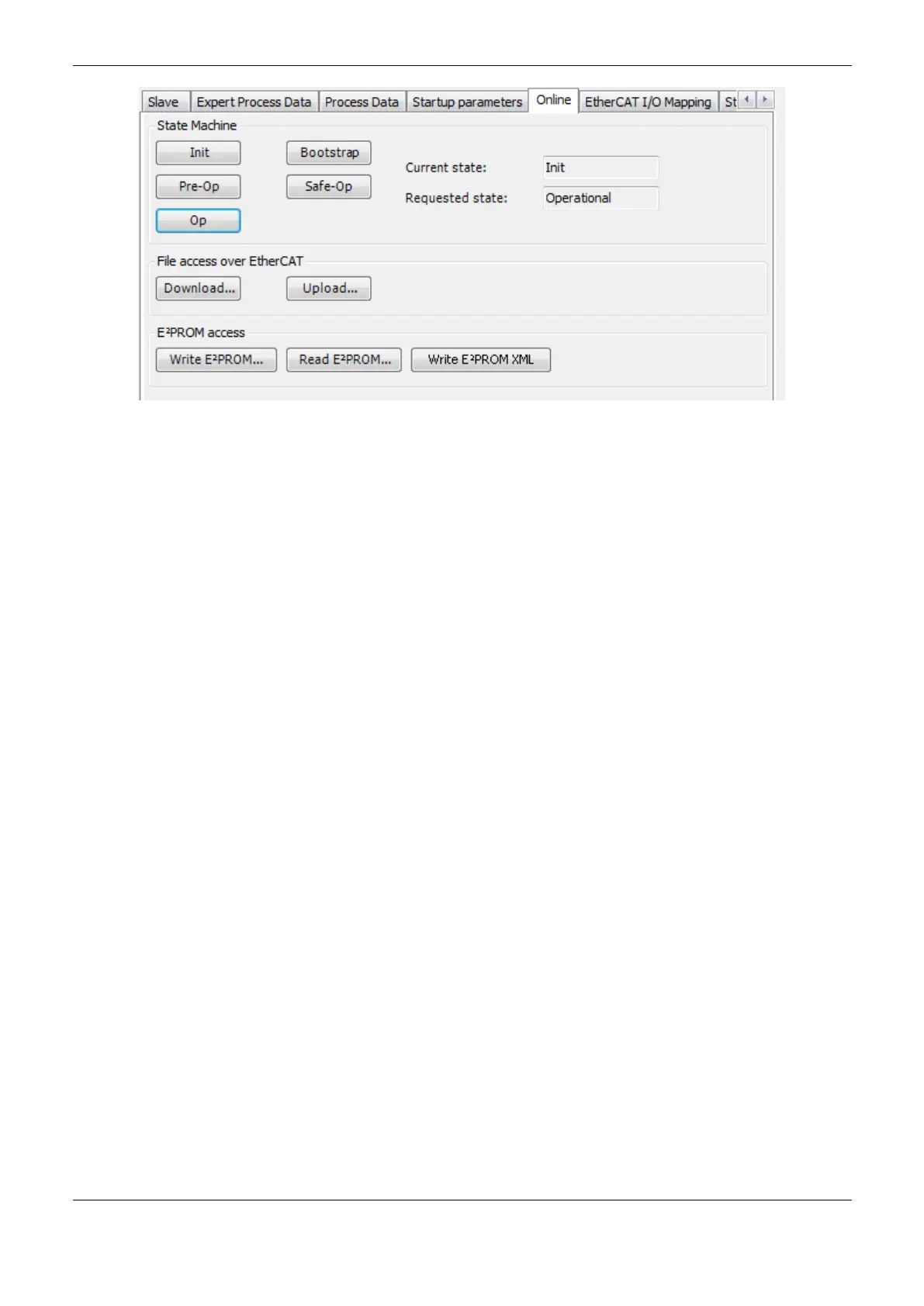4. Configuration
151
Figure 4-59. Online Dialog
This tab is divided in the following functionality group.
State Machine: The buttons Init, Pre-Op (Pre-Operational), Op (Operational) and Safe-Op
(Safe-Operational) can be used for debugging purposes. They make the slave transition to the
respective state.
File access over EtherCAT: If you want to transfer firmware files to or from the Slave, you
have to click on the Bootstrap button to switch the slave in 'Bootstrap Mode'. The Download and
Upload of firmware files can be done with the corresponding buttons. A dialog to save or open
the firmware file will open. In this dialog, a string and password are required to execute the file
transfer. This information is provided by the slave device and documented in the datasheet of the
slave.
E2PROM access: The slave configuration can be read from, or written to, the E
2
PROM. Here,
as well as for the firmware transfer, a dialog to open or save files will open. The command
‘Write E
2
PROM XML’ can be used to write the Slave configuration directly from the XML file
to the device. This command is only enabled if there’s configuration data in the XML file
(section <ConfigData>).
I/O Mapping
This tab of the EtherCAT Slave configuration editor offers the possibility to assign the project
variables to the EtherCAT inputs or outputs. This way, the EtherCAT Slave variables can be
controlled by the User Application.
