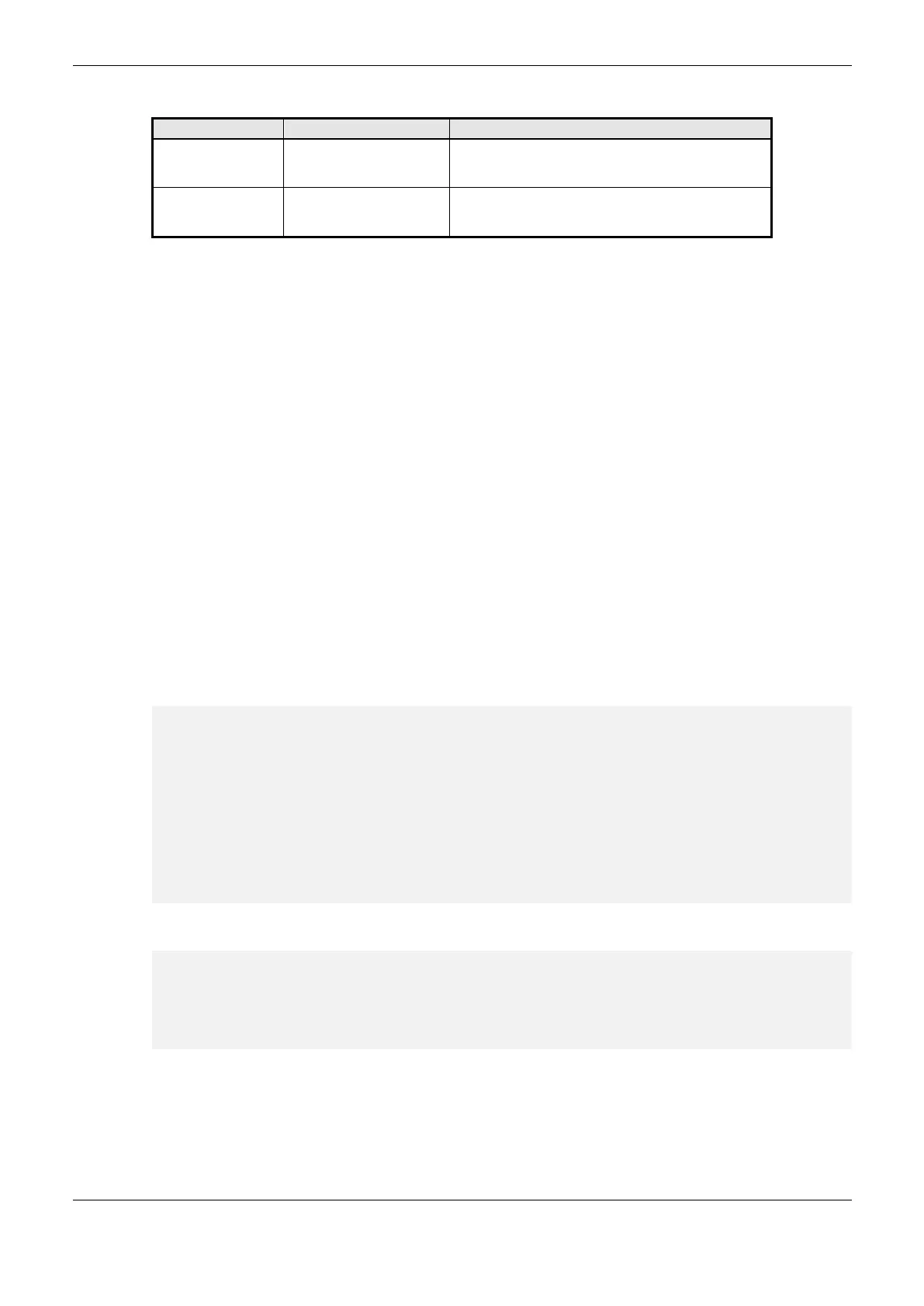4. Configuration
220
This variable specifies the event type of the log being
added as options for the USER_LOG_EVENT_TYPES
data type.
This variable should contain the set of characters that
compose the message to be added to the log file. The
message must contain a maximum of 150 characters.
Table 4-158. UserLogAdd Input Parameters
The log files are generated and organized on the memory card in a specific directory path depending
on the CPU serial number and the firmware version installed. For example, for a CPU with serial
number 445627 and firmware version 1.4.0.4, the location where the log files should be written to the
memory card is MemoryCard/UserLog/445627/1.4.0.4/.
The names of the log files are formed by the date and time (timestamp) of the first message. Except
when there's a problem to use this name, for example, another existing file with the same name, in
this situation it is used the instant date and time. The filename follows the following pattern:
year/month/day/hour/minute/second/millisecond.CSV. In case of file access problem due to defective
sector not enabling to continue writing, will be added to the name of this file the extension
".corrupted" and a new file will be created. The amount of logs per file is not fixed, varying
depending on the size of messages. The amount of created files is limited to 1024 with maximum size
of 1 MB each, so the memory card requires 1 GB of free space. When it reaches the limit of 1024
files created on the memory card, during CPU operation, the oldest files are removed so that files
with latest logs are preserved, even in cases of partial manual removal of the files in the directory
where the files are being written.
The viewing of the log files can be performed through worksheets or conventional text editors. The
concatenated information, for improved visualization, may use semicolons between the strings of the
message to separate them. One must be careful in formatting cells with floating point values.
Utilization example in ST language:
PROGRAM MainPrg
VAR
eLogError : USER_LOG_ERROR_CODES;
sMessage :USER_LOG_MESSAGE;
END_VAR
IF (m_rTemperature > MAX_TEMPERATURE_ACCEPT) THEN
sMessage := 'Temperature higher than expected: ';
sMessage := concat(sMessage, REAL_TO_STRING(m_rTemperature));
sMessage := concat(sMessage, 'º');
eLogError := UserLogAdd(USER_LOG_EVENT_WARN, sMessage);
//‘eLogError’ variable gets possible function errors.
END_IF
Log file content example: (UserLog-201308271506245738.csv)
Model; NX3030
Serial number; 445627
Firmware version; 1.4.0.4
27/08/2013 15:06:24.5738; WARN; Overtemperature: 25º
27/08/2013 16:37:45.3476; WARN; Overtemperature: 25º
28/08/2013 09:10:55.4201; WARN; Overtemperature: 26º
UserLogDeleteAll
The UserLogDeleteAll function performs the deletion of log files present in the directory created
specifically for the CPU in which is inserted the memory card, i.e. are only deleted the logs contained
in the directory named with the CPU firmware version that exists within the directory with the CPU
serial version. The log files deleted are only files that exist at the time of memory card mounting and
