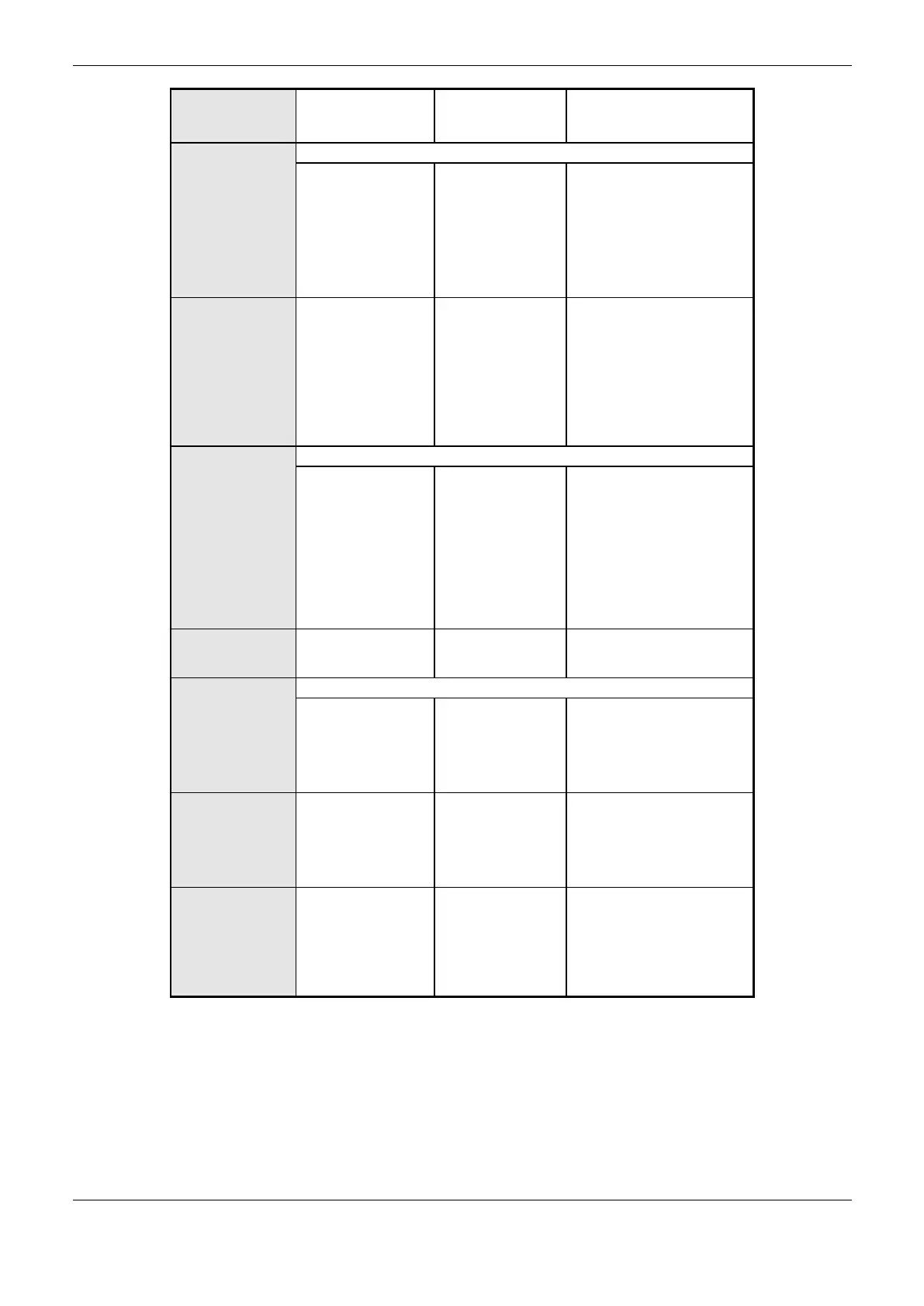4. Configuration
35
NX3010: 32768
NX3020: 65536
NX3030: 98304
NX3010: 0 to 32768
NX3020: 0 to 65536
NX3030: 0 to 98304
Start User
Application After
a Watchdog
Reset
When enabled starts
the user application
after the hardware
watchdog reset or
through the Runtime
restart, but keeps the
diagnostics indication
via LED WD and via
variables
Enable, without
consistency in the
start
- Disable, for declared
modules only
- Disabled
- Enable, with consistency in
the start only for declared
modules
- Enable, with consistency in
the start
- Enabled, without
consistency in the start
Initial Time-out
(x100 ms)
Indicates how long
after the first
transmission of a
message, it has to be
retransmitted,
assuming it was not
received by the
destination device.
Every retransmission
the time-out is
doubled.
Delay time for a
confirmation
command sending
Consist retain
and persistent
area in %Q
Configuration to
consist the
addressable
persistent and
retentive memories
- Marked: It consists the
addressable persistent and
retentive memories
- Unmarked: It doesn’t consist
the addressable persistent
and retentive memories
Enable I/O update
per task
Configuration to
update the inputs
and outputs within
the tasks that they
are used.
- Marked: The inputs and
outputs are updated within the
tasks in which they are used.
- Unmarked: The inputs and
outputs are updated only by
the MainTask.
Enable retain and
persistent
variables in
Function Blocks
Configuration to
allow the use of
retain and persistent
variables on Function
Blocks
- Marked: allows the use of
retain and persistent variables
on Function Blocks.
- Unmarked: If this is done
with this option unmarked, it
may occur an exception error
on startup.
Table 4-1. CPU Configuration
Notes:
Generate error on tasks watchdog consistency: This parameter was discontinued as of MasterTool
IEC XE version 1.32.
Enable I/O update per task: This parameter was added as of MasterTool IEC XE version 2.01.
